I am interested in buying a DVD recorder with HDD to replace my VHS. I was wondering if, once I record a program (say the footy) can I then output it to my PC for editing e.g. someone scores a great try and I want to cut that clip out and store it on my computer to eventually make a 'best of' disc??
Or is the only way to record it to the disc and then put the disc in my PC and extract what I want through the VOB or usual process of getting clips from comercial DVD's??
Can you go directly from the recorders HDD to my PC where I can integrate it into projects using my PC software?
And also having bought a laserdisc about a year before DVD came out, I was wondering before I make the same mistake if anyone knows if Blue-ray and HD-DVD are actually going to be on the shelves anytime soon and if it would be better to wait for those as opposed to jumping in on DVD when its on its way out?
Thankyou
+ Reply to Thread
Results 1 to 30 of 31
-
-
No, there is no network link. I'm waiting for this feature myself, among others.Originally Posted by Rudyard
That is the way currently.Originally Posted by Rudyard
No. Not yetOriginally Posted by Rudyard
They will be very expensive at intro. I'm waiting.Originally Posted by RudyardRecommends: Kiva.org - Loans that change lives.
http://www.kiva.org/about -
You have to copy to a DVD disc then copy that to your computer.
I use DVD-RW discs and you can use them many times over before they stop working correctly (they don't last forever but can be written and erased MANY times).
That's really the only way ... no way to copy from the HDD directly to the computer and the HDD cannot be installed into the computer to extract the MPEG files.
- John "FulciLives" Coleman"The eyes are the first thing that you have to destroy ... because they have seen too many bad things" - Lucio Fulci
EXPLORE THE FILMS OF LUCIO FULCI - THE MAESTRO OF GORE
-
The Pioneer DVR-310, 320, 510 and 520 have DV output via Firewire which I've successfully used to import video to iMovie on my Mac. The video must be either recorded to a DVD or to the recorder's hard drive before it can be exported. I think this would be ideal for what you are wanting to do.
Pioneer removed the ability to export via Firewire from its current lineup of recorders. -
It is mechanically/electronically/electrically possible to connect and "play" the recorder into the PC using composite outputs.
I guess it's only a little worse than recording discs on the recorder and ripping them to the PC, another common Neanderthal way of transferring video. -
IMO, if you're interested in editing what you record, you're better off with a capture card for your computer. Sure, a DVD recorder is more of a no brainer for just recording, but that's it... I still think it's s glorified VCR!

/Mats -
Cool that they did it. Not cool that they stopped doing it.Originally Posted by Frobozz
If the transfer process was DV then there would need to be several MPeg2 to DV conversions. Not cool.
Someday the DVD recorder HDD will be accessable directly over Ethernet, USB or networked IEEE-1394. I'm waiting patently. I'd also like to use the DVD recorder to stream video to the TV.Recommends: Kiva.org - Loans that change lives.
http://www.kiva.org/about -
It would be nice to extract the MPEG-2 directly from the HDD ... especially if the DVD recorder offers a "super recording" mode like the XP+ on the newer Pioneer models (a recording speed that uses a bitrate of approximately 15,000kbps).Originally Posted by edDV
Of course you can do that with a good hardware MPEG-2 encoding/capture card/device.
- John "FulciLives" Coleman"The eyes are the first thing that you have to destroy ... because they have seen too many bad things" - Lucio Fulci
EXPLORE THE FILMS OF LUCIO FULCI - THE MAESTRO OF GORE
-
KISS DP-558
Quote:
FTP Access
Get straight access to your DP-558ís Hard Disk from a connected PC with this FTP access. No complicated set-ups, just enter the DP-558ís IP address on your PCís Internet browser software to view the full content of the playerís Hard Disk. You can now copy all audio, video and picture content to and from the DP-558. You can rename the Hard Diskís audio, video and picture files from your PC as well as all the recordings you would previously have done. If you need to share your recordings, no problem at all, just copy them to your PC and burn a DVD. It couldnít be more simple. -
That is going in the right direction. I'd like the DVD Recorder to also play PC transferred files to the local TV.
Imagine this box in the home theater and the PC in a different location.Recommends: Kiva.org - Loans that change lives.
http://www.kiva.org/about -
[ Quote ] Form another post
HDD cannot be installed into the computer to extract the MPEG files.
-------------------------------------------------------------------------------
It can be. [ there are posts concernig this] on
http://www.techolio.com/forums/phpBB2/viewforum.php?f=7
The HDD in the ilo RHD04 and I presume in most other recorders is an IDE connection , same as a PC
The drive in the ilo is a fat 32 format and prsents some minor problems using XP as an OS. The format is fine when using 98 SE as an OS but large drives [can] be a BIOS problem
Files transfered to a PC will be in VOB file extension that can be changed to jpg and read
I personally do this only on rare ocasions, but it can be done, especially if you want to reauthor or edit any files
[ Guitarman and Normando ] have covered this on posts at the above site and
http://www.normediasolutions.com/forum/viewforum.php?f=12 -
Cable DVR boxes encrypt the files on the HDD. The new 8xxx Scientic Atlanta boxes even have provision for user supplied external SATA drives but the recorded data is encrypted and the external drives cannot be swapped between DVR boxes.
Recommends: Kiva.org - Loans that change lives.
http://www.kiva.org/about -
[ edDV ]
Correct concerning DVR, or any cable or satellite unit. But from the original post and the post I quoted I gathered that we wre dicussing DVd recorders with HDD and using it in a PC.
The HDD in cerain cases can be taken to a PC and if done often a removeable rack can be used.
Concerning DVR or ? Internal construction, copy protection including copy flags [CPRM or ?] will not allow a copy, of a protected program, to a DVD because most everything made today is compliant.
There are ways around this, at least at present Who knows what Sony will come up with. They seem to be obsessed. -
Agreed on DVD Recorder but pulling the drive is a bit inconvenient. I want a network port so the DVD Recorder can be in one part of the house and the computer elsewhere.Originally Posted by LCSHGRecommends: Kiva.org - Loans that change lives.
http://www.kiva.org/about -
Depends on the capture card, recorder and quality you want. As soon as I started using a DVD recorder I noticed that the picture quality was much better than anything I'd done using capture cards in the same price range.Originally Posted by mats.hogberg
-
Dont' know if this is what you have in mind:
http://www.engadget.com/entry/1234000213043991/ -
Close but no cigar.Originally Posted by Eyedoctor2
"Too bad that unlike pretty much every other networked entertainment adapter out there, you canít actually use this thing to stream audio and video files that are stored on your PC."
Also it lists at $699.Recommends: Kiva.org - Loans that change lives.
http://www.kiva.org/about -
You can edit video on your dvd recorders HD or dvdram disk & then write it to a dvd with your recorder. Its pretty easy.
My Panasonic e500 does have a Network port btw, although it seems mostly one way. -
So when transfering old VHS tapes to DVD, If I had a DVD recorder, would I get better quality copying the VHS to the DVD recorder, burning a disc and then editing the VOB on my PC than if I was to use a capture card on the PC??
Or would the quality be the same? -
[ Rudyyard ]
Wrote [Quote]
I am interested in buying a DVD recorder with HDD to replace my VHS. I was wondering if, once I record a program (say the footy) can I then output it to my PC for editing e.g. someone scores a great try and I want to cut that clip out and store it on my computer to eventually make a 'best of' disc??
--------------------------------------------------------------------------------------
What has been said on this thread is bretty much on target. At this point in time what you propose is not really available or practiclal. How far and how much trouble do you want to go through. No offence but is your expertise and time, up to the use of a PC to do what you indicate.
[handyguy] in his last post spells it out. Its easy with a recorder
You can edit with the recorder. If you want to save some of your clips but don't want them on your HDD, put them on a RW disk. you can take them to a PC but Why. I shoud think you would be using them within a reasonable time. A HDD can lose clusters and go bad. I use a DVD, CD Disk or Zip Drive quite often. For anything I can't replace and want, I put on both the Zip and a disk
You don't really need to use a PC at all.
I used to but not anymore .
Be aware; If you contemplate recording any copy protected material You may need a machine that can be hacked. -
[ Rudyard ]
VHS to DVD
You don't need to use a PC. VHS is not great resolution to begin with a stand alone recorder will do as good and better than a PC why do you want to edit a VOB file
Remamber my caution on a hack
VHS may have Macrovision copy prtection -
Sorry I should have explained better. I would like to cut/trim maybe puts some music behind old videos we have on VHS. Just home movies. I was thinking that my potential DVD recorder could be a good way to get my VHS tapes into a digital form so I can author a home movie on my PC (we have about 12 4 hour tapes of my family growing up)Originally Posted by LCSHG
Why I was asking the original question was I often tape things on VHS and then there are little bits I like to transfer to my PC and add to little compilations (great tries or tackles, funny tv moments for example) and I often have lip synch troubles other worries when using my capture device. I just thought since it was already digital it would be easy to transfer across.At this point in time what you propose is not really available or practiclal. How far and how much trouble do you want to go through. No offence but is your expertise and time, up to the use of a PC to do what you indicate. -
[ Rudyard ]
I have a ilo RHD04. I do not ave any problems playing Video DVD or Music CD.
Again dubing your VHS to DVD is, in my opinion, far more easy with a Recorder than using a PC and capture card. The quality of the recording is in many cases is better with the recorder than a questionable capture card. When using a capture card one should get the best and even than problems can arise.
I have not had any of the problems with synch using the recorder.
I have not dubed music over a video or still picture , so I can't speak to this.
I you want to re-author a program I believe some recorders can do this, I belive Pioneer is one. I believe there are others. While my recorder can be hacked it does not re-author.
I would certanly try do accomplish my goal using a recorder over a PC method. -
I would like to add that my Panansonic e500 is connected to my computer all of the time with the network cable. I can then edit title names & watch mpg video stuff that is on the recorder on my PC. The recorder can find & install updates from the net. There was gonna be software so you could surf the net on the recorder too; but they never seemed to make it.
-
Rudyard,Originally Posted by Rudyard
You will get better quality if you use a quality analog-to-digital converter (such as those made by Canopus) to transfer the video directly from the VHS to the PC. Standalone recorders are excellent for convenience and speed, but they are not ideal as an intermediate step if you are wanting to edit on a computer.
However, if all you want is to cut out segments from your VHS tapes and split or arrange titles then a DVD recorder with hard drive is a dream compared with the hassle of doing this on a PC.
I've been keeping out of this discussion because I have a Mac. Most of my DVD copying from VHS, laserdiscs or TV programs I do with just my Pioneer DVR-510H that has a hard drive. Sometimes I want better menus or other things the Pioneer can't do (or do well). In those cases I extract the MPEGs from the Pioneer-recorded DVD and re-author and burn a new DVD with Mac software. There is software for cutting MPEGs and for converting them to any other video format. I also have used the Firewire port on my Pioneer recorder to both import and export DV video between the recorder and iMovie. (As I mentioned earlier the current Pioneer models only import via Firewire).
By the way, I sold my Canopus capture device after I bought my DVD recorder and haven't missed it. -
To give you an idea of the difference between capturing VHS with a recorder and card, here is an original THX test pattern from a dvd,
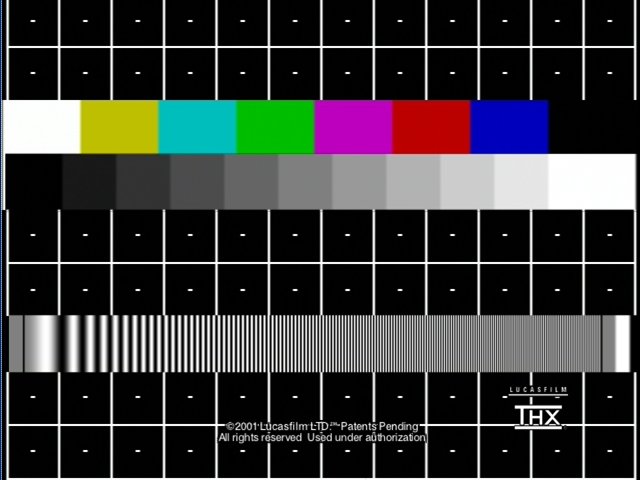
Here is what it looks like recorded to VHS and captured again using a Panasonic ES10.
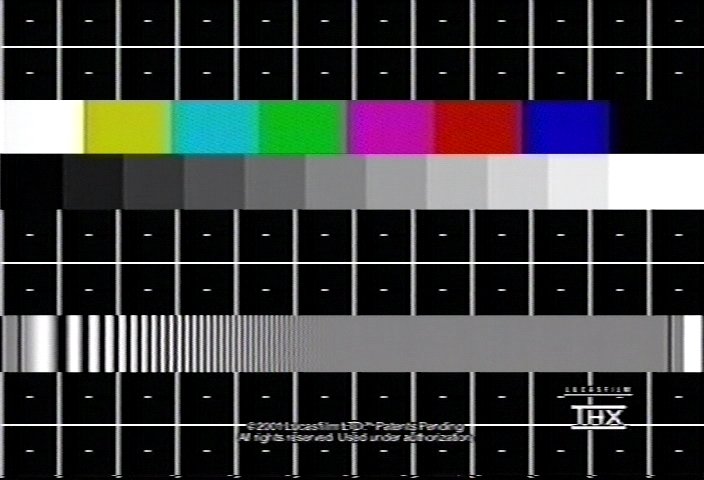
Here is the same test pattern captured by an Adaptec AVC-2200.
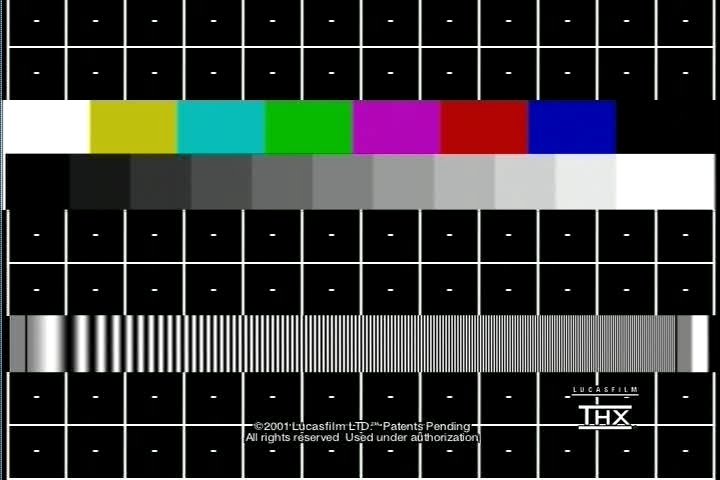
Here is the test pattern captured directly to the Panasonic ES10.
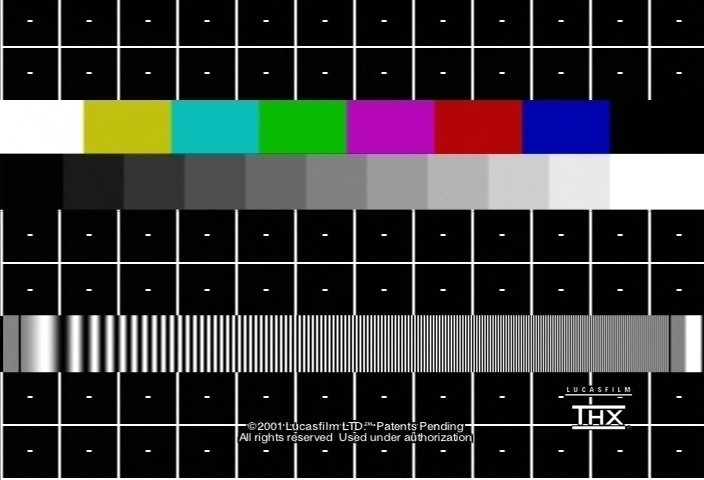
The difference in image sizes is because the original was resized to 640 by 480, the ES10 has a resolution of 704 by 480 and the Adaptec 720 by 480. -
This indicates the VHS tapes are 4 hours long. Assuming they are recorded in LP, the resolution would be poor before captur/converting to MPG2. One method of getting to the point is to have someone (Friend) with a DVDR convert part of a tape to DVD and see how it looks. Experiment with editing the DVD on the computer. Lots of tutorials at this site.we have about 12 4 hour tape
-
[ trhouse ]
Just Had to Add
Your Post Proves that a Picture is Worth a Thousand words
Similar Threads
-
dvd recorders have output?
By nkordyjaka in forum Capturing and VCRReplies: 4Last Post: 8th Oct 2010, 23:47 -
Which VCR and DVD Recorders?
By Canes in forum DVD & Blu-ray RecordersReplies: 26Last Post: 11th May 2010, 21:48 -
DVD Recorders
By Dragoan in forum DVD & Blu-ray RecordersReplies: 4Last Post: 19th Mar 2010, 12:19 -
Stand alone recorders; more of a problem than PC recorders?
By videobruce in forum DVD & Blu-ray RecordersReplies: 24Last Post: 13th Nov 2009, 12:27 -
Possible to output hdmi and optical output on the ps3??
By mrswla in forum DVD & Blu-ray PlayersReplies: 10Last Post: 3rd Feb 2009, 16:17




 Quote
Quote