I use a Canopus ADVC-100 to capture analogue 8mm.
When I purchase a miniDV camera, can I still use the ADVC-100 as the "device that is connected to my PC" to capture the DV data?
Will, at that time, the ADVC-100 simply act as a passthrough and not (re)process the DV video?
I just don't want to plug in "yet another firewire device" into my computer if the ADVC will be the liason (for lack of a better word) between my DV camera and PC.
+ Reply to Thread
Results 1 to 9 of 9
-
-
I keep my ADVC-100 and MiniDV camcorder on separate IEEE-1394 connectors and then use "select capture device" in the capture program or just simply unplug or turn off one device.Originally Posted by Tolwyn
You can experiment with daisy chaining devices but one problem you will see concerns device control. You want device control off for the ADVC or the capture program will freeze waiting for tapes to cue to frame. With a camcorder you want device control to be on.
If you daisy chain IEEE-1394, the ADVC won't be "reprocessing" the DV video. The problem will be establishing the control path to the camcorder.Recommends: Kiva.org - Loans that change lives.
http://www.kiva.org/about -
There is no need to use the ADVC100 as a pass through. Simply hook your DV camera to your PC via a firewire and use WinDV (Freeware app) to transfer (not capture) the DV avi data to your HDD. Most DV cameras come with software for doing the DV transfer but I prefer WinDV because it is impossible to accidentally re-encode.
bits -
The simple WinDV program illustrates the issue.
With separate IEEE-1394 device connections you get list of devices for selection. Once you select a device, you either turn on or turn off device control.
The ADVC (if connected) would show as "AVC Compliant DV tape Recorder/Player"
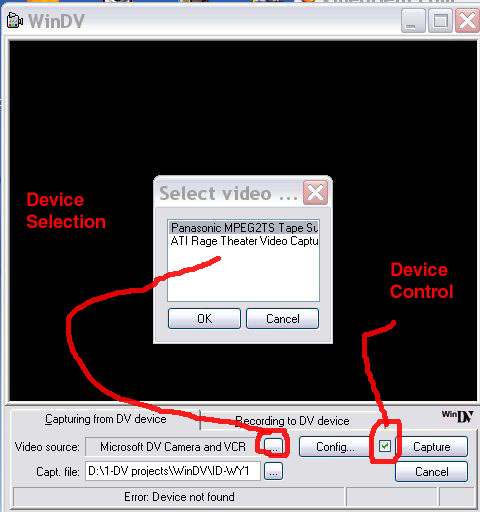 Recommends: Kiva.org - Loans that change lives.
Recommends: Kiva.org - Loans that change lives.
http://www.kiva.org/about -
wwjd:
I can cope without device control.I just don't want to plug in "yet another firewire device" into my computer if the ADVC will be the liason (for lack of a better word) between my DV camera and PC.
So I'm not sure if my question got answered. Will the ADVC-100, with my new DV camera (not yet purchased) connected to it, act as a "passthrough" for the DV transfer from the camera to my computer?
I use/have both WinDV and Scenalyzer currently.
Can I / Do I just hit "Play" on the DV camera instead of device control? Or is the tranfer of DV something totally different?
I could, I guess, "LIVE" with connecting Y.A.F.D. (Yet another Firewire Device), but would much rather avoid it if possible. -
You know, I just thought of something.
If it does act as a passthrough, that would be like a FireWire HUB, so the PC would likely detect the camera anyways, huh?
Hmmm. Ok. Plug in to the PC. Thanks, all. -
I'd have to hook it up and test it to see if it would work but:
The ADVC-100 does not work like a hub. It is a bi-directional transcoding device the has the big silver button to switch modes from A/D to D/A and back. The two IEEE-1394 connectors are mainly there to allow either 6 pin or 4 pin IEEE-1394 cables to be used to the computer.
I have found that the two IEEE-1394 connectors will both work in A/D mode and I use this capability to connect my cable box (S-Video analog) to two different computers simultaneously over IEEE-1394. Everything works fine in that mode.
I haven't tried running the camcorder through the ADVC but I suspect it would require disconnecting the analog inputs both front and rear to stop A/D conversion.
The ADVC-100 (not the 110) has a second level of switching to support rear vs. front analog connections. The idea is you can feed a default analog signal to the back (e.g. my cable box) and override that source if you plug a device into the front (e.g. VHS VCR).
I'm not sure how this affects IEEE-1394 routing through the box. Maybe someone else has tried.
I think your option of connecting "Yet another Firewire Device" to the computer is far less of a hassle than forcing the camcorder connection through the ADVC.
I'll give it a shot maybe this weekend.Recommends: Kiva.org - Loans that change lives.
http://www.kiva.org/about -
I agree with you, just needed to talk my way there. That, and I may have incorrect "assumed" knowledge of the ADVC-100 (even though I've ready the instructions like twice).

For instance. I didn't know about front overriding the back connectors. That will help me avoid constantly plugging stuff in all the time switching between 8mm (S-Video) and VHS (composite). -
The manual is poor. There are no FAQs on this or similar products. You are left to do your own trial and error testing.Originally Posted by Tolwyn
I stopped testing it when I found a configuration that worked for me. That is, HD cable box S-Video and audio into the back and analog tape capture into the front.
6pin IEEE-1394 goes to my capture computer #1 where by default it works as a PVR (Realtime MPeg2 encoding with ULead Video Studio 8 ). An IEEE-1394 connector (4pin) from my editing computer (#2) gets moved from the DV camcorder to the front ADVC IEEE-1394 jack depending on whether I want to transfer to/from the camcorder or ADVC.
The following shows a slightly different configuaration that would work with a single computer. Note that some modes require all but one IEEE-1394 device be disconnected or powered off.
On a somewhat different subject this connection also fully supports realtime video monitoring during DV editing (Vegas, Premiere or ULead) using the ADVC DV bidirectional transcoder to the video monitor.
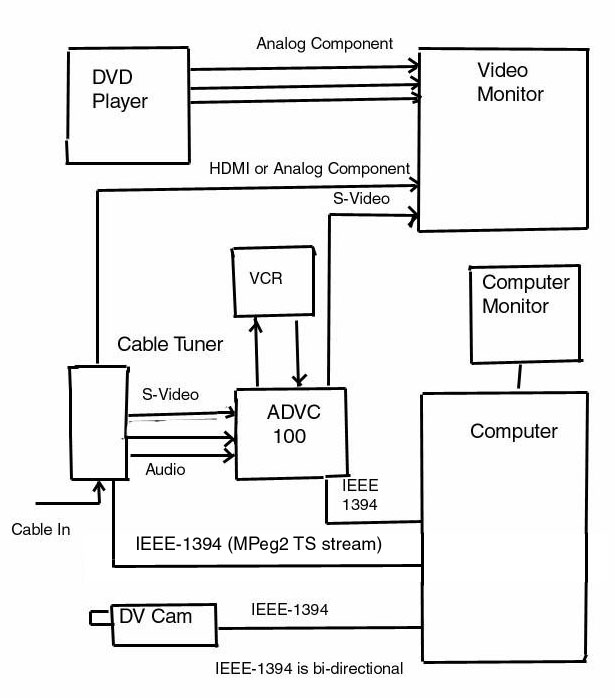 Recommends: Kiva.org - Loans that change lives.
Recommends: Kiva.org - Loans that change lives.
http://www.kiva.org/about
Similar Threads
-
Can I use a U.S Canopus ADVC-100 in the U.K?
By jedi55 in forum Capturing and VCRReplies: 33Last Post: 6th Oct 2012, 19:26 -
Canopus ADVC-100 vs Canopus ADVC-110
By tarrickb in forum Camcorders (DV/HDV/AVCHD/HD)Replies: 20Last Post: 16th Oct 2010, 21:52 -
Microsoft DV Camera and VCR/ Canopus ADVC 100
By BonnieW88 in forum Capturing and VCRReplies: 0Last Post: 27th Feb 2010, 18:26 -
Canopus ADVC-100 and PCI Firewire card
By spiderbaby in forum Capturing and VCRReplies: 12Last Post: 5th Mar 2008, 09:39 -
Canopus ADVC-100 outputs
By datman in forum Capturing and VCRReplies: 2Last Post: 7th May 2007, 19:24




 Quote
Quote