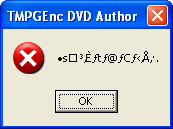+ Reply to Thread
Results 1 to 13 of 13
-
just a red X
I notice that it creates two folders
one folder is titled "VIDEO_TS" and this has all the vob ifo and bup files.
the other folder is titled "orginal" and it has my original 50mb mpg. For some reason it copies the orignial file over. There is no "audio file"
Can someone who uses freeware version of DivxtoDVD help me? You cannot control where it copies to either. IT just downloads it to "my douments" in the "DivxtoDVD" folder. -
jim,
Yes that is exactly the error message I get. I dont get why it wont let me to "add DVD video" in TDA of the "Video_TS" folder?
I dont get why it copies the original mpg file right next to the "VIEDO_TS" folder and calls it "orginal"
Is there something that I am doing wrong? -
So now I try TMPGEnc:
Just a few question on TMPGEnc (maybe it might be a better program to use than DixvtoDVD. In the beginning it gives me a few choices.
CBR Linear PCM Audio ( arbitrarily chose this one)
CBR MPEG-1 Layer II Audio MP2
VBR Linear PCM Audio
VBR MPEG-1 Layer II Audio MP2
Can you please explain in english what it means? (sorry)
I also do not under "interlace" vs "non-interlace"
It seems to create a m2v folder with wav....what is that?
Instead of creating a "VIDEO_TS" folder like it is suppose to?
Can any please help.....I am getting a lot closer! Thansk for everyones guidance these past couple of days.
Not sure why the error message in TDA and the weird m2v in TMPGEnc. -
I have received this error message from time to time. I don't know what causes it, but the fix I've always used has been to get rid of all the IFOs and BUPs that DivxToDVD creates (just leaving the VOBs), then renaming the VOB set(s) to VTS_01_* (obviously if I have multiple VTS's I need to copy them to seperate directories) and recreating the IFOs using http://members.dodo.net.au/~jimmalenko/test.htm#ifoedit . I then import each VIDEO_TS folder and they import fine after that.Originally Posted by jyeh74
AFAIK only the new payware version does that. It's an option in the settings which can be turned off:Originally Posted by jyeh74

I wasn't aware of the old freeware version doing that (and it doesn't do it for me) ?
You are using the wizard. Get out of it. There's plenty of guides on TMPGEnc that explain what these settings do.Originally Posted by jyeh74
You still haven't read my guide yet, have you ???
Follow this guide. Please !
http://members.dodo.net.au/~jimmalenko/AVI2DVD.htm
It will HELP you. I guarantee it.
http://www.digitalfaq.com/dvdguides/capture/understandsource.htm#interlaceOriginally Posted by jyeh74
That's called "Elementary Streams" - https://www.videohelp.com/glossary?E#Elementary%20Stream :Originally Posted by jyeh74
Elementary Stream
The output of an MPEG video encoder is a video elementary stream and the output of an audio encoder is an audio elementary stream.No. TMPGEnc is an encoder. It creates MPEG files - either multiplexed system streams (MPEG files) or Elementary Streams (video and audio files seperate). TMPGEnc DVD Author is authoring software and it creates the VIDEO_TS folder.Originally Posted by jyeh74
urrrgh .... no, you're not. You're still missing quite a number of fundamental concepts.Originally Posted by jyeh74
Keep reading
 If in doubt, Google it.
If in doubt, Google it. -
Jim,
Even if I get out of wizard, it still asks me if I want to use CBR Linear or CBR MPEG1? CBR Linear becomes bigger output. Do I need a plugin? So far it looks like it is encoding fine.... Why is it bigger output than CBR MPEG 1? (your link doesnt address this difference in audio in TMPGEnc)
I tried both output options, using the same 2 files
1) output into one file
2) output files separately
The sizes arent the same but they are the same file...how come?
Lets say one file is 10 mb and the other is 30 mb
1) should give you something a file that combines the output of each file individually
2) should give you two different files that add up to the same size as the file in number 1 -
Are you using TMPGEnc Xpress or TMPGEnc Plus ? My guide is for TMPGEnc Plus, and tells you not to worry about the audio settings in TMPGEnc. That's what ffmpeggui or belight is forOriginally Posted by jyeh74

Linear PCM audio is 1536kbps, or 192 kilobytes per second. MP2 can vary in bitrate, but is generally somewhere near 192kbps, or 24 kilobytes per second (which is roughly 1/8 of the space of Linear PCM).Originally Posted by jyeh74If in doubt, Google it. -
Jim,
I am using Express. For Plus, it just sets MP2 for you I assume?
When do I use the plugin? Must I do it for EVERY file? The reason I ask is because Xpress still lets me convert to vob when I select MPEG instead of Linear.
I mean, I could just select Linear and not worry about the plugin (if it is extra work) But does it really make a difference? What does TMPGEnc Plus use as default? thank you for your help! =) -
I only specify the video source, and encode to Elementary Streams (Video Only) so that TMPGEnc Plus is not doing any audio encoding at all. I then do my audio encoding with ffmpeggui, belight or another program I've written myself that's a GUI for ffmpeg.Originally Posted by jyeh74
What plugin ?Originally Posted by jyeh74
Xpress converts to VOB ? If you plan on authoring with TMPGEnc DVD Author, I would output to MPEG files when using Xpress.If in doubt, Google it. -
jim, the plugin I am talking about is for the AC3. Some poeple have told me that not all players support the MPEGI? The Linear PCM is huge!
I meant Xpress to convert to mpg (sorry, TDA is to conver to vob) Is there a reason you choose Plus over Xpress?
It seems like when u use Plus, you still have to do the aduio separately. Anything that is all inone? -
FWIW, I use Xpress with the AC3 Plugin....
Add your files, Then Choose Set output button. from that menu choose DVD, NTSC, for speed choose CBR, for quality choose VBR, In my case I choose System (video + audio) to output a mpg file since I sprung for the AC3 plug-in. Don't worry about size it'll autoset the bitrate for the target. IOW DVD vs DVD Dual Layer. The dual layer will give better results but you then need a dual layer drive and dual layer media ($$$). So I use DVD and the results are fine to my eyes as long as keep my projects around 2 hours, if I to a longer playing time then I reduce the size from 720 by 480 to 352 by 480.
Good Luck
Similar Threads
-
How to add ".ass" subtitles to a ..."h264" file?
By Tatsubon in forum SubtitleReplies: 3Last Post: 20th Apr 2012, 19:35 -
What are Video "Profile Formats" or "Levels"?
By HanDuet in forum Newbie / General discussionsReplies: 2Last Post: 16th Mar 2011, 00:41 -
Tip: How to add "detele" and "up" buttons in Vista/7
By roma_turok in forum ComputerReplies: 1Last Post: 3rd Jul 2010, 15:54 -
TMPGenc DVD "add a note page" ?
By Spassvogel in forum Authoring (DVD)Replies: 0Last Post: 6th Aug 2009, 01:07 -
DVD with menus, replacing "bad" video with "good" video
By chipsndukes in forum Authoring (DVD)Replies: 34Last Post: 4th Dec 2008, 18:45




 Quote
Quote