None of my media players will play video, they just crash.
they wont play avis, mpgs or DVDs.
have been googling it for hours.
uninstalled Ace Mega codec pack, (although i have used this for 2 years with no problems)
used XP CD to repair, same problem.
can anyone help?
+ Reply to Thread
Results 1 to 18 of 18
-
-
Uninstall all codecs and install only the ones you require.
Run virus scan/spyware in safe mode. -
done anti virus and spyware check couple of days ago, doing it again just now.
no errors just have to shut down in task manager
have uninstalled all codecs
this looks suspicious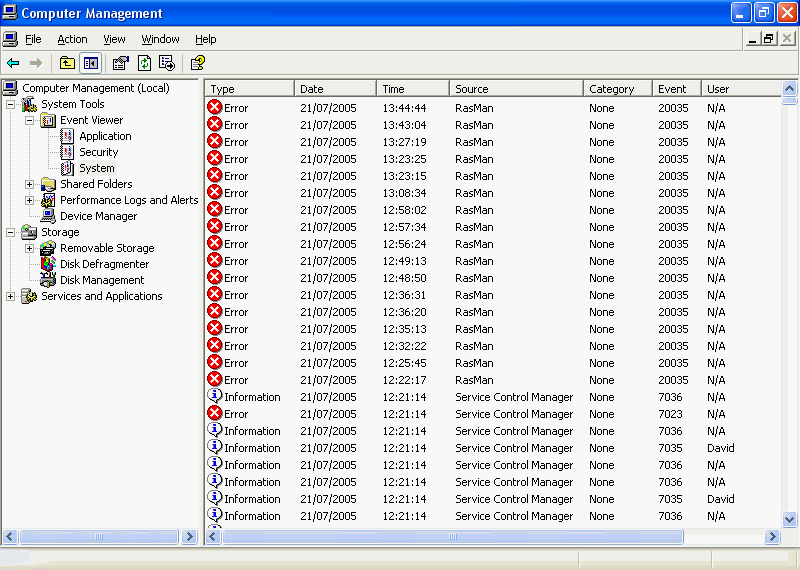
-
Try cleaning your registry and junk files with good software.
~Luke~ -
done anti virus/ spyware, cleaned out registry and junk files.
still the same.
when i start any media player cpu usage goes to 100% and i have to shut it down.
everything else is working ok on PC. -
What about uninstalling and then reinstalling your graphics card drivers,or using a differnet version.
~Luke~ -
done that.
PC games work so don't think it's that.
seriously thinking of formatting. -
Have you tried to go back a stable XP earlier configuration?
"Adopt, adapt and improve!" -
do u mean media player 9?
yes i have that does'nt work also ALL media players i have crash. -
formatted HD and reinstalled windows, still got same problem.
i did the full format not quick.
i did read someone had this same problem earlier today but dismissed it as stupid,(i mean not working after format and install) can't remember site it was on.
think someone said something about router firewall but f*ck knows what that has to do with it. (my router firewall is off)
if i hadn't smoked some "herbal" tobacco i would of smashed PC up by now.
any geniuses care to comment?
please






-
If vlc crashes then I would look at your hardware (esp memory) as it shouldt touch Windows (only mem and cpu ..not the OS)
PS. the RasMan codev30035 error in 'System' from Zak_Swans is usually indicative of a memory problem....all media players NEED memory to work.No2: We want Information.
No6: You wont get it! -
I found that an older version of ac3 filter would play all the sound in all media files and use 100% cpu.Could be something similar.
I think,therefore i am a hamster. -
i've got a gig of ram............ man!
WOW runs for 12 hours solid no problem.
i think i'll take this up with Bill, the nerdy billionaire, its a F*ckin software problem
i've got XP on another drive and media players work fine so it's not hardware.
maybe it's the drive i've just put xp on but i ran a diagnostics test from maxtor and it said on web site if it passed it there is nothing wrong with your drive.
when i google there is very little amounts of ppl that have had same problem.
GRRRRRRRRRR
i've just formatted my HD how could i have AC filter on it?
ignore all of the above i will rethink in the morning. and then smash the f*ckin thing to pieces -
If you noticed i said it could be something similar,i was just saying it could be software related and for my experience it was an older ac3 filter.Originally Posted by zak_swan
There is literally thousand of different pieces of s/w that screw up your system so its up to you to track down the offending one.I think,therefore i am a hamster. -
after much googling and messing about it turned out it was latest nvidia drivers that was F*cking up my whole system.
DAMN U NVIDIA, DAMN U TO HELL!
sorry Bill.
Every day is a school day.
Similar Threads
-
HD Media PLayers
By azfarhus in forum Media Center PC / MediaCentersReplies: 4Last Post: 31st Mar 2012, 05:41 -
Region free code for Samsung C5500 not working on US version of players?
By whatz in forum DVD & Blu-ray PlayersReplies: 8Last Post: 21st Dec 2011, 20:31 -
Cedocida - "Jittery" playback on some media players/DVD players
By BertRito in forum Newbie / General discussionsReplies: 11Last Post: 4th Aug 2010, 20:20 -
No Sound Coming From Media Player or Online Media Players
By Teac23 in forum AudioReplies: 4Last Post: 11th Jul 2010, 07:52 -
Menu buttons not working in standalone players
By pixiemyela in forum Authoring (DVD)Replies: 1Last Post: 5th Oct 2007, 18:20




 Quote
Quote