hello everyone, recently, i have been experiencing this problem, and i dont know wat to do. when i right click my desktop and hilite "Send To" i would usually get something like this:
now however, i get this:
anyone know wat might be the problem? thanks
+ Reply to Thread
Results 1 to 11 of 11
-
Wow! You got shocks, pegs... LUCKY!
-
Hold down the right mouse button and drag the item to your desktop and let go. A menu will pop-up, select "Create shortcut here".
-
thanks guys, due to your help, i was able to restore everything
 thanks again
thanks again  Wow! You got shocks, pegs... LUCKY!
Wow! You got shocks, pegs... LUCKY! -
ok so the shortcut problem is gone, but now, in my QuickLaunch toolbar, the SHOW DESKTOP icon is gone, any advice? thanks
 Wow! You got shocks, pegs... LUCKY!
Wow! You got shocks, pegs... LUCKY! -
Go to here: C:\WINDOWS\system32\config\systemprofile\Applicati on Data\Microsoft\Internet Explorer\Quick Launch (or, do a file search for *.scf files).
It should be there. Drag and drop it to the toolbar. If not, you can easily recreate it.ICBM target coordinates:
26° 14' 10.16"N -- 80° 16' 0.91"W -
how do i REcreat the SHOW DESKTOP thingy? thanks

BTW, in my C:\WINDOWS\system32\config\systemprofile\Applicati on Data\Microsoft\Internet Explorer
there is no Quick Launch folder...Wow! You got shocks, pegs... LUCKY! -
Use a text editor and type the following:
[Shell]
Command=2
IconFile=explorer.exe,3
[Taskbar]
Command=ToggleDesktop
Save this as SHOW DESKTOP.SCF (I usually save it as DESKTOP.SCF, because it is easier to reference in HOTKEYS or batchfiles).ICBM target coordinates:
26° 14' 10.16"N -- 80° 16' 0.91"W -
ok cool, but where is the quick launch folder? thanks man
 Wow! You got shocks, pegs... LUCKY!
Wow! You got shocks, pegs... LUCKY! -
You must have deleted it. What I gave you is the default Windows XP Pro directory. If you don't have it, it really doesn't matter. Just put DESKTOP anywhere you want it, then do the "Send to" to create a shortcut on your desktop. Then drag it to the Toolbar.
ICBM target coordinates:
26° 14' 10.16"N -- 80° 16' 0.91"W -
thanks worked liek a charm
 Wow! You got shocks, pegs... LUCKY!
Wow! You got shocks, pegs... LUCKY!
Similar Threads
-
How to do they Create Motion in this example
By Thread7 in forum Newbie / General discussionsReplies: 3Last Post: 9th Apr 2012, 16:17 -
Win7 - Switching Display Devices with keyboard shortcuts?
By andyxoxo in forum ComputerReplies: 5Last Post: 24th Jun 2011, 23:07 -
Keyboard shortcuts for rm video?
By kathorama in forum Newbie / General discussionsReplies: 4Last Post: 16th Dec 2010, 18:12 -
PowerDVD Shortcuts
By ocgw in forum Media Center PC / MediaCentersReplies: 0Last Post: 29th May 2009, 12:22 -
Final Cut Express 4 can I create chapters for a DVD I create
By Jabroni4872 in forum MacReplies: 1Last Post: 18th May 2008, 12:36




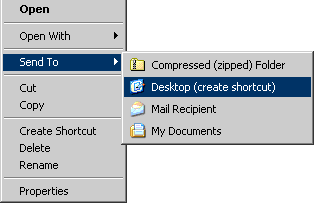

 Quote
Quote