I have some .avi video clips that i would like to convert to a mpeg 2 with a resolution of 1280 X 768 but Tmpeg won't let me because because of MPEG 2 standard resolution size. Is there any way I can convert these clips to non standard size?
+ Reply to Thread
Results 1 to 23 of 23
-
-
I don't see why TMPGEnc shouldn't allow you to encode to any resolution you like, as long as you don't use any template.
However, if you're aiming at creating some kind of DVD or SVCD, that res is not valid. (See WHAT IS, top left.)
/Mats -
What resolution are the source clips?
What source did they originate from?
What is the intended purpose of the final mpegs?There are 10 kinds of people in this world. Those that understand binary... -
soure resolution clips are 1280 x 768
they were originally .mov's (short animation sequence, some with video) converted to indeo 5.1 avi
I'm running a short presentation for a technology course the clips will be running on a 42 inch plasma panel in portrait mode(9X16) with a resolution of 1280 X 768 (rotation software will be used to rotate the display) -
So, I assume you will be using a PC to display them? If so, why not leave them as avi?
There are 10 kinds of people in this world. Those that understand binary... -
I think the problem is MP@ML, use another one.
Want my help? Ask here! (not via PM!)
FAQs: Best Blank Discs • Best TBCs • Best VCRs for capture • Restore VHS -
bugster
I would like them encode them into mpeg 2 so the files size can be a bit smaller. right now they look really sharp but they are 200-500 mb, a bit big.
lord smurf
I've tried every mpeg 2 encoder out there, always get the error unsupport resolution, illegal resolution, unsupported mpeg2 resolution etc etc -
I think he means you need to use a different mpeg2 profile (MP@ML), not another encoder!Originally Posted by learning2005There are 10 kinds of people in this world. Those that understand binary...
-
MP&HL means main profile, high level - btw
dvd are required to be main profile, main level , which is resolution cap'd at near D1"Each problem that I solved became a rule which served afterwards to solve other problems." - Rene Descartes (1596-1650) -
Hi-
I've tried every mpeg 2 encoder out there
Oh? I've done non-DVD resolutions in CCE with no problems. You just have to turn off DVD compliancy. I would expect that other encoders could do it as well.
I don't understand why they have to be MPEG-2 anyway, as MPEG-4 generally compresses better. If the files do have to be shrunk, I'd suggest doing them for DivX or XviD. -
settings -> profile and level
"Each problem that I solved became a rule which served afterwards to solve other problems." - Rene Descartes (1596-1650) -
Hi-
CCE can not do MP & HL encoding , i.e. the resolution he was asking about
By golly you're right. I just tested with that resolution, and it wouldn't accept it. When doing non-DVD resolutions before, they were lower. My apologies. -
I still need some help. I tried to change the profileand level so i could encode to Mpeg 2 @ resolution 1280 x 768 but I still get an error The windows size is not accepted by selected mpeg2 level.
-
like this
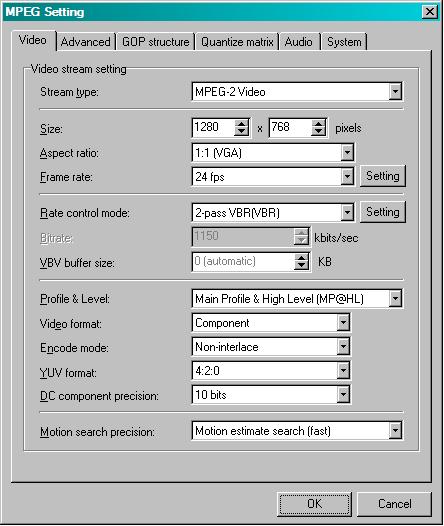 "Each problem that I solved became a rule which served afterwards to solve other problems." - Rene Descartes (1596-1650)
"Each problem that I solved became a rule which served afterwards to solve other problems." - Rene Descartes (1596-1650) -
I have those exact setting and I still get error The windows size is not accpeted by MPEG 2- level
-
are you using a registered version of tempgenc ? it has to be a legal copy and registered to work ..
im using 2.512 , dont see any reason to change"Each problem that I solved became a rule which served afterwards to solve other problems." - Rene Descartes (1596-1650) -
are you using a registered version of tempgenc ? it has to be a legal copy and registered to work ..
im using 2.512 , dont see any reason to change
if you have a short sample - send it to me and i will convert it in tmpgenc for you -- ive done it 100s and 100s of times and know it does work"Each problem that I solved became a rule which served afterwards to solve other problems." - Rene Descartes (1596-1650)
Similar Threads
-
How to import MPEG2-TS to Adobe Premier? How to convert MPEG2-TS to MKV? :)
By farzad in forum EditingReplies: 19Last Post: 29th Feb 2012, 17:25 -
mpeg2 ts file convert to mkv or mpeg2 ts......change only video bitrate...
By jrblack in forum Video ConversionReplies: 4Last Post: 24th Jan 2011, 19:45 -
Merging MPEG2 stream with its AC3 audio... or converting MKV to MPEG2
By cwt in forum Video ConversionReplies: 2Last Post: 5th May 2010, 15:18 -
MPEG2-->MPEG2 Crop + Resize
By wincrazy in forum Newbie / General discussionsReplies: 26Last Post: 24th Jan 2009, 02:30 -
Simple question: how to compress 4GB mpeg2 to 1GB mpeg2
By jimdagys in forum Newbie / General discussionsReplies: 29Last Post: 3rd Jan 2008, 09:45




 Quote
Quote