Hi everyone
I'm a relative newbie to video capturing and editing, and have encoded a number of VHS videos in both VCD (MPEG1) and DVD (MPEG2) format. My perception has always been that DVD is the better option, especially for material with lots of motion, etc.
However, I read this on another website today that has me a bit confused:
"While DVD provides an astonishing quality of video resolution and a wide range of audio options,it is geared toward video that has a higher data rate than VHS video footage. DVDís resolution ismore than twice that of VHS, and the effect of interpolating two lines of digital resolution for everysingle line of VHS read in is the same as enlarging a very small photograph into a huge poster (Feuer 1999). The photo may look wonderful at the lower resolution, but the higher resolution willshow even the smallest defects in the image quality. The MPEG-1 compression used for VCDís was actually designed for lower data rates and produces better looking pictures at those rates."
Is it really true that converting VHS to DVD yields poorer visual quality than converting to VCD? I know VHS has a really low resolution compared to DVD, but surely VCD isn't a better option (at least not from my limited experience), or am I missing something? Can anyone enlighten me?
Mike
+ Reply to Thread
Results 1 to 8 of 8
-
No one said it would be easy, but once you get it right it's definitely worth it!
-
First and foremost that is probably the largest amount of complete bullshit I have ever heard in a single paragraph. Granted the resolution of VHS is lower than that capable of full frame mpeg2 it's also higher than VCD. If you made a side by side comparison of VHS captured at 720x480 or 352x480 with a bitrate of 4000 it would blow the VCD out of the water. It simply doesn't have the resolution to get full quality from the VHS even at a higher bitrate than the VCD standard.Originally Posted by MikeDS
Pics to follow in a second. :P -
Don't listen to that author. He is seriously confused about the difference between analogue and digital. Analogue has no actual resolution but even though its effective resolution is indeed somewhere lower than what a DVD can produce, that doesn't mean you get lower quality by using the full D1 resolution of DVD. His example of interpolating would occur if you captured at 352x240/288 and then resized digitally to 720x480/576. But if you sample (capture) the image at 720x480 to begin with you are not blowing anything up, and the quality will definitely be better.
VCD doesn't even support interlacing so it is a horrible choice for VHS. That blurb is just very misinformed.
Now you may consider using one of the lower resolutions that DVD supports like 352x480 since you may reach the point of dimishing returns around this point, but using VCD would be a poor choice and the DVD standard supports VCD spec video anyway so I don't know what that author was smokin'. -
Only if you use a very low bitrate as it is usual for VCDs (like 1500 kBps)Is it really true that converting VHS to DVD yields poorer visual quality than converting to VCD?
I would say the truth is in the middle...
If you encode VHS to DVD (full resolution) with bitrates ~5000 kBps, you are 'wasting' space. If that's not a problem for you, go on.
Normally a good SVCD encoding in a 352x480 (or 352x576 for PAL) resolution with bitrates ~ 3000 kBps will not look different than a DVD (full resolution) with bitrates ~5000 kBps from VHS source material, but will have probably have only half the size in MB...
EDIT: Three answers in 10 minutes with more or less the same content - I think this question is answered...GUI for dvdauthor:
https://www.videohelp.com/~gfd/ -
I think it has more to do with what you are using to view these videos (dvd or vcd). Like I would HATE to watch any of my VCD's (or DVD's recorded from analog sources) on a $400+ HDTV because they would look like crap compared to a $50 Analog TV set. Basically I think it depends more on the monitor that you are using.
Although an HDTV is way better than an analog tv set, its problem is that it can not help but be somewhat "perfect". HDTV's want to show every detail of a picture or video, meaning it wants to show you the true imperfections of that vcd or dvd you recorded.
Basically it depends on the type of tv set you get... I mean there are even differences in analog tv sets... either way your movie library is mostly recorded analog content, I would by a very nice, big analog tv set and I wouldnt notice the difference....
In my opinion, I tend to believe that DVD recordings are better than VCD content however I have seen well made vcd's that would be competitive with some dvd's but this is very very very very rare
I hope this makes sense or helps out.... -
OK I tried to do this as fair as possible. I encoded a DV-AVI capture to both MPEG2 @8000 and VCD standard. I probably should have done a 4000 too....oh well. I inserted both onto a standard DV-AVI timeline so they would both be the frame same size for a screencap in the preview. I used my image editing app to capture the same frame from each video. Send the autor these pics and tell him I said stick that in his pipe and smoke it.
MPEG2:
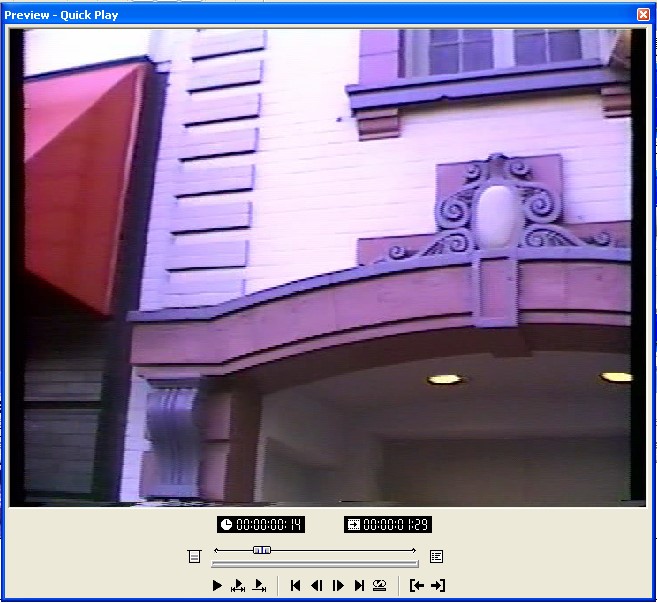
VCD:
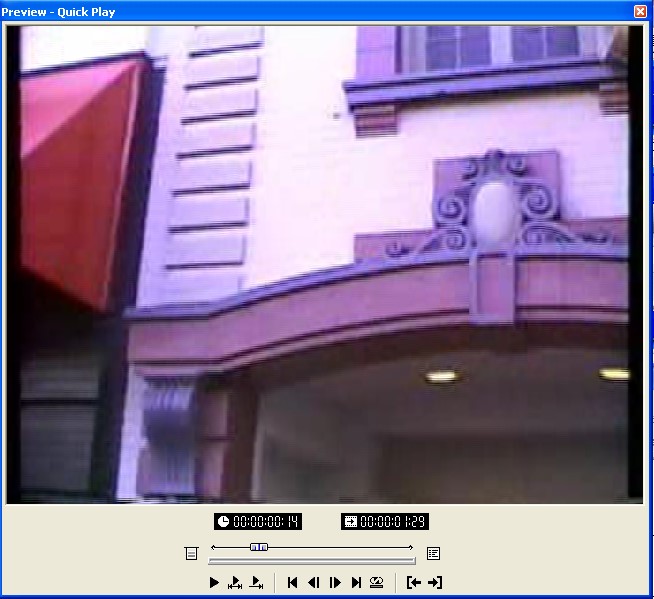
-
He/She's talking a load of crap. VHS stuff has so much noise on the image, far too much for VCD's meager bit-rate to handle.
-
Hi, it's me again (the original poster). Thanks to everyone for clearing this up. I thought there was something odd about the paragraph I quoted, but I just needed to be reassured by people who clearly know what they are talking about!

Thanks again, you guys rock!!No one said it would be easy, but once you get it right it's definitely worth it!
Similar Threads
-
Capturing footage from Mini DV.
By andreys in forum Camcorders (DV/HDV/AVCHD/HD)Replies: 4Last Post: 3rd May 2010, 07:54 -
Improving VHS Footage?
By foochuck in forum Capturing and VCRReplies: 5Last Post: 17th Jan 2010, 13:57 -
Capturing PS2 Footage
By -ODeN- in forum Capturing and VCRReplies: 3Last Post: 6th Jan 2009, 16:21 -
Best Option for Capturing?
By quxote in forum Capturing and VCRReplies: 6Last Post: 10th Feb 2008, 11:47 -
Capturing footage without a computer
By monkeybrains in forum Capturing and VCRReplies: 5Last Post: 22nd Sep 2007, 15:12




 Quote
Quote
