Do I really need it anymore now that Windows XP is installed and I still have the install CD? I could really use that 800mb of space right now.
+ Reply to Thread
Results 1 to 10 of 10
-
-
I don't seem to have it on my computer (I checked hidden files/dir as well). If I remember correctly, this directory contains the drivers for all OEM hardware (printers, scanners, cameras, etc.). When a new device is installed, Windows automatically checks in \i386 folder for the drivers. If the driver is not found then it asks for the Windows CD or the manufacturer's disk.
My advice is delete it only if are really hard placed for space.*** My computer can beat me at chess, but is no match when it comes to kick-boxing. *** -
To continue reply to above, often is the case when the C: drive becomes full because of all software being installed in C:\Program Files. Here are some of the tricks that I use:
a) I try to install new software to another drive such as D:. When the s/w is about to be installed, it asks the folder name and it usually defaults to C:\Program Files\... I simply change that to D:\Program Files\...
b) 'My Documents' also invariably defaults to "C:\Documents and Settings\<username>\My Documents". Change this to D: or any other drive. To do this:
- right click on "My Documents"
- click on "Properties"
- in the 'Target' tab and target field, change "C:\Documents and Settings\<username>\My Documents" to "D:\Documents and Settings\<username>\My Documents"
- after confirmation, it will move all your files to D: and free up the space*** My computer can beat me at chess, but is no match when it comes to kick-boxing. *** -
I don't know how successful this would be, or how much of an impact it would have on performance, but you could try compressing your entire hard drive. Go into My Computer (I hope Windows 2000 is the same as XP in this respect) and right-click on your hard drive. Select properties, and you'll see this:
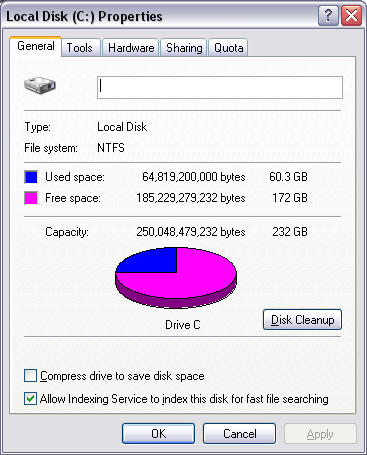
Check the box by "Compress drive to save disc space" and see how it goes.
Personally, I'd archive some stuff on CD-Rs. I notice you don't have a DVD-R drive - maybe a worthwhile upgrade? Also, hard drives are quite inexpensive now so you could add another. -
Try to avoid using drive compression- it will only cause you more headaches and slow your system. A de-compression has to take place when you open anything and can cause errors with backups.
The I386 folder comes in handy when hooking up new hardware, usb devices, printers, etc. And check the MS knowledge base about removal. -
Drive compression is not recommended for boot drive (C:\). It can be done for other drives which usually contain data/documents. There may be a little overhead on the O/S but it is not noticeable. Also drive compression is not recommended for disks which are used to store video capture data.
*** My computer can beat me at chess, but is no match when it comes to kick-boxing. *** -
Fair enough - just spotted it yesterday and thought it might do something to help in the short term.

-
The i386 folder contains all of the install files for the Operating System for CISC (Intel/AMD/Cyrix) processors, these get uncompressed on the fly during the install. The folder resident on your hard drive is for updating so you don't need your CD when applying a service pack. Back in the NT 3/4, when you could install Windows on workstations based off of other processors, RISC chips, Sun chips, etc, there were four folders. I386 is actually short for Intel 386, which was the current processor when that folder structure was designed. It was never changed for the sanity of Sys Admins and since Microsoft has since dropped support for other RISC and Sparc processors, you only see that single i386 folder. I would leave it, when you run updates, add hardware, etc Windows will look in the i386 and %system root%\system32\drivers folder to search for a compatible driver.
Off Topic:
A tech tip for you, if you copy the ontents of i386 to a hard drive parition formatted as FAT32 you can boot to a DOS prompt and run winnt at the prompt and install Windows from the hard disk. From there you can convert the drive to NTFS after the install is finished. Large deployments do this all the time except they do it from a Remote Installation Server (RIS), since a LAN and Hard Drive is faster than an optical drive. -
Well I switched to a laptop about a year ago and forgot to update my computer info here, but I dont think any devices could be added outside of a printer or USB device since nothing can be installed internally that I'm aware of.
-
Actually, one some laptops parts can be switched in and out. Dell is a good example. At work, they provide us replacements video cards for laptops that are not the same make/model of the original. It's whatever is cheapest that week, sad but true. But you are right, generally you can't just swap out a laptop component with a new one, save for RAM and Hard/Optical Drives. If you really need the space, go ahead and delete i386. I'd recommend leaving it and buying a firewire PC card and external drive for storage. I'm not saying I guarantee it's going to happen, but removing any part of Windows that doesn't show up in control panel is asking for problems.
Similar Threads
-
Question how to delete files that won't delete
By jimdagys in forum ComputerReplies: 18Last Post: 9th Sep 2009, 14:09




 Quote
Quote
