when I try to import my mv2, I am getting this message, a screen pops up saying:
"A Video Sequence header is necessary for every GOP in a standard DVD. The VIEDEO SEQUENCE HEADER IS INCORRECT.
I used es option (video only) TmpGenc plus. From what I read, es will produce a mv2 file. I am importing my pcm or possiably ac3 in this case later into dvd author . Did I pick es (video only) in the correct manner?
I have used the wizard before, but that was including pcm with video. I did get an mv2, that looked good doing it that way.
Should I have picked system? I'm lost. The wizard is better at this than I am. Help if you can please.
+ Reply to Thread
Results 1 to 3 of 3
-
-
ES (Video only) is fine.Originally Posted by rikit
The problem is here:
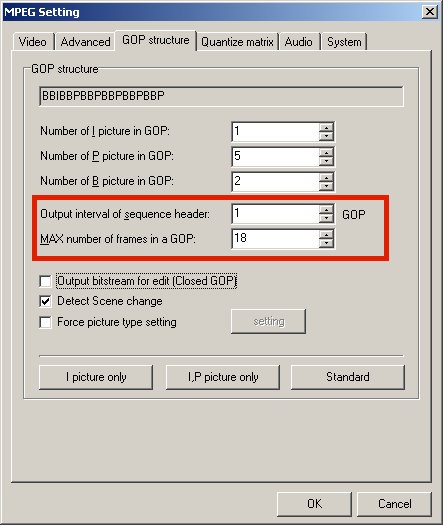
You need the top box to be set to 1 and then the bottom box to be set to 18 if in NTSC land or 15 if in PAL land.
https://www.videohelp.com/guides.php?guideid=184&howtoselect=5;22#184 might help fix these files without re-encoding. You'll probably need to select MPEG-2 Program (VBR) as the stream type though.If in doubt, Google it. -
I looked at my settings and the only thing that wasn't the same as the picture you show was, (output bitstream for edit(closed gop). I did have that checked on my settings. If I uncheck that do you think that will make the difference?
Similar Threads
-
incorrect GOP when trying to author DVD with files extracted from VCD
By ibzomie in forum Video ConversionReplies: 2Last Post: 20th Jan 2012, 10:58 -
TMPGEnc DVD Author Error - Video Bitrate too high
By powerkoala in forum Authoring (DVD)Replies: 9Last Post: 22nd Nov 2008, 12:16 -
TMPGenc DVD Author 3 issues "No stream available" Error Code 0x80
By newsletters in forum Video ConversionReplies: 0Last Post: 8th Oct 2007, 18:20 -
VCD to DVD (TDA error: GOP too long)
By jelir in forum Authoring (DVD)Replies: 1Last Post: 6th Jun 2007, 10:40 -
SCR <> GOP error in Gui for DVD Author
By rain in forum Authoring (DVD)Replies: 6Last Post: 22nd May 2007, 12:51




 Quote
Quote