ID4 has two options on the main menu:
Theatrical Version
Special Edition
Does anyone know what the difference is b/w the two?
There definately exists two seperate movies on the disk:
VTST1, TTN1 Length 2:27:16
VTST1, TTN2 Length 2:18:52
I've got the R4 version.
+ Reply to Thread
Results 1 to 11 of 11
-
|
+--Prince Of Thieves
|
+--[ DVD Backup Experience =>
|
+--"I've now ripped a few more coasters!"
| -
Special edition will have extra footage that was added to the Theaterical Version. Theaterical Version is the original version as shown in the moview halls.Originally Posted by thief_*** My computer can beat me at chess, but is no match when it comes to kick-boxing. ***
-
Thanks
|
+--Prince Of Thieves
|
+--[ DVD Backup Experience =>
|
+--"I've now ripped a few more coasters!"
| -
Watch them and find out

Most of the director's cut is extra dialogue, especially between Jeff Goldblum and Judd Hirsh. Funny stuff, but not essential. Very little, if any, new effects or action sequences. I believe only the Director's Cut has the commentary track, if you are into these.Read my blog here.
-
ID4 has two movies on the DVD, the Theatrical & Special versions. I only want to write the Special version back to DVD- but I can't figure out how to do it because DVDShrink lists them on one line so I can't choose to disregard the other one.
Is it possible and if so, how?|
+--Prince Of Thieves
|
+--[ DVD Backup Experience =>
|
+--"I've now ripped a few more coasters!"
| -
Use VobBlanker to remove the one you don't want.
May the force be with you. -
I tried that but I don't think I did it properly. The attached image, @ label F.1, is what I see when I first run VOB BLanker. From PGCEdit, I can see:
VTST 1,1 TTN 1 (2:27:16) Title 1
VTST 1,2 TTN 2 (2:18:52) Title 2
I want to remove Title 2.
From VOB Blanker, I'm not sure what to do. Can anyone suggest what the next step in VOB Blanker is?
F.2 is what I see when I select VTS_01_*.VOB:
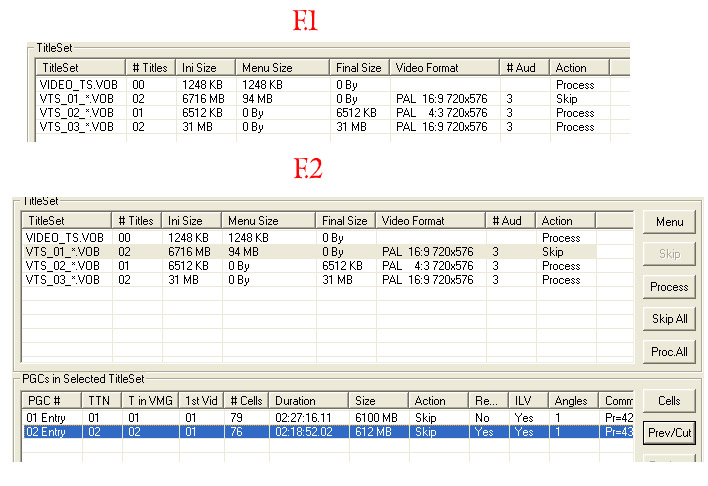 |
|
+--Prince Of Thieves
|
+--[ DVD Backup Experience =>
|
+--"I've now ripped a few more coasters!"
| -
There is only one movie on the disk. Some chapters are repeated where there is new content, and branching is used to play one version of a chapter for the theatrical, and a different version for the director's cut. If you go into re-author mode in Shrink, you can drag just one version across (in your case, the longer one) and go from there.
Personally, given the length, I would use Shrink to restructure the disk with no compression, then use DVD Rebuilder to re-encode the movie to a single disk size.Read my blog here.
-
I'm not 100% sure from what I'm reading on the screen, but the size of Title 2 in VOB Blanker is 612MB although the Duration is 2:18:52.
What's going on that I don't understand?|
+--Prince Of Thieves
|
+--[ DVD Backup Experience =>
|
+--"I've now ripped a few more coasters!"
| -
Thanks guns1inger, sorry but my last post came in after yours.
I thought that Re-authoring in DVD Shrink actually kills the menu navigation- isn't that true?
So should I not use VOB Blanker to blank out the extra 612MB? I know it aint going to reduce the DVD size by much. I've never used DVD Rebuilder, but I'l have a look at it now.....|
+--Prince Of Thieves
|
+--[ DVD Backup Experience =>
|
+--"I've now ripped a few more coasters!"
| -
Yes, it does, but if you only have one version of the film, why bother with the menus. They aren't anything special on this disk.
The problem you are seeing is because of the way the title has been split. I would suggest that PGC1 has the entire special edition, while PGC2 only has the chapters required for the theatrical version. I haven't really had need to play with vobblanker, so I don't know how much damage you might do just blanking that PGC out.Read my blog here.
Similar Threads
-
Bluray player calling blueray disk "data disk" and saying no video files
By jbitakis in forum Authoring (Blu-ray)Replies: 10Last Post: 27th Nov 2011, 22:06 -
Backing up DVD/Blu-ray to disk, watching movies directly from disk to TV.
By mb312 in forum Newbie / General discussionsReplies: 0Last Post: 11th Feb 2010, 16:35 -
movies in WINAMP file want to convert to a playable DVD disk
By PBONNA in forum Authoring (DVD)Replies: 2Last Post: 3rd Feb 2009, 11:27 -
Purchase New Movies on iTunes Same Day as DVD Release
By Epicurus8a in forum Latest Video NewsReplies: 0Last Post: 1st May 2008, 16:08 -
why could I only put two movies on a DVD disk when I use Nero to burn DVD?
By efang622 in forum Authoring (DVD)Replies: 7Last Post: 24th Oct 2007, 09:40




 Quote
Quote