Hi everyone,
A few days ago I received a movie on DVD from a friend and I would really like to copy it. I have 2 computers at home, it did not even recognize it on the first one, however on the second it did, so I have tried every way that I know with no luck...
First I inserted the disk and right mouse clicked on it to copy it with DVD Decrypter, it didn't work. Then I tried just to simply copy the Audio and Video folder, it also didn't work - error "The parameter is incorrect". Then I tried using Nero - DVD copy, it also didn't work, however I managed to save a copy of the temp file, which is an .nrg file. This temporary file I then tried to burn with DVD Decrypter, but the 27% it stoped. And last but not least, I tried burning the .nrg file with Nero Image Recorder, again error. Then I tried with DVD Shrink to open the disk and it gave me the following error:
DVD Shrink encountered an error and cannot continue.
Failed to read file "F:\VIDEO_TS\VTS_01_4.VOB"
The parameter is incorrect.
Obviously there is something wrong with the parameter, but as have never come accross such an error and the DVD plays fine in my DVD player, I would appreciate any help / advise I can get.
Thank you
+ Reply to Thread
Results 1 to 12 of 12
-
-
If it's a DVD-R / +R (or RW) you're struggling with, it may well be a "bad burn" that has read errors. A player is designed to allow for some read errors - copying is another business alltogether, where every bit has to be successfully read.
/Mats -
Have you tried IsoBuster (http://www.smart-projects.net/isobuster/) to extract the problem vob? I've only used it a couple of times myself but has always been able to extract vobs that DVD Decrypter can't.
Gav -
For some of IsoBusters functions you need to register it (and of course part with your hard earned cash). But you should be able to rip vobs with the unregistered version.
I'll try and post step by step intructions later today - I'm at work (although obviously not working very hard ) at the moment so don't have it installed on this PC....
) at the moment so don't have it installed on this PC....
-
Thank you for your help, hopefully the step by step will do it. I appreciate it!
-
Hi there,
Here it comes...
(sorry if it patronises - don't mean to offend!)
* Download and unzip the latest version of IsoBuster
* Double click to install (usual installation, lots of "Next" and the occasional "I agree")
* The first time you run the programme a dialogue box will open with about 6 options. It's been a while so I can't remember what these were but its the usual "Cancel", "Register"...etc...and something like next or continue. Just chose this option. This will allow you to use the freeware, unregistered version. (The registered version allows you to use the UDF functions as well as ISO).
* Insert your DVD and right mouse click on the vob you want to extract (As this is a little slower that DVD Decrypter I just extract the problem vobs).
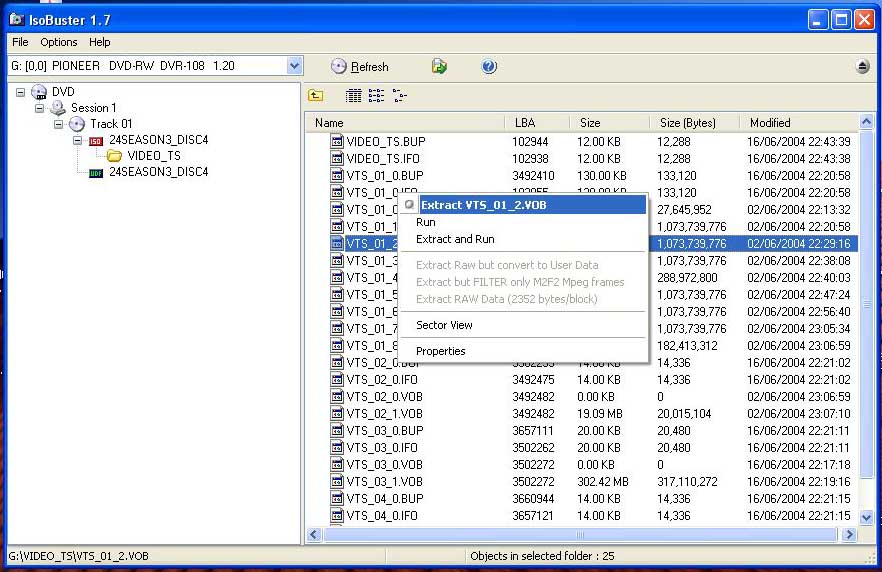
* Select "Extract....." and chose a destination.
And hopefully thatís it. You may still get a few error but just keep hitting the re-try button.
* You may also want to try extracting from your DVD-RW rather than DVD-ROM. Some post suggest that as the DVD-RW reads slower it will extract files your DVD-ROM wont. Not sure if this is why, but it does work.
As you can probably guess I'm no expert myself (!) but I hope this helps.
Good Luck
- e404pnf -
Your profile doesn't indicate what type of system peripherals you have. So, on the off-chance you have a capture card, there is one other alternative if all else fails. By all means, try ISObuster first. But, if that doesn't work ... and if you have a DVD player and capture card ... you can always make an analog capture of the movie in real-time. I've had to do that at least four times on DVDs that could be read by my player but not by my DVD+- unit in my computer (or DVDdecrypter & DVDshrink).

-
well, I did everything as your giude, but IsoBuster still says when I try to extract the VOB that "For this functionality I need to register". I didn't quite get the part where you said about the installation... if I needed to do something special or just install the program as usual...? Since I registered the first time, the registration button is grey. Any advise appreciated!
By the way I don't have any posibilities to capture in real-time...
Thank you all!
Similar Threads
-
DVDFab Blu-ray Copy vs. DVD Copy
By coody in forum Blu-ray RippingReplies: 1Last Post: 11th Oct 2010, 12:33 -
Copy of a Copy of a Protected VHS Tape to DVD
By solarblast in forum DVD & Blu-ray RecordersReplies: 12Last Post: 18th Dec 2008, 07:36 -
Is copy Sony PSP game same as copy DVD disc?
By coody in forum ComputerReplies: 10Last Post: 15th Dec 2008, 07:26 -
How can I copy a copy-protected DVD and have only ONE VOB file
By Aafour in forum DVD RippingReplies: 3Last Post: 6th Oct 2008, 00:31 -
Unable to copy copy-protected data DVD
By J_Kirk in forum ComputerReplies: 9Last Post: 22nd Jan 2008, 11:23




 Quote
Quote