hello everyone, i would like to recover some files from my corrupt disks (CD[-RW], DVD[+RW], floppy), i tried BadCopy Pro, but its not that sufficient, any suggestions? thanks
+ Reply to Thread
Results 1 to 11 of 11
-
Wow! You got shocks, pegs... LUCKY!
-
wait its some kind of liquid, im looking for a comp proggie, that can recover data from my old disks... thanks
 Wow! You got shocks, pegs... LUCKY!
Wow! You got shocks, pegs... LUCKY! -
The suggestion above is for scratched discs. If you polish them removing the scratches you can read them again. There's more here and other suggestions for disc recovery: https://www.videohelp.com/forum/viewtopic.php?t=257374Originally Posted by skip2mylou
-
i tried isoB, in fact that was my first choice, it never let me down b4, but its telling me that it cant read a sector, thats why i need a recovery app, because i have a feeling that this disk is corrupt, and not scratched... but thanks tho

p.s. this is a p$x game im trying to back up, in p$, it plays fine (i havent tried it with an emulator), and i can easily create images of my other disks using Alcohol120%, and back them up that way, but it is just this disk that is giving me problems, and its not even the whole disk. its like 7 *.xa files, which each other app is tellin me that it cant read the sectors. ive copied and pasted the other files no problem to my comp, its just those 7... but hey things seem to be getting better. i have been using BadCopy 3.7 and in the last 10 hrs of recovery, i have finished "recovering" 2 files, thats only 5 more , however on one of the files, it says 38.1% of the data was lost. i dont know wat good that does me, thats almost half the data...kinda, but at least im getting there and i wont find out the results until i create an image and try it out. nevertheless, i really appreciate ur great input, and it looks like there is a light at the end of the tunnel, at least for now. i also found this thanks to the many links throughout the many posts of Da Carbon Pimp. its a file recovery proggie by PC INSPECTOR, and my fave, its freeware
, however on one of the files, it says 38.1% of the data was lost. i dont know wat good that does me, thats almost half the data...kinda, but at least im getting there and i wont find out the results until i create an image and try it out. nevertheless, i really appreciate ur great input, and it looks like there is a light at the end of the tunnel, at least for now. i also found this thanks to the many links throughout the many posts of Da Carbon Pimp. its a file recovery proggie by PC INSPECTOR, and my fave, its freeware  , so ima try it out. thanks again
, so ima try it out. thanks again  , and please keep posting more ideas
, and please keep posting more ideas  Wow! You got shocks, pegs... LUCKY!
Wow! You got shocks, pegs... LUCKY! -
i used toothpaste, i figured wat the heck, nothing really happened, but then again like i said, there werent really any scratches, but at least now i have exprience...

anyways, the PC INSPECTOR thing wass poop, it kept giving me ERRORs, but hey, easy come, easy go
anyways, ran it thru IsoB again, and this is the error i get:
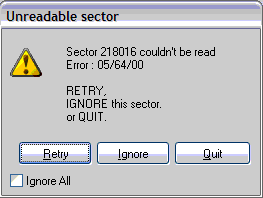
but it then asks me to either RETRY, IGNORE, or QUIT, with the CHECK option of IGNORE ALL. i was thinking (at the moment), if i hit ignore all, would it simply extract it and not worry about the read error, or will it not extract it at all and just skip it? anyways, i checked the box, and its "extracting" during this post... so ill c wat happens, any other posts, advice, anything would be greatly appreciated... thanks Wow! You got shocks, pegs... LUCKY!
Wow! You got shocks, pegs... LUCKY! -
It will extract what it can. If what you have on the disk is an executable, then you can pretty much kiss it goodbye. If the disk is corrupted, as you believe, and not scratched, then chances are even if you could get the data off it, it would be worthless.
Read my blog here.
-
so basically when i click ignore all to extract data off a corrupt disk, it is worthless... i hear u, that sounds logical, although the truth hrt, but im still lookin for other methods of recovery... thanks tho
 Wow! You got shocks, pegs... LUCKY!
Wow! You got shocks, pegs... LUCKY!
Similar Threads
-
Backing up DVD/Blu-ray to disk, watching movies directly from disk to TV.
By mb312 in forum Newbie / General discussionsReplies: 0Last Post: 11th Feb 2010, 16:35 -
What is the Recovery file for?
By jyeh74 in forum Newbie / General discussionsReplies: 41Last Post: 8th Feb 2010, 16:19 -
How to get to a Recovery Point
By blinky88 in forum ComputerReplies: 9Last Post: 23rd Jan 2009, 10:54 -
Recovery disk
By Tbag in forum ComputerReplies: 5Last Post: 28th Aug 2008, 09:37 -
Recovery of formatted Hard disk Sony DVD Recorder
By sparky10000 in forum DVD & Blu-ray RecordersReplies: 10Last Post: 1st Mar 2008, 16:47




 Quote
Quote
