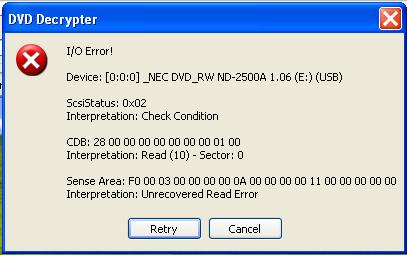i was wondering
if i write on my dvd disks with sharpie, does it ruin them?
+ Reply to Thread
Results 1 to 19 of 19
-
-
I've used a Sharpie on my DVD-R Verbatims without any problems. Make sure you don't write on the data side.
-
No problems yet, been using Sharpies for 7 years on CD-R's and 3 years on DVD-R's.
-
And for anybody who thinks this is a no-brainer ... I got a stack of TY discs that are shiny both sides, no markings, and I'm so used to my matte TDK discs that I grabbed one (TY) and wrote on it before popping it in the burner (otherwise I always forget) and ...Originally Posted by John Doe
D'oh!!!! Well, in my defense, it was kinda dark in the room and this disk was loose, not on the spindle, just sitting on top of my scanner ...
-
But isn't the bottom purple and the top silver?Originally Posted by ozymango

-
Sure. But --Originally Posted by richdvd
When lights be out,
all cats be gray.

Yes, the bottom is purple -- if you look at it, especially if you compare top to bottom. But take said disc, just glance at in, in low ambient light, with monitor glare, and you're expecting to see either a shiny surface or a matte surface and you see a shiny surface ...
I ain't saying I was paying attention! But ever hear stories about people who get hit by a tractor-trailer they never saw coming?
-
thanks for your replies
i haven't had any problems with them eather
i was just wondering because when i burned a disk it skipped -
Lots of sharpie topics & believe it or not, sharpie.com answers this, yes use them.
The other issue you have is probably media related or your are writing too fast. Search, it is your friend, for skipping. -
Ive never had a problem
Life is like a pothole, you just have to learn to get around it. -
Are you writing on the disc before you burn . If so write the name after you burn
Life is like a pothole, you just have to learn to get around it. -
Try not writing at all. If that doesnt work then its gotta be you media.
Life is like a pothole, you just have to learn to get around it. -
Do you have the latest firmware for your NEC?
www.rpc1.org
It's also possible your writer is going bad. -
u just have to feel for the bump i the middle of the cdOriginally Posted by ozymangoJessica Alba #1
-
my burner is not going bad
its and nec nd-2500A and ive hardly used it at all -
Many people get defective writers,my Sony DRU-500A only lasted 3 months.Originally Posted by TEFP
There are three possible problems:
1.Bad media,try TY or MCC.
2.Bad IDE cable,buy a new one.
3.Bad writer.
Similar Threads
-
Verbatim DVD-R White Inkjet Surface Resists Sharpie Markers?
By orsetto in forum MediaReplies: 14Last Post: 11th Jul 2021, 15:35 -
Is it OK to use a Sharpie to label CDs?
By ibzomie in forum MediaReplies: 9Last Post: 20th Nov 2011, 00:35 -
Do Sharpie markers affect the DVD or CD?
By Nexxous in forum MediaReplies: 1Last Post: 27th Dec 2007, 17:10 -
CD/DVD Labels and Sharpie Pens
By potterp in forum Newbie / General discussionsReplies: 11Last Post: 31st Oct 2007, 14:08




 Quote
Quote