Im using decrypter to rip a dvd, but there is one VOB I can't ripped and I suspect it's because of a scratch on the dvd. I have ripped the rest of the VOBs except that one. I want to know what I can do now to shrink it down and watch because right now I keep getting error when open with shrink and I think it has to do with the missing VOB I can't rip. Thanks.
+ Reply to Thread
Results 1 to 16 of 16
-
-
If you have a DVD-ROM and a DVD burner in your system, try ripping the DVD again, but using the other drive
I have had the odd DVD the struggled to rip due to whatever damage on the disc, and ripped it using my DVD burner instead
If you are still having trouble and you have tried cleaning the DVd surface of any greasy prints or worse, what you can try is to turn on 'Ignore Read Errors' in DVD decrypter, and try again
Its in Tools-Settings-I/O
I've used this in the past when nothing else would work, if I remember it still tells you where the read errors are, just ignores them totally -
Good reply, steptoe.

It's true that since I've had problems ripping with my DVD-ROM drive, I've been using my DVD burner drive to rip my DVD's now and it has worked every time. 8)
Good thought about the 'Ignore Read Errors' in DVD Decrypter. I do that too but I didn't think of this first.
-
Thank you. I have tried 3 different dvd writers and all has the same problem. I will try the read error thing to see how it goes and post. Thanks.
-
If its got a visable scratch, try rubbing some toothpaste over the scratch from the edge to center and center to edge.... Rinse off and you may find that it will copy. Be carefull when doing it that your nails dont catch the disk as they can put some deep scratches in the disk......
Not bothered by small problems...
Spend a night alone with a mosquito -
Toothpaste???!?!? really?? never heard that one, I had a problem similar:
https://www.videohelp.com/forum/viewtopic.php?t=267108
I couldnt see any scratches though. Maybe ISObuster will work for this kind of thing as MOVIEGEEK suggested?Check out the Band...feel free to PM me with opinions: http://www.purevolume.com/beneathitall -
I've had a couple of discs like this. They would play okay, but I couldn't rip them with any piece of software. I ened up playing them in my player and re-recording them on my DVD recorder. Hopefully this is a workable option for you.
Good Luck! -
In the left window click on the red(ISO) symbol,then in the right window right-click on the bad VOB(s),extract to HD:Originally Posted by vitamine
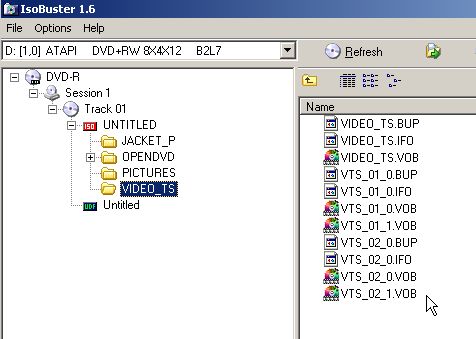
-
Thanks again. I have tried the error ignored and it was working but very slow and it could take 4-5 hours just for it to skip through the errors according to decryptor estimate time so I cancelled it. I trid iso buster the way described and it say it has read error. Is there a way I can edit the good files to work without the bad one?? Can you reorganize using what you have?
-
I had a little problem once and i hit cancel and it popped up with " Are you sure you want to cancel "
Under it said yes , pause no .Try hitting pause and should kick right back to a good ripping speed. It worked for meLife is like a pothole, you just have to learn to get around it. -
Wal-Mart scratch repair kit costs about $5. You might try that. I get problems once in awhile with scratched discs. This seems to clear them up...
-
If you buy the PRO version of ISO BUSTER, and use UDF recovery mode, you'll get MUCH BETTER results than the ISO mode.
Worth the $25-30.Want my help? Ask here! (not via PM!)
FAQs: Best Blank Discs • Best TBCs • Best VCRs for capture • Restore VHS
Similar Threads
-
BD Rip worked only once, now can't rip BDs successfully
By thestrangebrew in forum Blu-ray RippingReplies: 2Last Post: 1st Apr 2012, 08:30 -
Couldn't rip Vob files onto my computer. best program for mac.
By Tintin11 in forum DVD RippingReplies: 2Last Post: 3rd Nov 2010, 22:05 -
DVDFab Platinum - rip into single Vob?
By nrishiraj in forum Authoring (DVD)Replies: 1Last Post: 19th Dec 2008, 17:33 -
how can I rip my dvd tracks to individual .VOB file?
By dannieboiz in forum DVD RippingReplies: 6Last Post: 16th Jan 2008, 20:27 -
my rip spec hell - from a ts. folder to rip specs - how?
By marinebc11 in forum MacReplies: 5Last Post: 26th Nov 2007, 20:28





 Quote
Quote