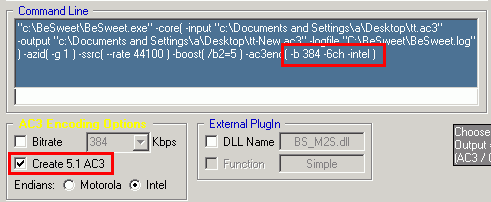This is a doosy: Ive got a movie split into 3 pieces (all in xvid format). I tried joining them in vdub as usual but was told the audio was in different formats! Its crazy I tell you.
Anywho gspot had this to say:
piece one: ac3 (0x2000) Dolby Laboratories, Inc - 384 kb/s (5 ch) CBR
piece two: ac3 (0x2000) Dolby Laboratories, Inc - 384 kb/s (6 ch) CBR
piece three: ac3 (0x2000) Dolby Laboratories, Inc - 384 kb/s (6 ch) CBR
I'd like to keep the audio in ac3 if possible. Is there any fairly easy way to resample the 5ch audio to 6ch? Something like mixing the opposing channels to try and emulate the missing one (whichever channel that happens to be).
+ Reply to Thread
Results 1 to 15 of 15
-
-
Why would you join them?
/Mats -
Chances are that they are all regular 5.1 AC3. Just that they are reported differently.
-
I tried the latest besweet (stable) and I got this error:
"Error 58: Error : Unknown Input-File Format : "<drive>\Musa\DISC_1\Musa.CD1.avi".
Quiting...
[00:00:00:000] Conversion Completed !
Logging ends : 04/27/05 , 21:41:20."
The input is of course AVI with Xvid video and ac3 audio... what am I doing wrong? -
HiHo
First donīt use the latest stable, you get better results with the latest beta -> take a look at needfulthings you will find an installer with needed plugins/addons.
AFAIK you cannot join audio streams with diffrent amount of channels (or bitrates) without decoding/encoding them, this means a big loss in quality. Inside a DVD-Video you will have the opportunity to place three diffrent tracks and let them play as one (diffrent assets combined) -> maybe this direction will solve your problem.
bye Daphy -
Nah, I'm trying to avoid making my own DVD.
Besweet seems to be encoding it now that ive used the installer, though its going rather slowly. CPU usage is hovering at 70% and it seems to be going a little faster than realtime (maybe 1.3 seconds of audio for 1 real second).
I wouldnt expect this with my 1800+ and 1 gig of ram :/
Alright it finished, but I cant get vdubmod to recognize it, the program says its invalid and foobar2000 wont play it either (though it has ac3 support)
Alright the log had this to say:
C:\Audio Stuff\Transcoders\BeSweet GUI Installer\BeSweet.exe -core( -input d:\Apex\Musa\DISC_1\Musa.CD1.avi -output d:\Apex\Musa\DISC_1\Musa.CD1.ac3 -logfilea C:\Audio Stuff\Transcoders\BeSweet GUI Installer\BeSweet.log ) -ac3enc( -b 384 -6ch -intel )
[00:00:00:000] +------- BeSweet -----
[00:00:00:000] | Input : d:\Apex\Musa\DISC_1\Musa.CD1.avi
[00:00:00:000] | Output: d:\Apex\Musa\DISC_1\Musa.CD1.ac3
[00:00:00:000] | Floating-Point Process: No
[00:00:00:000] | A/V Delay found : 0msec
[00:00:00:000] +-------- AZID -------
[00:00:00:000] | Output Stereo mode: Dolby surround compatible
[00:00:00:000] | Total Gain: 0.000dB, Compression: None
[00:00:00:000] | LFE levels: To LR -INF, To LFE 0.0dB
[00:00:00:000] | Center mix level: BSI
[00:00:00:000] | Surround mix level: BSI
[00:00:00:000] | Dialog normalization: No
[00:00:00:000] | Rear channels filtering: No
[00:00:00:000] | Source Sample-Rate: 48.0KHz
[00:00:00:000] +------- AC3ENC ------
[00:00:00:000] | Bitrate method : CBR
[00:00:00:000] | AC3 bitrate : 384
[00:00:00:000] | Channels Mode : 5.1
[00:00:00:000] | Error Protection: Yes
[00:00:00:000] +---------------------
Error 32: No input-data was found (wrong substream?)
Quiting...
[00:00:00:000] Conversion Completed !
Logging ends : 04/28/05 , 08:56:22.
[00:00:00:032] Stream error : Sync found after 150 bytes
[00:44:05:568] Conversion Completed !
[00:44:05:568] Actual Avg. Bitrate : 384kbps
[00:19:07:000] <-- Transcoding Duration
Logging ends : 04/28/05 , 09:15:25. -
maybe it would be better to demux the audio stream with virtualdubMod befor starting besweet

Edit: try to fix the file with besplit -> start beslice and dragīnīdrop your ac3 on the old man
-
Already did, now the converted ac3 is off!
---== Video stream ==---
Source : [Input AVI file]
Description : AVI video stream
Length : 00:44:13.028
---== Other stream ==---
Source : [Input AVI file]
Description : AVI audio stream 1 [tag 0x2000, ATSC/A-52 (Dolby AC3)]
Length : 00:44:13.004
---== External stream ==---
\Musa.CD1-New.ac3
Description : AC3 6ch 48000Hz 384.0kbps (bitstream v8)
Length : 00:44:05.568
AC3 stream : 6 channels, 48000Hz, 384.0kbps, bitstream version 8
No apparent corrupted data
Old ac3 - Length : 00:44:13.004
New ac3 - Length : 00:44:05.568
ARRRG!! How did this happen? Or more importantly - how do I fix it? -
Of course the subs are screwed up now.
I was given the .sub and .idx of all 3 segments, I loaded from the .idx files into SubRip and had all of them converted to .srt.
Then I tried merging them in subntitle workstation and they work for the first half or so of the joined movie, then I start getting subs before the people speak AS WELL AS subs that come too late.
0_o
anyone happen to know how to join .sub files? ... I'm loosing motivation here. -
maybe you pose this question to the video section of this board -> I guess you will find support there

Similar Threads
-
Premiere: Duplicate left audio channel to the right channel?
By ash_melb in forum EditingReplies: 7Last Post: 21st Oct 2015, 11:32 -
-acodec copy to 6 channel audio results in 2 channel?
By ninethirty in forum Video ConversionReplies: 1Last Post: 11th Feb 2011, 11:54 -
DVD with mono audio channel...can i convert to two channel
By maass in forum Newbie / General discussionsReplies: 3Last Post: 1st May 2009, 21:46 -
Multi-Channel sound on 4350 not working 100%, (ONLY 2-channel)
By THX-UltraII in forum AudioReplies: 1Last Post: 20th Feb 2009, 04:35 -
Convert single channel to double channel audio ...
By tariq_niazi in forum AudioReplies: 3Last Post: 15th Nov 2007, 16:47




 Quote
Quote