Hi
I have been using SVCD2DVD for some time now to convert svcd files to dvd without any problem. However, I recently started using it to convert xvid movie files to dvd and I have encountered some compatibility problems playing the burnt dvd's on some Philips dvd players.
Using the Philips player playback appears to have lost both vertical and horizontal sync on my TV ( not the video/audio out of sync type problem) i.e the picture is on the screen but it's floating about (not locked in position).
Using another make of dvd player the disc plays ok,
The Philips player plays svcd's made with SVCD2DVD ok as well as all bought/rented dvd's.
Now what really puzzles me is that using exactly the same xvid source files, media ,PC, burner etc but using DIKO instead of Svcd2Dvd to convert, the burnt dvd's play on all my players without any problem.
I have also tried converting the xvid files with other encoder/ program combinations and have ended up with the same loss of horizontal/vertical sync problem when played back on the Philips player, so it's not only Svcd2Dvd that gives me a problem.
Can anyone explain what DIKO does or does not do during conversion of Xvid to Dvd that makes the finished dvd compatible with these Philips players.
I like Svcd2Dvd very much but I would like to use it for everything rather than chop and change for different convertions.
Any idea's/info most welcome.
Thanks
mesaboogieman
+ Reply to Thread
Results 1 to 18 of 18
-
-
Can you email me with your DIKO log please?
SVCD2DVD v2.5, AVI/MPEG/HDTV/AviSynth/h264->DVD, PAL->NTSC conversion.
VOB2MPG PRO, Extract mpegs from your DVDs - with you in control! -
Hi Chrissyboy
For your info this is a reply I received on another forum where I asked the question.
"SVCD2DVD doesn't reencode the videos, keeping the original quality and the non-standerd resolution of 480x480. DIKO reencodes the video, resizing to a standard resolution which all players should support."
Comments please.
mesaboogieman -
SVCD2DVD v2.5, AVI/MPEG/HDTV/AviSynth/h264->DVD, PAL->NTSC conversion.
VOB2MPG PRO, Extract mpegs from your DVDs - with you in control! -
Hi ChrissyBoy
Where can I send one of my Xvid files to for you to try?
mesaboogieman -
Here you go:
ftp://BetaTester:badger@ftp.svcd2dvdmpg.com:7676/mesaboogieman/
Please include any logs you may have.
Thanks,
CBSVCD2DVD v2.5, AVI/MPEG/HDTV/AviSynth/h264->DVD, PAL->NTSC conversion.
VOB2MPG PRO, Extract mpegs from your DVDs - with you in control! -
Hi again
clicking on your link does not appear to work for me. Just keeps searching the folder and timing out.
mesaboogieman -
If you are using IE make sure you have the following set:
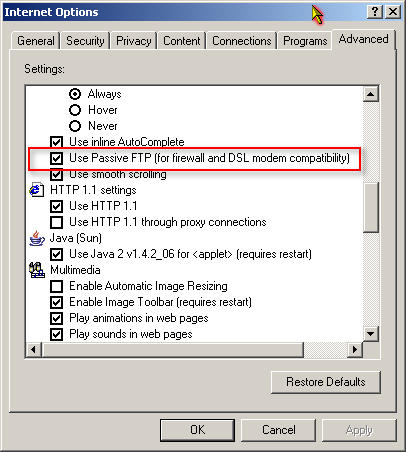
I recommend SmartFtp however as it resumes etc.SVCD2DVD v2.5, AVI/MPEG/HDTV/AviSynth/h264->DVD, PAL->NTSC conversion.
VOB2MPG PRO, Extract mpegs from your DVDs - with you in control! -
Thanks for the info. I have installed Smart Ftp and will be upping an xvid file shortly.
When I use SVCD2DVD to convert this file the burnt DVD does not play on my Philips player but does play ok on PC and my other player.
If I use DIKO to convert, the burnt DVD (same media used) plays ok on all players.
mesaboogieman -
Got it. Did you do PAL to NTSC on this and 1 pass or two pass?
SVCD2DVD v2.5, AVI/MPEG/HDTV/AviSynth/h264->DVD, PAL->NTSC conversion.
VOB2MPG PRO, Extract mpegs from your DVDs - with you in control! -
Hi
Have installed RC08 and my problem playing some Xvid to Dvd convertions on my Philips player is still present.
mesaboogieman -
Ok. I will continue to look into this with you. Are you saying that some conversions work with the new version?
SVCD2DVD v2.5, AVI/MPEG/HDTV/AviSynth/h264->DVD, PAL->NTSC conversion.
VOB2MPG PRO, Extract mpegs from your DVDs - with you in control! -
Hi
The situation is the same as with earlier versions, the same file conversions fail.
mesaboogieman -
Can you try TEST 5 on my FTP?
SVCD2DVD v2.5, AVI/MPEG/HDTV/AviSynth/h264->DVD, PAL->NTSC conversion.
VOB2MPG PRO, Extract mpegs from your DVDs - with you in control! -
Hi
I am pleased to say that this problem has now been fixed for me by Chrissyboy. It has taken a fair bit of time on effort on his part to sort this out and I would like to thank him for his help.
Regards
mesaboogieman
Similar Threads
-
Common Codecs and xVid / DivX compatability
By anonymous_whatever in forum Newbie / General discussionsReplies: 25Last Post: 20th Feb 2012, 17:53 -
svcd2dvd and dvrms issue
By Pooch917 in forum SVCD2DVD & VOB2MPGReplies: 9Last Post: 10th Mar 2010, 11:17 -
am trying to encode to xvid from dvd audio sync issue
By Onceler2 in forum DVD RippingReplies: 28Last Post: 3rd Sep 2008, 20:01 -
svcd2dvd / vista registration issue
By simonlee in forum SVCD2DVD & VOB2MPGReplies: 2Last Post: 24th Jun 2007, 14:54 -
TV series ripping to xvid issue (newbie question):
By Jestrixx in forum DVD RippingReplies: 4Last Post: 11th May 2007, 12:37




 Quote
Quote