Well, for a while I was really enjoying the quality of the Taiyo Yuden dvd-r's I purchased (white hub printable btw). I recently did a favor for a friend and transfered some vhs tapes to dvd for her and of course, they were printed on and they looked great. So I did the normal scan through and I made sure all of the menu buttons were working correctly. Today, she tells me that in certain areas it's freezing up on her but it stops just for a second or two and then continues. These discs are not filled up all the way, only an hour is on each. I just did a scan with dvdinfo pro and it found 21 errors. I really don't know what that means though. I hope that this can somehow be fixed because I put A LOT of work into these projects. I tried watching them myself and had no problems at all though - which brings me to this question: how bad is it to have a "crc" error - this one had 21 and it played absolutely fine.
the media code is: TYG02 so they should be authentic.
I checked out the disc that I scanned and it turns out the edge is slightly "ridgey" (I know, that's not a word) and the dye near that side of the disc (at the edge) is not even at all. maybe I just got a bad disc in the pack? if a dvd has a "crc" error, does that mean it's simply a bad disc? or the burn was bad?
so basically, if I was to extract the files, save them to my hard drive, and then reburn onto a fresh Taiyo Yuden disc, It should (technically) have no crc errors? Also, what happens if there is 1 or 2 - or even 21? - they all play fine for me..some of my older burns have errors but I have no problem. maybe i'm not understanding what a "crc error" is??
Also, I ALWAYS copy my original movie which is on an -RW to the -R - I never burn to an -R first....if that means anything/does that mean the -RW had errors as well? or that it was just the TY? i'm so confused
sorry this is all over the place - I just have so many questions. I did a search for "crc errors" but couldn't find some of the answers I was looking for. I would appreciate any/all suggestions and answers if possible.
if you need more info, just ask.
+ Reply to Thread
Results 1 to 30 of 38
-
-
First of all what brand is your dvd burner and where did you purchase those TYG02 discs? There are fake TAIYO YUDEN floating around if you didn't get them from a reputable online retailer or store. What software are you using to create those discs you did for your friend? Are you using a standalone dvd recorder to do those vhs to dvd? Or are you capturing the vhs to your computer then encoding and burning with your pc dvd burner? It would be helpful if you could answer those questions.

-
ok, i'm pretty sure they aren't fake, they came from dvd-rwmedia.com - i've been told by others at message boards that they aren't fake....but maybe their wrong? don't know much about this website though

ok, I am using a pc dvd burner, and Studio 8 (Pinnacle) to create the dvd - I have captured the VHS to my computer and then created the project with Studio 8 (not great software, I know) but it gets the job done. -
I never heard of that website where you bought your TY discs. What brand is your DVD BURNER? Pinnacle isn't the best software in my opinion. I highly doubt it is the TY MEDIA that is causing the freezing on the discs. It could be the PINNACLE software that is causing the freezing. Try using TMPGE DVD AUTHOR which has a trial version as well as TMPGE PLUS encoder.Originally Posted by dvdguy24
-
yeah, the software sucks - however, like I said, it gets the job done....umm, i'm not getting any freezing or skipping though on my dvd player - or computer....so would Pinnacle still be cause? The movie is flawless on my player - I'll try the new software though...thanks
should I maybe take the files from the dvd and rip them to my hard drive and burn from the disc image file? I'd do a direct copy but a direct copy will be just that - errors and all.
my dvd burner is HL-DT-ST GMA DVDRAM 4020B
someone told me that was Lucky Goldstar....
-
LG was formally known as Lucky Goldstar, so that's kind of right. The drive is a joint effort between Hitachi and LG.Originally Posted by dvdguy24
-
I never heard of the HL-DT-ST GMA DVDRAM 4020B. I wonder if it's a LG burner. Don't you have the original files when you created the dvd with Pinnacle? Try using NERO CD/DVD SPEED to check for errors on the disc.
http://www.cdspeed2000.com/
DOWNLOAD VERSION 3.75
do a DISC QUALITY TEST
your drive is a LG. here is the link for your latest firmware for your drive.
http://forum.rpc1.org/dl_firmware.php?download_id=1459 -
the original files? you mean the mpegs that I created from the VHS or the disc image file? I have all of them. Is Nero's cd/dvd speed the same as dvdinfo pro - because i've already used that and I have errors on the disc, but it still plays fine for me. that's what I can't figure out...are these "crc errors" a major problem - because most of my work has them, however, they play great for me.Originally Posted by budz
-
NERO CD/DVD SPEED is more accurate than DVDINFO PRO.Originally Posted by dvdguy24
-
ok, I downloaded Nero and it says that I do have some "Unreadable" spots, however, it plays fine for me.....it's 98.29% good.
anyone know why that might be? -
Yes that crap Pinnacle software. I abandoned it years okay. They will never get it stable. What version 9 or 10 now. Before you release something new, you would think you would get the old working right?
-
post the disc quality scan so we can see what it looks like. save the image as a png file or jpeg file.ok, I downloaded Nero and it says that I do have some "Unreadable" spots, however, it plays fine for me.....it's 98.29% good.
anyone know why that might be? -
Tell me about it!Originally Posted by jdizzy40
I have 8 but now their on 9 and they want studio 8 users to upgrade with a $10.00 off discount - please, I want what I paid for - 8 to work as advertised!
anyway, i'll post the scan. -
I can't figure out how to save it so that you can see the actual scan....however, I had to re-scan it, and now it's 95% good...
-
on the top of the cd/dvd speed box there is 2 little boxes that you click on to save the image. click on 1 of them to save the image.Originally Posted by dvdguy24
-
tried it - didn't do anythingOriginally Posted by budz

nevermind...I found what I was doing wrong...i'll post it in about 10 minutes. -
did you download from that link i posted earlier? because that scan you posted is NOT from the link i had posted earlier. download it from the link i provided.
http://www.cdspeed2000.com/go.php3?link=download.html
DOWNLOAD THIS ONE: NeroCDSpeed_375.zip -
which is why i asked he use the disc quality test from CD/DVD SPEED. but PINNACLE is crappy software to begin with so don't be quick to say the media is fake or the burner is the culprit.Originally Posted by erdons
-
that's the one I downloaded.Originally Posted by budz
 it's the first one listed.
it's the first one listed.
-
nope you downloaded the wrong one cuz this is what the scan should look like:
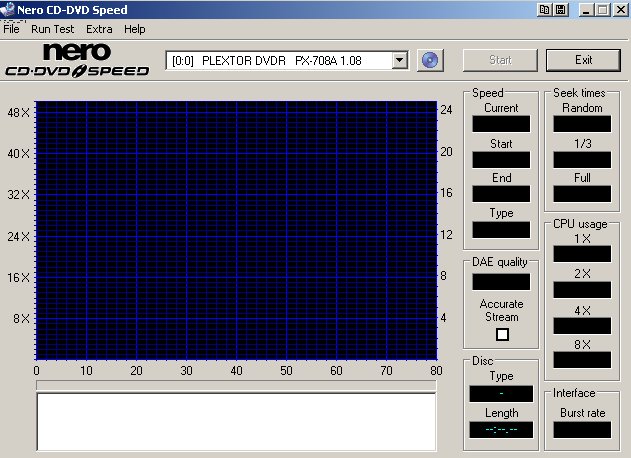
-
ok, I did download the right one, but I was doing a different function. I do what you posted. I see nothing that says "disc quality check" though...am I missing it?
-
put a disc that you've burned in your dvd burner. no problem i don't mind helping others out when needed.
 if it doesn't work after you put in a disc, it could be that the software doesn't support your dvd burner.
if it doesn't work after you put in a disc, it could be that the software doesn't support your dvd burner.
Similar Threads
-
Taiyo Yuden DVD-R's (In Australia)
By SE14man in forum Newbie / General discussionsReplies: 0Last Post: 20th Jun 2011, 04:21 -
JVC Taiyo Yuden Blu-ray White Inkjet Printable 4X 25GB BD-R LTH
By xobituaryx in forum MediaReplies: 2Last Post: 17th Jan 2011, 10:25 -
Taiyo Yuden DVD -- are these shiny?
By lordsmurf in forum MediaReplies: 10Last Post: 21st Jan 2009, 14:45 -
Taiyo Yuden 16X Water Shield White Inkjet Hub Printable DVD-R Media
By mn072065 in forum MediaReplies: 66Last Post: 28th Sep 2007, 11:29 -
Taiyo Yuden DVD-R - Thanks
By casual-dvduser in forum MediaReplies: 3Last Post: 6th Jun 2007, 03:59




 Quote
Quote
