I edit my Video in Vegas 5. I adjust the image to get everything just right, using external monitor in Vegas through my ADVC-100 to TV set.
I use TMPGEnc then burn to DVD. When I play the DVD everything is much brighter and the colors look washed out.
I have played the DVD on another DVD/TV and it still looked washed out although not quite as bright as on my DVD/TV combo. But still nowhere near the original edit in Vegas.
Is there a way to calibrate the extrenal monitor display function in Vegas so it will closer match what it looks like on DVD?
+ Reply to Thread
Results 1 to 10 of 10
-
-
You might be asking something more than you realize. Analog displays tend to vary wildly. My projects look one way on VV5, but on my TV they're brighter...on other TV's they look darker.
I AM under the understanding that your external monitor is analog and not digital....if that's the case, have you tried hooking up a second monitor as your external? -
Haven't tried another external monitor yet. But, I did feed my computer desktop display through the ADVC-100 to my TV, it looks pretty close to what I see on my computer, so I don't think either my TV or the ADVC-100 is that far out of whack.
I played the DVD in my computers DVD drive and it looks the same as the original AVI file that Vegas rendered.
The image that Vegas projects on my TV through it's external monitor function is darker and has more contrast than what I see in the preview window in Vegas, and the preview window looks just the same as the rendered AVI and DVD when played on computer.
Unfortunately I adjust my image to look the way I want on the external monitor which it seems like Vegas is darkening to much. I then render an AVI that is a little to bright, and then play it on my TV's DVD player which brightens it even more.
I can't find anyway of adjusting the image levels in the external monitor function of vegas or I could sovle my problems. -
ADVC100 has black level adjustment capability depending on a source (0 and 7.5 IRE). Adjusting picture can be done only on a video calibrated monitor/system otherwise it's just guessing. Different sources may have different colorspace settings. You need to know your sources and their typical settings. Vegas will allow you to asses colorspace properties using videoscope but you would need to learn how to use it. My suggestion: do not adjust the picture between capture and final product as it will never be precise (video on PC appears darker, you adjust and ruin the video) if you judge by just looking at it.
-
You didn't say if you are editing with NTSC or DV levels. This is a complex subject when working with NTSC levels.
Vegas can be calibrated either with or without setup in the internal timeline environment. If you choose DV levels, the ADVC Sw2 can be set to capture black to 0IRE to match DV levels and the internal color bar. You need to carefully calibrate the TV monitor to the color bar for 0IRE black, 100IRE white. This monitor setup will be incorrect for any other source with setup.
Make sure you include Vegas' SMPTE color bar in the program header. It will be used later to calibrate the TV monitor for DVD playback.
When you encode, make sure the encoder is set to keep black at 0IRE DV levels. The DVD should be authored with 0IRE blacks (no setup).
After you burn the DVD, the NTSC DVD player will add setup (i.e. set black to 7.5IRE) for the NTSC and Y outputs. The Vegas color bar played back from the DVD will now have black at 7.5IRE. Readjust the monitor to this color bar for normal NTSC levels. The DVD video playback should now look properly exposed.
Note: the picture on the computer monitor will look dark if everything is properly adjusted. Use the TV monitor for quality determination and levels reference. -
I am using DV video from a camera.
I made a test video, put the color bars on it, burned it, and calibrated my TV set. I then found the sw2 switch on the ADVC-100 and switched it to IRE-7.5. If I correctly understood what you guys were saying about IRE, that will simulate my DVD player adding the IRE-7.5 to my IRE-0 File when I view the file on my TV through the ADVC-100. That made the Vegas external function match up pretty close to what my DVD player outputs on the TV. I hope thats the correct way to do it? -
I never noticed Sw2 having any affect on the the ADVC-100 analog output. Sw2 sets the analog black input to either 0IRE or 7.5IRE. When editing in DV mode (0-100IRE) in vegas, you will need to calibrate the TV blacks and whites as shown hereOriginally Posted by skull950
http://www.indianapolisfilm.net/article.php?story=20040117004721902
using the Vegas SMPTE color bar. They describe how to set black to 7.5IRE. Use a similar technique to set 0IRE black while ediing.
The DVD player will add 7.5IRE setup so the monitor will need to be read adjected for 7.5-100IRE when watching the DVD player or any normal NTSC source. I maintain both monitor settings as presets.
If your source is DV, Sw2 should have no effect. -
Here is a demo I did for another thread of the Canopus ADVC-100 SW2 modes using Vegas. Hope it helps.
Here is laserdisc through the Canopus ADVC-100 in 7.5 IRE (on) and zero IRE (off) modes. Remember this is DV format so camcorder material will have black at 0 IRE.
ADVC 7.5 IRE mode, 7.5 IRE analog captured to 0 IRE (digital 16)
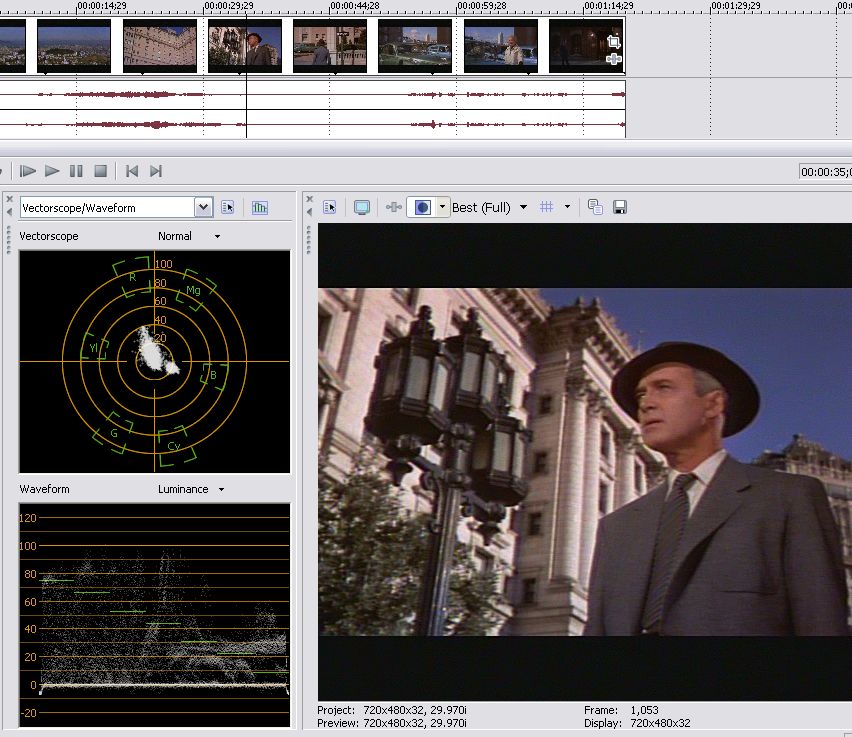
ADVC 0 IRE mode (normal setup, black is defined at 7.5 IRE)
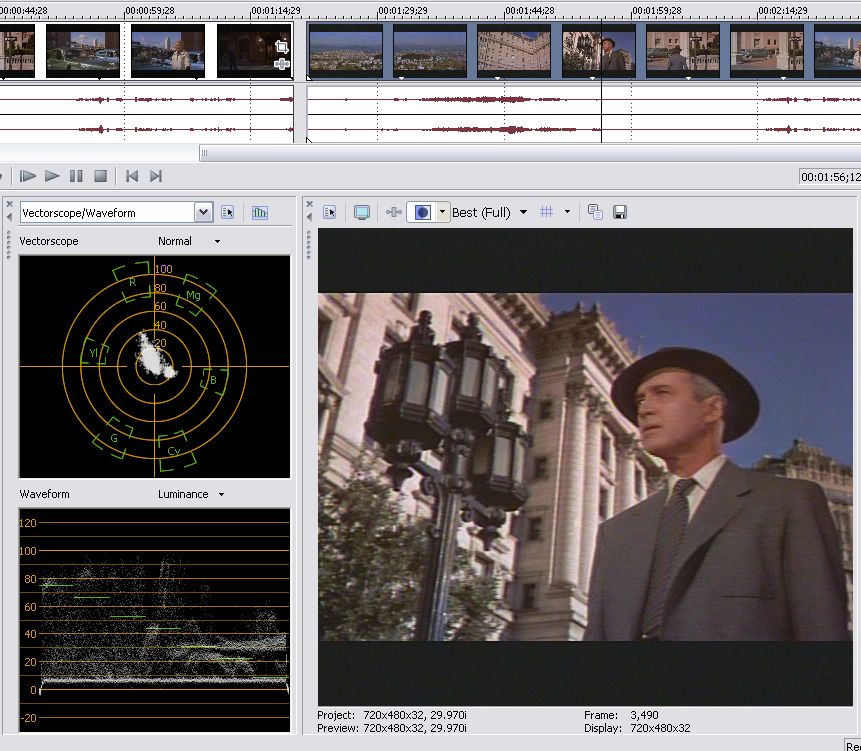
-
edDV,
It's strange that your sw2 doesn't make any difference when outputting to a monitor and mine does. Here is how I output to my TV. Computer firewire out to firewire input of ADVC-100. Composite cable out to TV.
My ADVC-100 sw-2 has about the same difference in image between 7.5 IRE and 0 IRE as your demo does, but it's the opposite. I'm guessing that's because your images are captures and mine are outputs.
My ADVC-100 sw2 was set to 0 IRE from the factory and at that setting the Vegas edit image on my TV looks darker than when switched to 7.5 IRE, or I should say more contrast, the blacks look blacker.
When my sw2 is set to 7.5 IRE, the image on my TV looks more washed out, less contrast, compared to 0 IRE. The image in the Vegas preview screen does not change.
The problem I had was that with sw2 set to 0 IRE, if I used my TV set to judge the final edit, the burned DVD of that file when played through my DVD set top player always looked washed out compared to what I was seeing on my TV while editing. But once I set sw2 to 7.5 IRE, it matchs how it will look once it's burned to DVD so can more confidently use my TV for editing now. -
Maybe it does switch the output as well. I usually export through the camcorder or a different transcoder. I'll try the ADVC on the output this weekend.
Similar Threads
-
Video BRIGHTER when AVI to DVD (ConvertXToDVD)
By Ace-Of-Spades in forum Video ConversionReplies: 8Last Post: 6th Sep 2009, 12:33 -
Videos Appear Brighter Than Normal
By SirKetashy in forum Newbie / General discussionsReplies: 5Last Post: 29th Nov 2007, 09:58 -
question about how to make picture brighter in TMPGEnc DVD Author3
By jimdagys in forum Authoring (DVD)Replies: 1Last Post: 19th Nov 2007, 00:08 -
How do I make video brighter?
By craigdillon in forum Newbie / General discussionsReplies: 3Last Post: 7th Jul 2007, 02:46 -
PHOTOSHOP USERS how can I underwater photos look brighter, clearer, better?
By Denvers Dawgs in forum ComputerReplies: 10Last Post: 5th Jul 2007, 21:33




 Quote
Quote