Hello all, new member here. First off, I would like to express my thanks to all that have posted here in the past, I have lurked here for a long time, and found many answers to many questions.
Here is my question.
Using the TB capture card, using composite input, fed from my sat reciever, attempting to use as a PVR so I don't miss the shows I watch, I get frames that look like the one below. Can anyone tell me what the problem is, is it my reciever, the capture card? I am at a loss, have been fighting with it for days now.
Occasioally I get lines that run horizontally as well, usually 4 or 5 lines thick.
THIA for any help.
+ Reply to Thread
Results 1 to 7 of 7
-
-
Actually, I kinda like it. Has a modern-art-ish feel to it.
Never heard of a TB video cap card. Fascinating. Actually, it is not fascinating, but it IS interesting. AH, Spock.
Anyway, never seen anything quite like it. Does it look like this in preview window? Tried different capture app? Updated drivers?
You say you get frames like this. Does that mean you get some that are normal? -
Here is a link to the product.
http://www.turtlebeach.com/site/products/videocapture/vidadv/producthome.asp
Yeah, I actually get mostly normal frames, and some with lines like this.

According to thier site, the only driver for download is the same as on the CD. Not sure what to try next, maybe go back to my old ATI Tv Wonder.
 Wasted alot of cash if that fixes the problem. Beggining to think my reciever is part of the problem. If I use the S-Video output, the card goes nuts, composite yeilds stuff like the color smear and lines. Almost like the reciever is overdriving, to high an output? I have tried other sources with mixed results. Only plus I have found with this card yet is it never drops any frames. Same results in 2k or XP, and XP is a fresh install.. Like to hear any more ideas..
Wasted alot of cash if that fixes the problem. Beggining to think my reciever is part of the problem. If I use the S-Video output, the card goes nuts, composite yeilds stuff like the color smear and lines. Almost like the reciever is overdriving, to high an output? I have tried other sources with mixed results. Only plus I have found with this card yet is it never drops any frames. Same results in 2k or XP, and XP is a fresh install.. Like to hear any more ideas..
Thanks -
Do you see errors in the preview window, both while capturing and while just viewing?
Best guess would be defective card.
Are you sure your card matches your area, as in PAL/NTSC? -
Right outa the manual..
"Support for multiple video standards and resolutions, including NTSC and PAL"
I choose NTSC-M in cap prog, I bought it and am in Canada, so should be good there..
Now that you mention it, I don't think I do see it in the preview, however it depends on the cap prog to some degree. If I use AdFull Cap, which came with it, I can cap to type1 or 2 DV, or avi uncompressed.
Capping with DV2 format, I get alot of this.. at least every ten seconds
and I can see it in the preview.
This most always at the very top of screen

This I got when cap to avi, in the center of the screen and see in preview, and happened twice in a four minute clip.

Sorry about the dark clip..
Kinda strange behavior... Hmm..
Going to try a few more things, you got me wondering.. -
2 possibilities bad card or bad driver. Your pics remind me of a bad (incompatible) scanner driver that I loaded few yers ago by accident. In either case, have it replaced. It has to capture at least 1 source correctly.
Similar Threads
-
Now I hate Michael Bay - "Alien" Ninja Turtle movie for 2013
By yoda313 in forum Off topicReplies: 18Last Post: 2nd Jun 2012, 17:55 -
Beach Wedding Video - Ideas / Tips / Help!
By HollywoodTinman in forum Newbie / General discussionsReplies: 5Last Post: 15th Jan 2010, 08:59 -
Beach Wedding Video - Audio Hints?
By HollywoodTinman in forum AudioReplies: 1Last Post: 14th Jan 2010, 20:59 -
My visit to the nude beach (with pics)
By zzyzzx in forum Off topicReplies: 13Last Post: 2nd Dec 2009, 15:00 -
Video Advantage PCI: Interlaced Video/No Live Audio Preview/Other Questions
By acid_burn in forum Capturing and VCRReplies: 2Last Post: 8th Feb 2008, 20:03




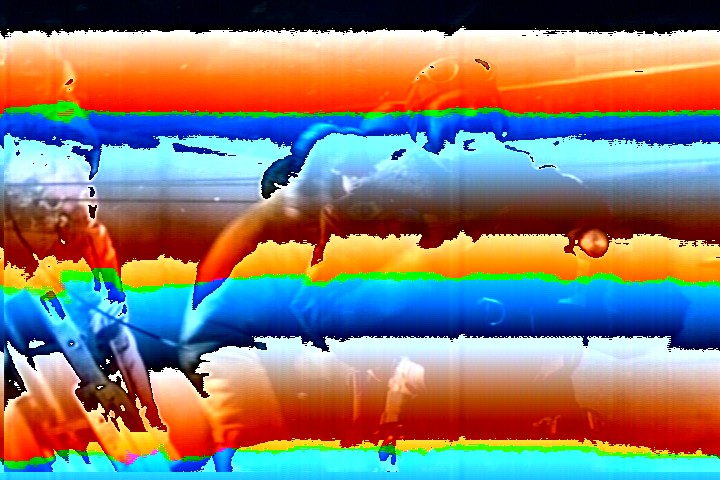
 Quote
Quote