When i rip files off of a DVD i see VOB files. I use DVD Decrypt, i know hwat file to select for the video (the biggest one =P) but i do not know what file to choose for the SOUND. can someone explain how i can narrow it down?
thank you in advance
+ Reply to Thread
Results 1 to 10 of 10
-
-
Sound is mixed with video inside the .vob's.
I know of no way to tell, except for choosing the longest track.Cheers, Jim
My DVDLab Guides -
Set up DVDDecrypter in IFO Mode (Mode->IFO). Then go into the Stream Processing Tab, and it'll tell what video, audio, and subtitle streams are in there. You can also get them out separately using Stream Processing, or you can decrypt the whole thing, and then demux the audio in DVD2AVI (DGIndex), or by using PGCDemux.
-
i know you can play the VOB files but isnt it the VIDEO_TS.IFO your meant to play
-
The VOB file contains both video & audio. In DVDDecrypter go to settings and select file splitting to "None". Then rip. After ripping you will get ONE big VOB file. So there wont be any confusion which one to play.
-
the .IFO files are simply text files that contain information about the different streams and titles on the DVD. Software DVD players that can play DVD-video from your HD (such as PowerDVD) will use the main VIDEO_TS.IFO file as a starting point, but this file does not actually contain any audio, video or subtitle streams. All the audio and video is in the VOB files.Originally Posted by SifagaThere are 10 kinds of people in this world. Those that understand binary...
-
Originally Posted by bugsterThere are 10 kinds of people in this world. Those that understand binary...
-
thank you for the information
i havnt been able to check these boards on account of being sick (still am) i may have follow up posts, but i will prolly get it down,
thank you agian -
when you play a dvd , would the dvd player play the VIDEO_TS.IFO file or the biggest VOB file
-
As already mentioned by bugster, the IFO files are information files. The actual video & audio is "contained" in the VOB file(s) for a given title. See the screenshot of DVD file structure from this forum. Go to "What is DVD" and read more.
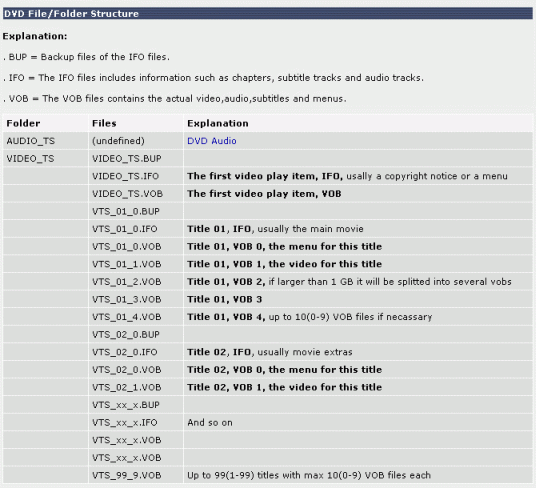
Similar Threads
-
Need to merge several VOB files, then shrink the final VOB file & burn
By pmolson in forum Video ConversionReplies: 7Last Post: 21st Oct 2008, 19:10 -
VOB to DV last VOB file finishes in about one second w/no data
By Gizmology in forum Newbie / General discussionsReplies: 3Last Post: 31st Jan 2008, 17:39 -
question about VOB file structure on DVD
By jimdagys in forum Newbie / General discussionsReplies: 7Last Post: 11th Jan 2008, 03:58 -
Cutting .vob file in .vob format only
By rahul.never2far in forum EditingReplies: 11Last Post: 1st Oct 2007, 08:52 -
VOB DTS file to VOB AC3
By shanthaprasad in forum AudioReplies: 4Last Post: 25th Sep 2007, 13:34




 Quote
Quote