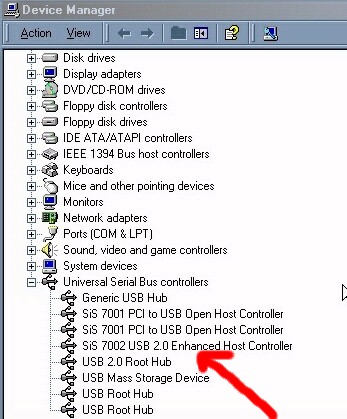Ok, I have tried everything to increase my ripping speed. I am using a Dell Inspiron 5150 Laptop, 3.06GHz Pentium 4, 1GB Ram so ripping should not be going 200KB/s. I am using a external NEC 3500A which encodes so slow on my laptop, but when I hook it up to my other computer it encodes and burns fine. I also tried the CD-RW/DVD internal drive in my laptop, but that has the same results for encoding. I have looked at the thread at the top and tried everything but nothing helps. The burner encoded fine before I reformatted, but now it is so slow. I have tried Windows XP Home and Professional, but their is no difference. Should I update to service pack 2 maybe?
+ Reply to Thread
Results 1 to 14 of 14
-
-
Rip Speed is independent of the other paramaters you are writing about
You seem to be complaining about different things
It could take up to 40 minutes to RIP a TITLE using a burner
Other wise for faster ripspees, use a DVD-ROM
nothing else you cite has any effect.
In XP you cannot monkey with the other parameters, but in 98 or 2000
you can manually set DMA access to the particular IDE device.
For best external results, do not use USB 1.1 with any DVD functions
(FIREWIRE or 2.0 pleas.) -
Well, just so you know how SLOW this actually goes it's 200KB/s and takes over 10 hours. Too long in my opinion. Before I reformatted it would rip under 25 mins easily and when I hook it up to my other computer it works just fine.
-
Are you sure you have USB 2.0 enabled on your laptop at this point? That sounds like your problem.
-
Well, I installed all the drivers with the CD that came with my laptop... How can I be sure that it is enabled?
-
Also if it was USB 2.0 that was my problem, how come my internal CD-RW/DVD-ROM encodes slow also?
-
is it the ripping or encoding thats slow
what program are you using to rip -
look in the device manager expanded out like below:How can I be sure that it is enabled?
-
Yes, it says USB 2.0 Enhanced... Anyway I can reinstall USB drivers? Anymore idea's? This bugs me so much lol.

-
What software do you use for the ripping process ? I think it's a software problem. Maybe you have to install the Aspi layer, search the tools section in this site.
-
You seem to have everything right on the machine so please check for new official firmware from the maker of the drive itself
Similar Threads
-
VirtualDub problem: it's slow with karaoke encoding... Why?!
By matsujunna in forum Newbie / General discussionsReplies: 5Last Post: 2nd Aug 2011, 00:34 -
Fast encoding on a slow computer
By si4h in forum Newbie / General discussionsReplies: 11Last Post: 5th Aug 2010, 11:09 -
Encoding with VirtualDub the second time around is very slow
By Megahurts in forum EditingReplies: 9Last Post: 6th Mar 2008, 23:02 -
WinFF encoding slow???
By Megahurts in forum Video ConversionReplies: 1Last Post: 30th Dec 2007, 23:17 -
Xvid encoding going extremely slow..
By daking in forum DVD RippingReplies: 11Last Post: 11th Jun 2007, 10:27




 Quote
Quote