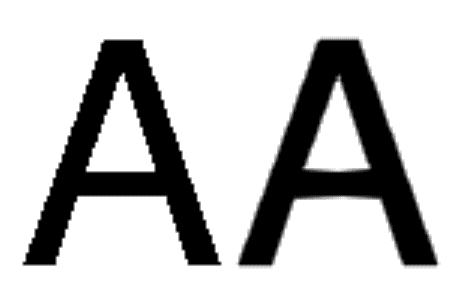Maybe someone out there can advise me on this as I feel this is a unique situation.
I have a DVCAM tape of some footage that is sawtoothed and was wondering what programs out there can do this without altering the quality of the footage on the tape.
If anyone can help please let me know. I currently have Ulead DVD Workshop 2.0 and Vegas 5.0 Is there other software out there that can identify and fix (with some tweaking involved by me) this sawtoothing effect that pre-exists on my master DVCAM tape.
Thanks in advance,
Darren
+ Reply to Thread
Results 1 to 22 of 22
-
-
Hmm, to clarify, are you defining sawtooth as even field to odd field spacial offset?
I have no immediate solution but just wanting to help define the problem. -
Yes, there is an offset that makes a straight line have a stair step appearance. Mind you, it is NOT due to the transfer of footage to my hard drive, it pre-exists on my DVCAM tape.
I'm looking to dump it to my hard drive and then hopefully use a program that can fix this problem, if in fact a program exists to fix this artifact on the master DVCAM.
Thanks,
Darren -
Do you mean it looks like this whan played from the DV cam direct to TV, and even on the DV Cams own display?
There are 10 kinds of people in this world. Those that understand binary... -
One more question, does the saw tooth only appear in motion scenes or in motion areas of a stationary frame?
I was assuming since you are using DVCAM, that you aren't referring to normal interlace artifacts on a progressive computer display. -
Do you mean like this:
Hello Junkmalle,
Yes its not as distinct as that, but that IS the effect. Its black and white footage, shot from another format and transferred to NTSC onto DVCAM.
Any idea what type of software or programs would be best to handle this and how to do it. I would have to transfer this to the hard drive, but am curious if some sort of interlacing style of clean up is needed?
any programs better than others in fixing this?
Darren -
---> no, not at all. The footage is not being shown on the computer but IS being played on a Sony Trinitron studio monitor. I'm wondering if this is something that can be corrected if its not an interlacing problem? HelpOriginally Posted by edDV

Darren -
hmm, I suppose you could separate fields and adjust h position for field 1 or 2 but I can't think of an application that will do that easily. Sounds like the problem is constant so it wouldn't need to be keyframed.
-
Either an interlace or aliasing effect.
Want my help? Ask here! (not via PM!)
FAQs: Best Blank Discs • Best TBCs • Best VCRs for capture • Restore VHS -
Originally Posted by lordsmurf
Hi LordSmurf,
Do you have any suggestion as to a program that would be best at doing this? I have Vegas 5.0 and Ulead DVD Workshop 2.0. What would YOU use if you had this problem. Please explain with detail, thanks.
Darren -
Originally Posted by edDV
THanks for the example... what program would you suggest to do this? Have you had any experience using it? Please provide details, thanks.
Darren -
Well, interlace is not a problem. It's a property of video.
Aliasing is a side effect commonly seen in the 720x resolution, at least on NTSC (I've not analyzed PAL that closely). Essentially, you're screwed. As shown above, you can hide an alias by softening the image.
Vegas has filters. Most NLE's and/or encoders will.Want my help? Ask here! (not via PM!)
FAQs: Best Blank Discs • Best TBCs • Best VCRs for capture • Restore VHS -
Thanks for the advice, Lordsmurf.Originally Posted by lordsmurf
-
[quote="P_Townshend"]
First you need to define your problem. Is it field tearing like in junkmalle's picture or is it alias blocks (big pixels) like in the A on the left ? The correction techniques are different.Originally Posted by edDV
Anti-Alias filtering is what is used in the PAL/NTSC world to make graphics and other sampled imagery look smooth on low resolution analog TV. It basically trades off gray scale to smooth out raster steps or large pixel edges. Since PAL/NTSC is low in resolution but rich in gray scale (~8 to 10 bits) this technique can be used with great success.
I'm not at my Vegas machine but the filters are there and the technique is usually used on most text or on edge enhancement. -
First you need to define your problem. Is it field tearing like in junkmalle's picture or is it alias blocks (big pixels) like in the A on the left ? The correction techniques are different.
Its more like the A situation. When the footage was transferred from PAL to NTSC, the images that should have straight lines show the most aliasing. Its "saw tooth" like the A. So I think we've defined that, no?
Anti-Alias filtering is what is used in the PAL/NTSC world to make graphics and other sampled imagery look smooth on low resolution analog TV. It basically trades off gray scale to smooth out raster steps or large pixel edges. Since PAL/NTSC is low in resolution but rich in gray scale (~8 to 10 bits) this technique can be used with great success.
Not sure what the source of this "saw tooth" comes from, but I got more footage transferred from the same facility and it doesn't have the stair stepping artifacts on them, so I'm sure its a problem of this very old format and the problem of transferring a 36 year old tape to NTSC. From what I was told, that saw tooth image was on the PAL version too, if that helps.
I'm not at my Vegas machine but the filters are there and the technique is usually used on most text or on edge enhancement.[/quote]
Please let me know what you would suggest within the Vegas program. I have the latest version (5.0) and will try whatever you suggest, but I just ask that you specify what enhancement I need do.
Thanks so much,
Darren -
OK then if I understand,
1. You had stair steps in the original PAL material
2. You standards converted to NTSC.
correcting #1 would have been easier. #2 adds temporal and spatial distortions from the standards conversion process.
I think it is best if you would post stills of the key areas of interest. We are out of the tech sampling world now and into Hollywood special effects to make ground beef look like steak.
If you can still go back to the original PAL material and make some fixes there then basic filter techniques may help. After that, the standards conversion can be repeated. Otherwise we are masking problems. -
OK, I will post samples here. The footage is rare and the master tapes cost major bucks to transfer, so going back to the masters and doing this process again is not a viable option at all. Looks like we'll be masking the problems in the best way possible, I hope.Originally Posted by edDV
I'll post those photos here tonight. I just need to make screen captures.
Thanks,
Darren -
You might try for warranty repair.Originally Posted by P_Townshend
-
You might try for warranty repair.[/quote]
I won't do that and I'll tell you why... the master tape is deteriorating and is of footage in understandably poor quality (very old and, again, from a format so outdated that they literally had to make a machine to transfer it). All parties involve know its a poor transfer, emanating from a poor tape, and thus no warranty comes into play here. Besides, they would just laught at me, and truth be told, I wouldn't bother.
It is what it is and I'd rather try to do some clean up work with it as its truly the ONLY realistic and equitable option available to me.
The samples will be up in a few hours.
Thanks again,
Darren -
The sawtooth effect is called INTERLACED VIDEO. You want interlaced if shown on TV. if on PC screen, deinterlace with Smart Deinterlacer filter in VirtualDub.
Similar Threads
-
MeGUI and Automated 3pass - File exists?
By Asterra in forum Video ConversionReplies: 1Last Post: 26th Apr 2011, 20:35 -
Was wondering if such a thing exists....WAN (Wireless USB connector)
By SE14man in forum Newbie / General discussionsReplies: 4Last Post: 3rd Oct 2010, 04:53 -
I don't think this exists BUT the people HERE would know
By sj022698 in forum Camcorders (DV/HDV/AVCHD/HD)Replies: 2Last Post: 24th Jun 2010, 07:53 -
SURELY something this simple exists... But apparently not! CD to MP3
By KuriousJorj in forum AudioReplies: 4Last Post: 11th Oct 2009, 04:27 -
Do 20GB Blank Discs Exists?
By PHNeedsHelp in forum Authoring (DVD)Replies: 1Last Post: 23rd Apr 2008, 18:51





 Quote
Quote