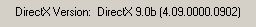hi, i have been using nerovision for the past months and its has been fine, just recently when i tried to open nerovision it says that i needed to download Direct X and it never happened before. and i tried to unistalled and the same thing happened? I tried to downloaded Direct X and installed it, but Nerovision still pop up that I needed to downloaded Direct X? Can someone helps me?
Thanks.
+ Reply to Thread
Results 1 to 14 of 14
-
nothin is wat it seez
-
Well did you download Direct X?
"There is nothing in the world more helpless and irresponsible and depraved than a man in the depths of an ether binge, and I knew we'd get into that rotten stuff pretty soon." -- Raoul Duke -
yes i have, but it doesn't seem to update...apparently i am still stuck with version 4.
nothin is wat it seez -
Maybe there's a problem with it. Run dxdiag from a command prompt and see if it spits back any problems or errors.
"There is nothing in the world more helpless and irresponsible and depraved than a man in the depths of an ether binge, and I knew we'd get into that rotten stuff pretty soon." -- Raoul Duke -
everything fine with it. where would i install the Direct X manuelly at, what folder would i go to?
nothin is wat it seez -
For a fresh install of Nero programs, try these tools to first completely remove it:
http://www.nero.com/us/Clean_Tools.htmlSome people say dog is mans best friend. I say that man is dog's best slave... At least that is what my dogs think. -
yeah i used the remove tools, but when i tried to install the program again, it still say that i need to install Direct X. and i have also installed Direct X too, but it wouldn't update from the old version.
nothin is wat it seez -
Did you have your antivirus program turned on when you installed direct x?
-
yeah i have antivirus, but i will turn it off and try install it. It still doesn't work.
MovieGeek: the DXversion is 8.1 and Window XP Professional. Service Pack 2.nothin is wat it seez -
You could try updating to the latest directX 9.0 (I am running 9.0c WinXP Pro w/SP2, which I think is the latest revision.)
Some people say dog is mans best friend. I say that man is dog's best slave... At least that is what my dogs think. -
You need a newer version of Direct XOriginally Posted by SpyGirl
Here is the link for version 9.0C
http://www.microsoft.com/downloads/details.aspx?FamilyId=0A9B6820-BFBB-4799-9908-D418C...displaylang=en -
nero express[/url] require DX 9, but it seemed that my computer won't update the version, maybe i'll reinstall window later to see what wrong.
Thanks for the helps guys.nothin is wat it seez
Similar Threads
-
Cannot uninstall Nero 9
By jyeh74 in forum Newbie / General discussionsReplies: 2Last Post: 25th Dec 2009, 08:31 -
Uninstall Office97 Problem
By bevills1 in forum ComputerReplies: 6Last Post: 26th Jun 2009, 16:39 -
Can't uninstall codecs
By boonebaker in forum Newbie / General discussionsReplies: 8Last Post: 7th Mar 2008, 16:09 -
How do you uninstall WMP 10?
By rayden54 in forum Software PlayingReplies: 5Last Post: 8th Jan 2008, 15:59 -
How can I uninstall Huffyuv?
By Xoanon in forum Camcorders (DV/HDV/AVCHD/HD)Replies: 7Last Post: 15th Jun 2007, 10:55





 Quote
Quote