I burned some files to a DVD-R ...It will play in my PC or an xbox fine but not in a stand alone DVD player...I get an error message ) no ntsc)
The files are all inside a Video_TS dir
Example: Video_TS (Bup file)
Video_TS (Mpeg )
Video_TS (Ifo)
VTS 01 0 IFO
VTS 01 0 Bup
VTS 01 0 Mpeg
VTS 01 1 Mpeg
VTS 01 2 Mpeg
VTS 01 3 Mpeg
VTS 01 4 Mpeg
VTS 01 5 Mpeg
I burned the files with Prassi Primo DVD got some kind of error at the end of the burn but it still plays in the pc fine..
Are these true DVD files.....are they Ntsc or Pal ..Is there a way to check
Any help would be appreciated.
Thanks Raz
+ Reply to Thread
Results 1 to 10 of 10
-
-
Hello,
https://www.videohelp.com/dvd
That is a good place to start.
DVD's are made up of three file types:
.vob (the Vidoe OBject file which contains the video itself)
.ifo (the information file describing the disc - not sure on its exact nature but its necessary)
.bup (the BackUP file for the ifo file)
MPEG files are .mpg files.
That should be a good place to start. Also software players like POWER DVD can tell you more info if you go into the configuration tab while the file plays.
KevinDonatello - The Shredder? Michelangelo - Maybe all that hardware is for making coleslaw? -
From a DVD file structure point of view, they're fine.
As for PAL/NTSC, there's many ways to check. DVDDecrypter is one:
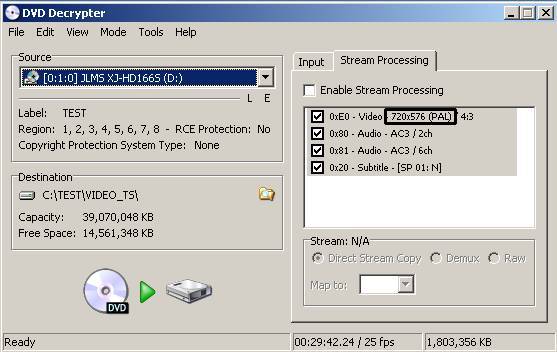
Use your burnt disc, make sure you're in IFO mode, then click on the stream processing tab.If in doubt, Google it. -
What do you think about getting an error no Ntsc in a stand alone DVD player.
Raz -
Hello,Originally Posted by razzcal
That means it's a pal disc
KevinDonatello - The Shredder? Michelangelo - Maybe all that hardware is for making coleslaw? -
In a word, and IMHO, no ....Originally Posted by razzcal
but if you wish to have a crack at it, try here:
https://www.videohelp.com/convert#4;41If in doubt, Google it. -
Jim thanks for the reply's ..I also read your post "the rant"..Well thought out and nicely put...I will try doing searches to find info, but I will be honest sometimes you just need to converse with some to get on the right track...Thanks again
Raz
Similar Threads
-
How to convert DV avi files to DVD ready MPG files with Win7 powershell.
By findus in forum User guidesReplies: 5Last Post: 19th Dec 2011, 17:42 -
How do I put AVI files onto a DVD as AVI files?
By dgarmaise in forum Authoring (DVD)Replies: 15Last Post: 17th Mar 2008, 21:32 -
DATA files rather than MPEG files from a DVD-Video?
By DieselsDen in forum Newbie / General discussionsReplies: 11Last Post: 14th Dec 2007, 04:24 -
Putting 2 QT Files w/ 2 seperate .srt files onto a DVD
By whoracle in forum ffmpegX general discussionReplies: 5Last Post: 22nd Jul 2007, 03:57 -
whats best to use to copy my home videos to DVD... avi files or wmv files??
By leegutcher in forum Newbie / General discussionsReplies: 5Last Post: 14th Jun 2007, 05:24




 Quote
Quote