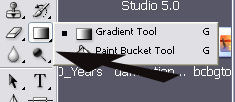Ok, I'm editing a dvd cover art in photoshop. There was a section I wanted to get rid of so I used the box shape and then cut. How do I fill the empty space in with a color. There is no fill tool (like in paintshop)?
+ Reply to Thread
Results 1 to 9 of 9
-
What We Do In Life, Echoes In Eternity....
-
that was easy....thanx.....I must have missed it where it said paint bucket, I just skimmed over the gradient tool icon.....
When cutting out an area, is there an easier way then boxing the area, then going to edit cut?What We Do In Life, Echoes In Eternity.... -
Do you mean crop a-part of an image?. There are many ways to do this,and they can be any shape/size.There are also many key short cuts. Tell me what exactly you are doing,and i will try the best i can to help you.
But getting rid of a small part of an image , you can cut it out or insert a layer or mask there are many ways.I'm sure they will all be easy when you get the hang of it..
-
thanx for all your help....I just jumped into this without reading the manual yet....so I'm sorry for that.....What I want to do is I selected an area with the rectangle dotted line. The only way I know how to cut it out is by going to file/edit/cut. is there a shorter/easier way to do this
What We Do In Life, Echoes In Eternity.... -
lol.....damn I new that.....lol...thanx
What We Do In Life, Echoes In Eternity.... -
YOu can also use the lasso tool for irregular-shaped areas to be removed or changed

Similar Threads
-
Bluray file structure - art & info files?
By enzothebaker in forum Authoring (Blu-ray)Replies: 6Last Post: 19th Mar 2012, 17:23 -
Photoshop CS5 & RAM
By Noahtuck in forum ComputerReplies: 22Last Post: 16th Apr 2011, 11:17 -
Computer trouble with Adobe Premiere & Photoshop CS4
By monks19 in forum ComputerReplies: 3Last Post: 10th Jan 2011, 13:42 -
Removed scenes & concept art from various games...
By retroborg in forum ComputerReplies: 1Last Post: 9th May 2010, 10:21 -
Photoshop question (use layer names as text?)
By sdsumike619 in forum ComputerReplies: 1Last Post: 30th Apr 2009, 19:22




 Quote
Quote