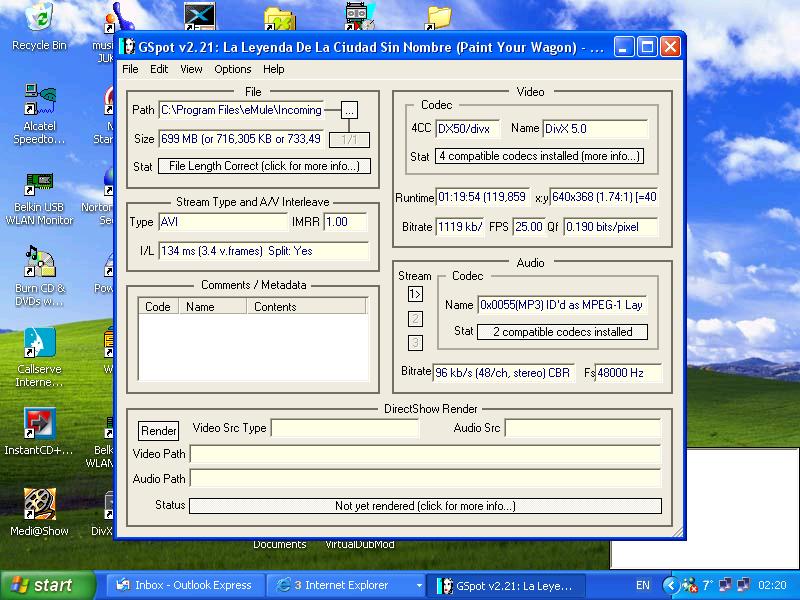I have 2 avi clips with different video and audio detail so they won't join. What are the best steps I should take in order to join them. I have tried just by matching the detail of one clip with that of the other and saving it as an avi file. The frame sizes are also different. If anyone has an answer. Please let me know thanks.

Closed Thread
Results 1 to 30 of 44
-
-
Well you could use AVISynth, resizing, changing framerate, audio sample rate, etc. to match.
-
Hi lingoguysw5,
What do you plan to do with them after they're joined? Are they gonna stay as AVIs, or are you then going on to making a (S)VCD or DVD?There is some corner of a foreign field that is forever England: Telstra Stadium, Sydney, 22/11/2003.
Carpe diem.
If you're not living on the edge, you're taking up too much room.
-
Convert them both to files with exactly the same spces ... right down to the very last detail ... frame size, frame rate, bitrate, etc etc, then join with Virtualdub ...
Or as Daamon says, if you've got bigger fish to fry, encode to VCD/SVCD/DVD first, then let your authoring software join them together.If in doubt, Google it.
-
No they are going to stay as avis for the time being. So after I write down all the details down what do I then do? Can I use direct streaming? Can I do all amendments with Virtualdub? Also will this affect the audio synch?
-
Because you'll need to change the frame rate and do a resize, you'll have to do full processing. Virtualdub can do everything you need.Originally Posted by lingoguysw5
IMO the easiest way would be to choose to keep one of the files exactly as-is, then re-encode the 2nd file to match its specs. Is it possible to post some screenshots from GSpot for the two files ? (it'll make it easier for me to recommend what to encode to )
)
EDIT: just re-read and realised you'd already tried this
It should work, provided you do it correctly If in doubt, Google it.
If in doubt, Google it.
-
I looked at this virtualdub page but it doesn't cover the issue http://www.doom9.org/index.html?/virtualdub_procedures.htm do you know of one that does?
Gspot Size 619 MB (or 634,874 KB or 650,11 Codec DivX 4 (OpenDivX)
x:y 512x232 (2.21:1) [~53:24] Bitrate 865 kb/s fps 24.999 Qf 0.291 bits/pixel Audio divx (same as wma) (0x0161) DivX Networks Bitrate 64 kb/s (32/ch, stereo Fs 44100 Hz Audio Src WMAudioV2 Video Src 4cc: DIVX I/L Not supported
Code Name Contents
ISFT Software Nandub v1 0rc2
JUNK (ASCII in! Nandub Build 1852
JUNK (ASCII in! release
I hope that's enough I've provided you with enough info jimmalenko, this is the file that I want the other to match. this however has fps 25.00 and the Fs is 48000 Hz Audio Mpeg3 player and the video is DivX 5.0 and its bitrate is 1119 kb/s the audio is 96kb/s and it's ripped, I/L 134 ms (3.4 v.frames) Split: Yes.
I didn't know how to copy the whole gspot page onto a post so I had to write it all manually. If there is a guide on how to do all this that would be even better.
-
With your file(s) open with GSpot, press the Print Scrn key on your keyboard, the go into Windows Paint (normally found under Start > Programs > Accessories, and go to Edit > Paste and then File > Save As. Save as a JPEG file if possible.
Then do this:
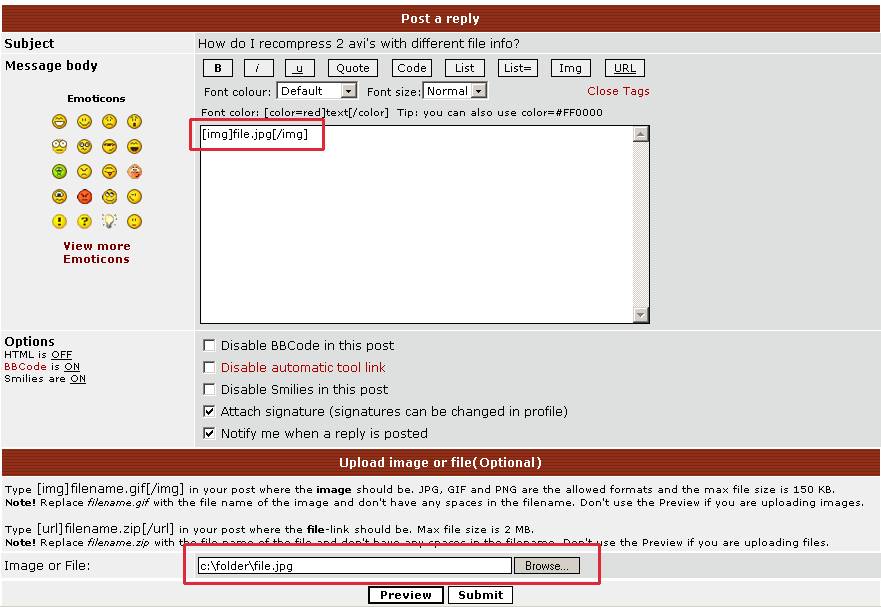
and the image should load when you hit submit.If in doubt, Google it.
-
[img]https://www.videohelp.com/forum/images/guides/p1154658/image.jpg[/img Well let's see if the Gspot details are in the post now. I hope this will help in solving my problem and that soon I shall be ble to stick both avis together.
-
Very close - you're missing the final square bracket ( ] ) after the " [/img ".
Edit your post and put that it - an easier way is to click the " img " button located above the text entry area when you're posting. After one click it'll change to " *img " to show you have to "close" the image brackets.There is some corner of a foreign field that is forever England: Telstra Stadium, Sydney, 22/11/2003.
Carpe diem.
If you're not living on the edge, you're taking up too much room.
-
There's something other than that wrong though - I copied and pasted the url(https://www.videohelp.com/forum/images/guides/p1154658/image.jpg) into IE and if the file has been uploaded, you can view it in your browser, but this doesn't work here, so the file hasn't been uploaded correctly to begin withOriginally Posted by daamon
 If in doubt, Google it.
If in doubt, Google it.
-
You're too vigilant jimmalenko - you should be a tester...
 How d'you like my cardigan today?
There is some corner of a foreign field that is forever England: Telstra Stadium, Sydney, 22/11/2003.
How d'you like my cardigan today?
There is some corner of a foreign field that is forever England: Telstra Stadium, Sydney, 22/11/2003.
Carpe diem.
If you're not living on the edge, you're taking up too much room.
-
... except for my own software ...Originally Posted by daamon


Not bad ... although those khaki-colored buttons might have to go ...Originally Posted by daamon If in doubt, Google it.
If in doubt, Google it.
-
Nope - You'll be able to tell if it's worked, as you'll also see it in the thread...
Follow jimmalenko's quick guide above...There is some corner of a foreign field that is forever England: Telstra Stadium, Sydney, 22/11/2003.
Carpe diem.
If you're not living on the edge, you're taking up too much room.
-
Has it worked now. I have the images saved and I am now typing in the special format and the file name and something seems to have happened but no picture is showing from my end. How about yours? I followed jimilenko guide until he says and do this? This what??? confused, so I've just been guessing up until now.
-
Check you're doing this (I'm not saying you're not, but covering all bases):
1. Click "postreply", not "Quick Reply" - You get a text entry area with various buttons above.
2. Enter desired text as usual. Where you want an image to be, click " img ".
3. Type then name of the image and click " img* ":
I don't think it MUST be lower case (though that used to be the rule), but can't hurt to try. I never use spaces or special characters either - Keep it simple: alpha and numerics.
4. Finish of your text, as appropriate.
5. Below the text entry area, there's an "Image or File:" field. Hit "Browse", locate and select your file. It must be exactly the same name you typed in.
Max filesize is 2Mb.
To avoid possible errors, I always highlight the file name before hitting "Open" and paste that in, instead of typing it.
Click "Open", and the path and filename appear in the "Image or File:" field.
6. Click "Submit".
If that don't work, then email it to me and I'll post it for you. In the meantime, I've no idea why it's not working... Firewall your end at an outside guess? Some weird kind of JPEG?There is some corner of a foreign field that is forever England: Telstra Stadium, Sydney, 22/11/2003.
Carpe diem.
If you're not living on the edge, you're taking up too much room.
-
Ok well I will try and send it again. I do hope that once I have sent them one by one no doubt, that on seeing them someone might be able to give me some idea on how to join the two different files into one. Well here goes the first one. Fingers crossed. You said click
 [/img]
[/img]
-
Here comes the second I know why it is because I didn't select JPG but Bitmap instead. Thank God! So can someone please help me put these together as one here comes the second:

You are in breach of the forum rules and are being issued with a formal warning. You are now banned - requesting warez via PM.
/ Moderator Cobra
-
Now the 2nd one should definitely go I forget this time to select the browser too many drinks over the new year. So how do I put these files together cd1 and cd2.
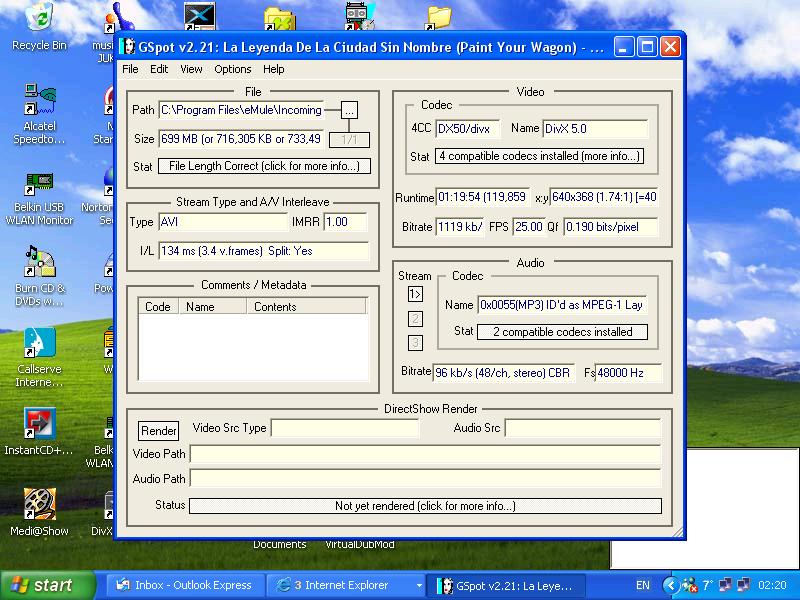
You are in breach of the forum rules and are being issued with a formal warning. For the 2ND time, NO WAREZ!
Here is merely one place you can buy this, if you need to:
http://www.starscafe.com/pelicula/la_leyenda_de_la_ciudad_sin_nombre.aspx?Ar=3222
A google search turns up at least 50 other sites where the DVD is for sale.
/ Moderator lordsmurf
-
Originally Posted by lingoguysw5




http://www.amazon.com/exec/obidos/tg/detail/-/6300216195/002-3705893-7903230?v=glanceDo NOT give warez.
Do NOT link to warez .
Do NOT ask for warez.
Do NOT provide information how to obtain warez.
Do NOT advocate warez.
Warez includes downloaded copyrighted movies
In b4 the If in doubt, Google it.
If in doubt, Google it.
Similar Threads
-
Simple MKV file and info given -Need it in AVI
By cyberlion in forum EditingReplies: 2Last Post: 15th Aug 2010, 06:29 -
Mediainfo File Info tool "Format Profile" wrong info problem
By dabas in forum Newbie / General discussionsReplies: 2Last Post: 9th Mar 2010, 06:07 -
Get info out of CPI file in AVCHD
By cheerful in forum Newbie / General discussionsReplies: 2Last Post: 8th Jan 2010, 18:28 -
Bitrate info of MTS file
By cheerful in forum Newbie / General discussionsReplies: 1Last Post: 15th Oct 2009, 20:49 -
Edit TS file info - possible?
By HitcherUK in forum EditingReplies: 0Last Post: 13th Nov 2007, 09:42




 I hope I've got it now. I will have to in any event have to send them separetely
I hope I've got it now. I will have to in any event have to send them separetely

 I've got to learn how to send image threads
I've got to learn how to send image threads