Im using Final Cut Pro, and Im still using this Quicktime exporter that came with it! I need some opinions on what you guys think is the best video exporter for quality & easy use. I do not like the way Quicktime 's "quality bar" is so uncertain. I have put it up past 8 on some small projects, but on others I am too afraid to put it past 8 because the projects are large and I don't want to waste an hour of conversion time just to have to redo it. Can somone recommend an easier one to use & if possible, better quality converter? I want to export with the least amount of quality loss possible.
+ Reply to Thread
Results 1 to 7 of 7
-
-
I stand by and still use 3ivx d4 r4.5. from
www.3ivx.com.
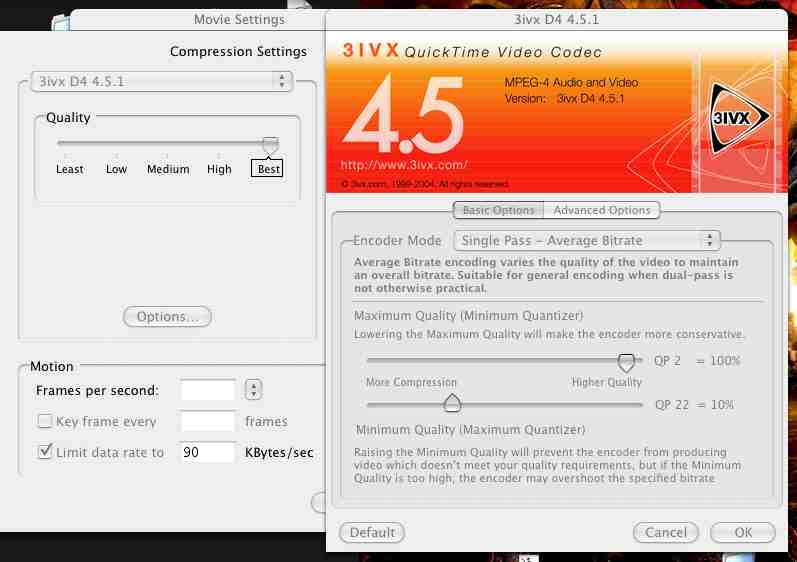
At the QPS2 slider with
selection set for 90-95% highest quality,
and the QP22 slider set at about 15% more compression,
see above, and with Bitrate set to Constant-Average bitrate,
I get some great looking video that doesn't look to terrible
compared to input source ( analog to Digital via iMovie).
I also use this for short clips I strip from various sources
( mp2, mpeg-1) and the quality is great.
True DV stream uncompressed is your best bet, but for small( less than 15 minute stuff) I've used this and been very happy with it. [/img] -
If space is not an issue, there are three options I'm familiar with for lossless encoding. The firsst is Quicktime's Animation codec when set at Best quality and Millions + colors. Blackmagic gives its lossless codec away free Here and it should save a little space over the animation codec. Finally Sheer video's pixlet codec supposedly gives you lossless compression in half the space, but will cost you $$$ and has had conversion issues.
-
There is also Apple Pixlet codec if You have latest QuickTime PRO...And for losless use Uncompressed 10 BIT from FinalCut PRO...But You'll need LOT of hdd space for that...
-
For what? Your export would differ for:
- The Web
- DVD
- CD
- email
I am a big fan of Sorenson Pro Codecs myself. No plugins needed and are the same ones Apple uses to make their movie trailers.Keeper of the "Unofficial" iMovie FAQ also for the lastest iMovie news click here
Your source for iMovie answers and what not! ;-) -
OK, so far you guys have been a huge help, so thank you very much.
It is for DVD, but let me ask what if I was doing a DVD which had 5 25 minute shows on it? Would there be enough space?
Also, where can I get the 9.4 DVDs? Frys still isnt carrying them, and would a burner that came with Mac G4 be able to burn them? How bout a G5? And I would still be able to use DVD Studio Pro to burn those right?
Thank You All Again.
PS When I use Quicktime (which came with Final Cut,) many times if I go convert above 8.0 it and I try to burn it, DVD Studio pro will stop and say the data rate is too high, Do any of the recommended programs have that possibility? If they do then there must be some way to know the highest point I can go, no? -
25 minutes x 5 =125 minutes. Add an additional 15 minutes for motion menu/intro movies,Originally Posted by DigitalAides
and you got 140 minutes. Last time I looked at iDVD ( v. 4, which
i haven't used since switching to DVDSP) you were limited to 120 minutes total. so no.
Media can be found at shop4tech, meritline, esbuy.Originally Posted by DigitalAides
No a g5, which has a -107 would not be able to burn them.
LET ME RE-PHRASE THAT: the G5 Dual 2 at work, has a
Pioneer a-07 ( DVR-107) drive, and no, we cannot burn
Dual layer media with iDVD, and although we have DVDSP3 ,
as well as TOAST 6.07 IF we had a Pioneer -108 drive, in THEORY we could.
see above. AFAIK, with DVDSP 3.02, Toast 6.07 and a -108 drive,Originally Posted by DigitalAides
you could author dual layer projects and burn them to disc.
We have thus far not tried this.
why are you going 8.0 MBPS on your bitrate?Originally Posted by DigitalAides
You must use a Bit Rate Calculator
to average out your bitrate so all your content will fit,
and so that DVDSP will quit freaking out.
According to BitRateCalc
http://www.railheaddesign.com
five 25 minute shows with a 15minute threshold for mottion video,
( 2hours, 33 minutes, 15 sec)
and with 192kbps AC3 audio, should average
at high:
3981
with an average low at:
3553
to fit on a dvd-5 ( 4.3) disc.
So set up your Compressor presets
encoding thusly, and you should be fine.
Similar Threads
-
Capture AT&T (ATT) Uverse video signal & AT&T Uverse DVR programs
By bluehan2010 in forum Capturing and VCRReplies: 1Last Post: 23rd Apr 2010, 11:40 -
Golf Swing & Mpeg & AVI video Streaming
By jamesh2 in forum Newbie / General discussionsReplies: 2Last Post: 22nd Jul 2008, 08:19 -
What is your favorite burning media for video?
By yoda313 in forum PollsReplies: 29Last Post: 12th Apr 2008, 17:59






 Quote
Quote