I'm confused about how DVD Workshop 2.0 decides whether or not to re-encode my already compliant mpeg2 files. I followed this guide http://www.jonesgroup.net/media/dvdworkshoptwostepone.htm which helped me figure out how to force Workshop not to re-encode in the first place. But my issue is that I'm using Procoder to convert my avi's to mpeg2, which doesn't output ac3 audio. So I've been encoding to PCM. My question is this: If the video output settings in my disc template (in Workshop) matches my video source settings, but my audio settings do not (because I want Workshop to convert to AC3) will Workshop only re-encode the audio and leave the video alone?
Also, I've seen other posts that refer to an option in Workshop that is along the lines of "don't re-encode my source files", but I can't find anything like that.
Thanks.
+ Reply to Thread
Results 1 to 8 of 8
-
-
It will never re-encode compliant files, by default. Be sure to have the OFFICIAL (hacked illegal warez will NOT work) DVDWS 2.011 with all updates/patches.
Make a new template, and set it to AC3 audio. When you go to burn the image/folders/disc, change it to this profile. I have one named "AC3 Audio" that I created.Want my help? Ask here! (not via PM!)
FAQs: Best Blank Discs • Best TBCs • Best VCRs for capture • Restore VHS -
Click the little tool icon, then in Project Properties, select...
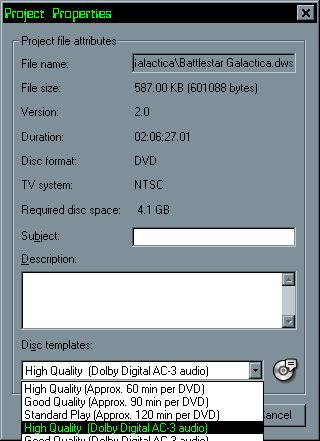
Mr. Jones' guide complicates things for nothing. Choose High Quality as your template and you don't have to go through all that "matching the project properties exactly to your file properties" rigamarole. It won't re-encode your DVD-compliant MPEG-2 video, just the audio to AC3. -
I believe the default bitrate for AC3 is 384k, a bit much for 2/0. Wastes space. Better is 192-256, which is why I made a custom one.
Want my help? Ask here! (not via PM!)
FAQs: Best Blank Discs • Best TBCs • Best VCRs for capture • Restore VHS -
By default it will not convert, you must tell it to convert the audio, in the main interface, just choosing the template at the end will not work,because by default it will not convert compliant files.
-
Thanks all, I think I understand how the process works now. I didn't "get" any of this reading through the manual. Just to clarify...
If I want to encode to AC3, but I don't want Workshop to touch my video (assuming it is compliant), I can choose whichever template suits my needs for conversion to AC3. As long as I haven't checked 'convert to disc template" in Edit-->Video, but I have checked "convert to disc template" in Edit-->Audio, I will get AC3 output and Workshop won't mess with my video. -
You check convert audio "in the main interface", Then when you are ready to burn, use your template, this way it will not touch your video.
Similar Threads
-
Change video, keep audio without re-encode ? Problems with strange AC3.....
By Gwar in forum EditingReplies: 18Last Post: 27th Aug 2011, 09:19 -
Encode my H.264/AC3 .M2TS HD PVR video to Xbox friendly format?
By hopeSOLO in forum Video ConversionReplies: 1Last Post: 26th Jul 2011, 13:29 -
DVD to MKV- Change audio, leave Video intact.
By cal_tony in forum Video ConversionReplies: 2Last Post: 1st Jun 2011, 12:43 -
Avi to Ac3 user guide. How to encode the audio from an avi to ac3 .
By freebird73717 in forum User guidesReplies: 5Last Post: 9th Dec 2009, 22:53 -
Video Surveillance, DIY or leave to professionals?
By lildeee in forum Newbie / General discussionsReplies: 0Last Post: 29th Jul 2009, 12:02




 Quote
Quote