This is my upload :
+ Reply to Thread
Results 1 to 11 of 11
-
You've got to not only select the image with the browse button, but you need to include just the image filename between the image tags with no spaces or capital letters:
[*img]myfile.jpg[*/img]
remove "*" and you have the syntax.
The browse button must point at the file on your HD and remember that you cannot preview the post first when uploading an image. Hitting the preview button removes the file from the "Browse" and you then need to locate it again. Only use "Submit"
-
-
5°try :

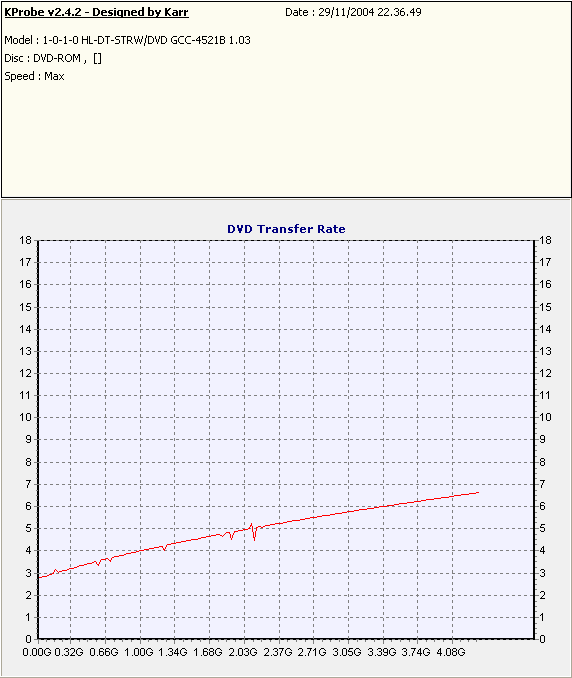
Thanks Capmaster for helpng before. But now I kindly ask :
How can I upload 2 or more images ? I include the image filename between the image tags in two different sessions but when I browse the files I can select only 1 item. -
Easy. On the original post you put each image between its own "IMG" tags, then select the first image with "Browse". Once it's submitted, use the "EDIT" button on the post and without changing the post itself, then select the second image with the "Browse" button
 Then submit. Repeat the edit for each additional picture.
Then submit. Repeat the edit for each additional picture.
-
No problemOriginally Posted by Italic

Similar Threads
-
Simple task, not so simple (rip/quicksync)
By Trife in forum Newbie / General discussionsReplies: 10Last Post: 12th Aug 2011, 19:57 -
Is there a small test video one can use to test Rec 601 / 709 conversion?
By Asterra in forum Video ConversionReplies: 5Last Post: 19th Jun 2011, 08:28 -
A simple test... coverting h.264 to uncompressed, then back again. Help!
By squishy2011 in forum Video ConversionReplies: 7Last Post: 2nd Jun 2011, 04:37 -
[b][url]TEST! TEST TEST! WHAT"S THE BEST?!!!!!!!111111
By lordsmurf in forum TestReplies: 0Last Post: 2nd Aug 2010, 02:30 -
Adding extra material to the end of a simple 1 movie dvd (with simple menu)
By ColinKe in forum Authoring (DVD)Replies: 4Last Post: 24th Jul 2009, 22:38




 Quote
Quote
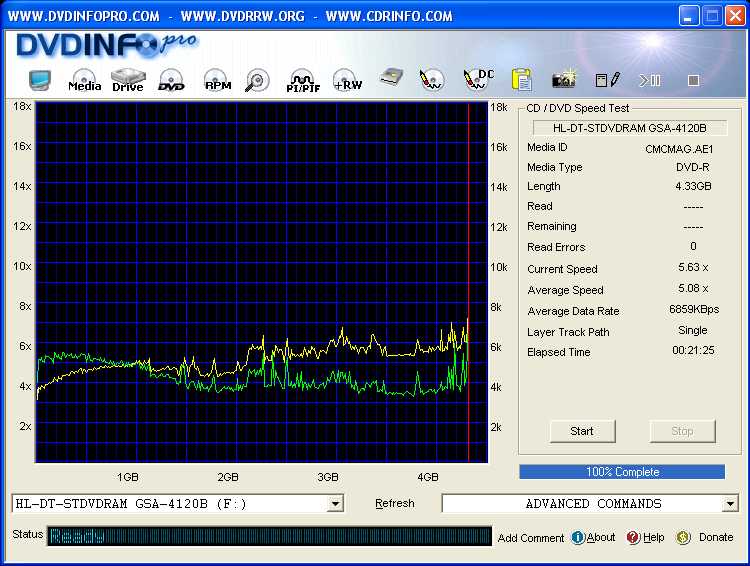


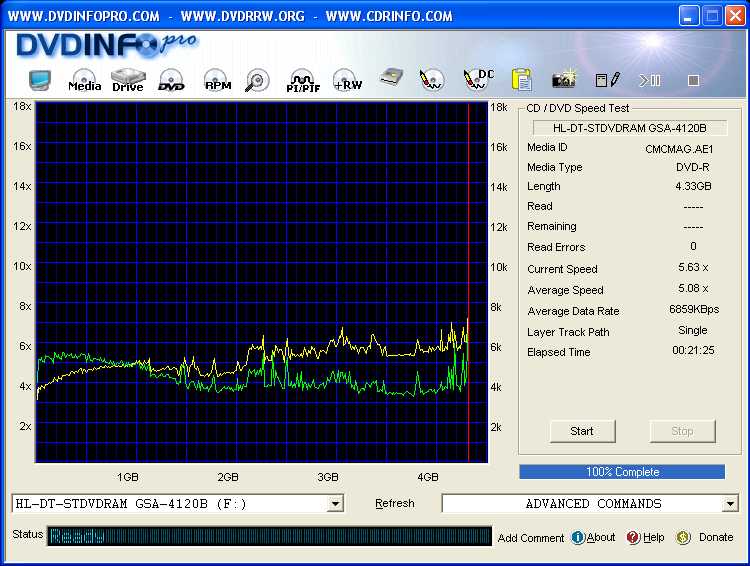
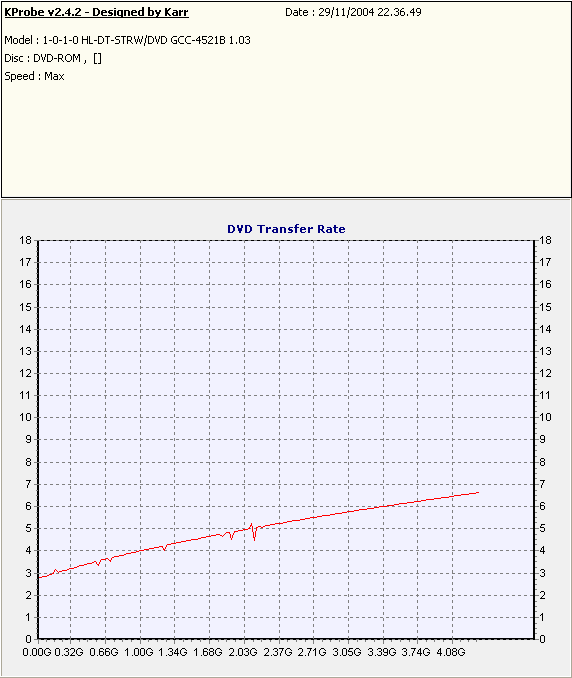 [/img]
[/img]