I found this interesting, and maybe it's just because I'm a little slow on the uptake. I got Secret Window today and noticed on the back it says that it is mastered in High Definition. Now I thought you could watch any DVD in High Def. as long as you had progressive scan on the player and HD on the TV. Can someone clarify?
+ Reply to Thread
Results 1 to 29 of 29
-
-
Hmm thats what I thought as well. I've never come across any dvd's that say mastered in High definition. interesting.
-
D1 (720x480) is SD or standard defintion. all DVD's are SD or lower (like half D1 or vcd res) using progressive connections gives you a progressive SD picture - that's all. progressive and HD are different things. i can go buy a TV that is progressive, but not HD.
being -mastered- in HD just means it should be a nice quality transfer. but they've probably just put it on there to trick people like yourself to think you're getting something you're not! :P -
Hi Def doesnt start until you get to 720p or 1080i or 1080p
When they say a TV is HD ready that means it will do 720p but no guarentee for 1080i or 1080p
When you have a progresive scan DVD player it will only do 480p
Here is a good resource
When I kept seeing "EDTV" tv in adds I did a google search because I couldn't figure out why you could have 2 different 42" TV's that were both plasma and why one would be $2200 and the other was $8000 its because "EDTV" is not "HDTV" same applies for the DVD's (If it doesnt give the 720 or higher res. then its not HD)
http://www.projectorcentral.com/video_signals.htm
Also here is a link for HD-DVD
http://www.dvdsite.org/
So if they truly recorded it in High Def you can truly experience it unless you had a High Def DVD player with DVI or HMDI outputs
Here's a Samsung
http://www.1-877camcorder.com/dvdhd931.html -
That makes sense. So really it's only going to be as good as 480p with a progressive scan player. You would need a true High definition DVD player with a DVI output on it to know if the DVD was mastered in anything higher than that.
-
you would also need a disk with 720p or higher material. Your DVD is 480p at best, no DVD currently available will be better than that (except possibly PAL progressive at 576p).Originally Posted by pyrate83
Just because the master was HD does not mean what they sell to you is HD! -
nearly. the most a DVD player can currently play is 480p, the video on the disc won't be higher resolution, even if the master was higher. you'd need a D-VHS player or a MUSE setup to view something higher than 480p.Originally Posted by pyrate83
-
They do have HD DVD players out but you have to get them online never seen one in a store though (it was in my first post its $234)Originally Posted by flaninacupboard
http://www.1-877camcorder.com/dvdhd931.html -
interesting gadget, but it doesn't say anything about playing a HD-DVD or xDVD, simply scaling normal D1 DVD up to HD with the faroudja chip. poor mans HD video :P
-
Ok, but where will you find a DVD with material better than 480p.Originally Posted by ps2daddy
Upconverting from 480p to 720p or higher is not true High Def. -
DVI output with HDCP copy protection (480p/720p/1080i selectable)Originally Posted by flaninacupboard
-
AgreedOriginally Posted by bugster
In my first post
So if they truly recorded it in High Def you can truly experience it unless you had a High Def DVD player with DVI or HMDI outputs
From what I read the HD-DVD will proably be blue-ray technology on which probably wont be backwards compatible but the DVD player can output HD signal thought since they could output a true signal would thought that they would make media that would work so if both or not HD its not true HD but it would probably look a lot better than 480p on an HDTV -
you could stick a 9600x7200 output on it, the picture is still not going to be any better than 720x480. an HD output on a dvd player is totally pointless.
-
Interesting, I thought that if you had a HD TV that could recieve a HD signal that it would look better at 720p, 1080p, or 1080i (even if it is upscaled) versus using the rca jacks at 480 interlaced viewing the same material on the same HDTV.Originally Posted by flaninacupboard

(But I didnt think it made a difference if you used a non HD tv, thus making it totally useless)
Pixel count and lines of resolution are not the same the more lines of resolution would result in less of a flicker which I viewed as a better picture
http://members.aol.com/ajaynejr/vidres.htm
This is how I came to that conclusion
http://www.avdeals.ca/classroom/Proscanexplained.htm -
upscaling interlace material will make flicker less obvious (but a better solution is to run at 120hz instead of 60hz) but progressive material should be flicker free anyway on a progessive display.
480p on component jacks will look better than RCA or Svideo jacks (analogue equiv of 525i) But 480p uspcaled to 780p or 1080p?
quick experiment.
576p image.
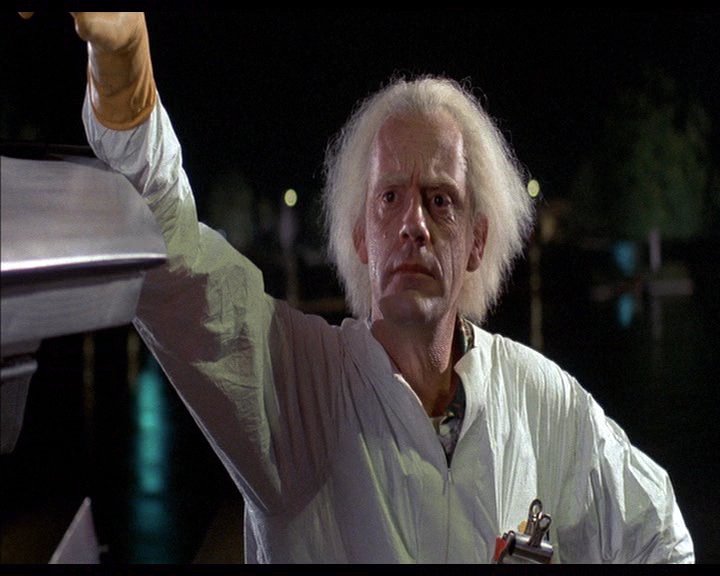
Image upscaled to 720p then resized to 720x576 (you'll be viewing on the same size screen, after all)
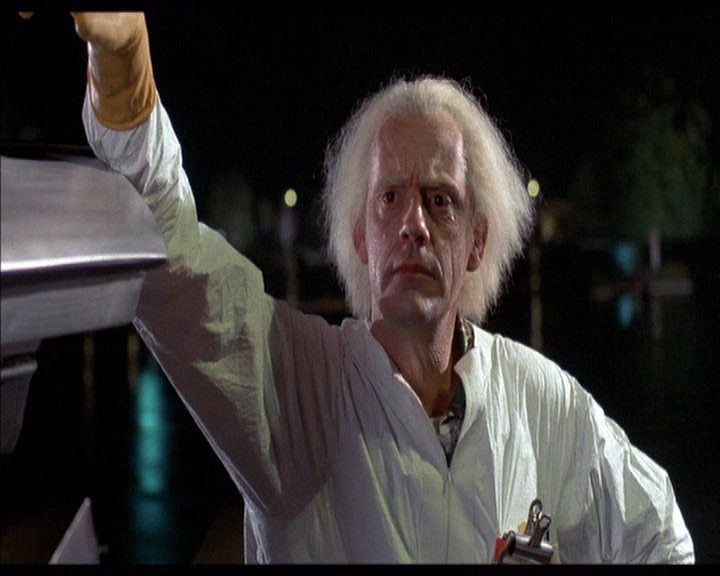
Image upscaled to 1080p then resized to 720x576
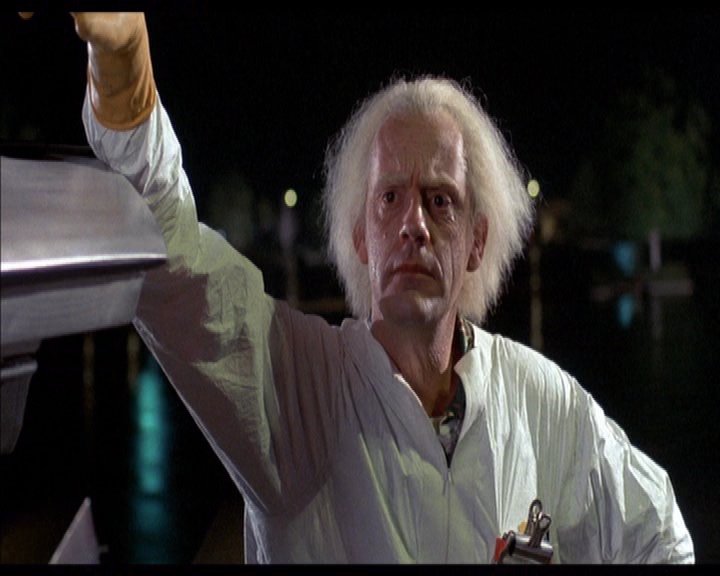
It's a close call, what do you think about them? -
I agree with you 100%, I cant tell a differenceOriginally Posted by flaninacupboard
However, do you think the image would have looked different if you used a HD DVD player via the (pure digital) DVI port versus the analog composite that separates the colors
Look at this review
http://hometheater.about.com/cs/dvdlaserdisc/fr/samdvdh931full.htm
Specifically this section on page 2 of the article
Testing the DVI-HDCP Connection
Lastly, it was time to test the DVI output of the Samsung. My first impression of the DVI input signal was that, casually, I didn't seem to notice a lot of difference between the standard progressive component signal and the DVI signal when set at 480p. However, once I set the DVI input to 720p (which happens to more closely approximate the Olevia LT30HV's native 1280x878 pixel resolution), everything became clear (in a manner of speaking). The depth of the image improved, the color and edges were crisp and clean, and motion tracking was improved. The 1080i setting showed little difference from 720p.
One great example of the effect of DVI, is that on the film Jason And The Argonauts, I could see things such as the actual film grain of the print, and the definite dimensional and quality difference between Ray Harryhausen's fantastic creatures and optically projected filmed characters in the background. On the film Moulin Rouge, the fantastic color detail and action, which gets totally lost in a small screen environment jumps right out at you with DVI 720p setting. Also, both the Vernita Green scene in Kill Bill, Vol.1 and the opening dock scene in Passionada looked even more colorful than I remember seeing on the big screen.
But then the next question would be, is it worth the extra money?
I think of the same way with computer LCD monitors
If you connect a monitor (which has both vga and dvi connections) to a computer via DVI it will look better than with using a VGA connection
Ex
http://www.aarp.org/computers-howto/Articles/a2002-07-16-flatpanel.html -
i thought i was asking a rhetorical question!

You honestly don't see any difference in the pics i posted?
i think this paragraph says it all
"First, this function works best on fixed pixel displays, such as LCD or Plasma sets, the upscaling may result in harsh images on standard CRT and Projection sets. In addition, if your television has a native display resolution other than 720p or 1080i, the TVs video processor will rescale the incoming signal to its own specification, which can also yield different results on the final, displayed television image." especially as they reviewed it on a weird-ass resolution display. not trying to argue with you, just questioning the usefulness of this tpye of output.
-
I agree with you I wouldnt pay the money for it just making a point about if you hook it up digitally and if you have a HD set that can display the higher resolutions correctly that if a person had the extra cash that they might get more enjoyment out of having a HD DVD player.Originally Posted by flaninacupboard
What was weird about this TV resolution, its just 1280x768 wide screen?
(HD widescreen TVs are 1024 X 768 or 1280 X 768 AFAIK)
http://hometheater.about.com/cs/television/fr/olevialt30hva.htm
I am not lining up at the store to buy one of these right now.
I looked on ebay and I saw that there is a company that has a $10000 cd player for sale that they were trying to auction off at $4000
http://www.hififarm.com/_store/Display_Products.asp?prodID=08%5FOR%5FCDP%5FCD2500
Differnt strokes for different folks I say. -
well the LCD panel in the TV is 1280x768, doesn't actually match up with anything, and obviously can't really display 1080i properly.

-
I havent seen a 1080 X 768 resolution HD televison yet either though?Originally Posted by flaninacupboard
but I have seen 1024 X 768 circuit city and best buy have a lot of 1024 X 768 and 1280 X 768 HDTV
Its been nice discussing things with you flaninacupboard
Man I was starting to get sleepy here at work you helped me out

-
Basically, when you invest money on one of these DVD players you're relying on the scaler in the DVD player as opposed to the one inside of the TV. Now, the benefit of rescaling in the DVD player itself is that the rescaling is done before the digital-to-analog conversion takes place. This is what makes these DVD players so effective. That's why they made progressive scan dvd players in the first place. Any HDTV can create a progressive image from a 480i DVD player through component video cables (or whatever), but it's more effective to do it in the player. But someone said: "Why stop there? Why not just rescale all the way up to HDTV resolution?" That question is what spawned these new breed of DVD players.
BTW: The new Samsung DVD-HD841 can actually rescale to 768p (for those of you with fixed-pixel displays that have this resolution) -
Still wonder whether the "remastered in High def." statement is just a marketing thing.

-
As mentioned earlier, the source that the DVD video was created from is High-Def. Most likely the movie was shot with an HDTV video camera and then rescaled down to DVD resolution. Star Wars Episode II, Terminator 2, and the calibration DVD, Digital Video Essentials, were all created this way. They're mastered FROM HD, not IN HD. Nevertheless, the picture quality on those movies is quite good.
-
Its just like the phrase used in the 90s. "Now Digitally Re-mastered!"Originally Posted by pyrate83His name was MackemX
What kind of a man are you? The guy is unconscious in a coma and you don't have the guts to kiss his girlfriend? -
Yeah you're right. And the picture was very good. I have seen some shitty quality dvd's and then some very good screen to dvd transfers. This was quite good.Originally Posted by Conquest10
-
If some of you can't see the difference in an upscaled signal you need glasses or better equipment. I use a 53" Pioneer Elite HDTV with a Pioneer Elite DV-59AVi DVD player which upscales 480p to HD, and its noticeable in my setup. Some discs are more noticeable than others, it depends on the quality of the disc mastering, but on a quality disc, especially those like Finding Nemo or other Pixar movies, its very noticeable. The improved sharpness and image quality is worth it to me until HD DVD players become mainstream.
-
There is a big difference (imo) when viewing
scaled NTSC but not so much with PAL.
NTSC is still shocking colourwise though :P
Similar Threads
-
Bitrate question and two pass question
By cyberlion in forum EditingReplies: 17Last Post: 11th Oct 2010, 12:17 -
Help with HF200 (24p and 30p question) technical question
By Coldbricks in forum Camcorders (DV/HDV/AVCHD/HD)Replies: 1Last Post: 15th Jun 2010, 14:24 -
Mod16 question and DAR question...
By alcOre in forum Newbie / General discussionsReplies: 5Last Post: 31st Oct 2008, 16:18 -
Age old question of VHS to DVD question...I still don't get it.
By saywhat? in forum Newbie / General discussionsReplies: 4Last Post: 10th Oct 2008, 23:43






 Quote
Quote