I try to rip some DVD's & I keep getting this error with DVD shrink:
Any Ideas why?? I am using Windows 98 SE, Never had this happen b4.
[/img]
+ Reply to Thread
Results 1 to 22 of 22
-
Father knows best.
-
Hello,
Try to rip the disc to the harddrive in iso mode with dvd decrypter and then open the iso with shrink. You will need extra disc space to store the dvd first and then the 4.37gb on top of that after it's shrunk.
KevinDonatello - The Shredder? Michelangelo - Maybe all that hardware is for making coleslaw? -
I got that on my old machine as well. I just uninstalled/reinstalled and it never came back.
-
I am using an ISO image created by DVD Decrypter.Originally Posted by yoda313
I have uninstalled/reinstalled can't get it to work. OddOriginally Posted by shelbyGTFather knows best. -
Try an older version of DVD Shrink, like 3.05b, and see what happens.
If God had intended us not to masturbate he would've made our arms shorter.
George Carlin -
Same thing with version 3.17 & i cant seem to find anthing lower. And I cant use win Xp right now,
Father knows best. -
Look harder. Version 3.05b is still around, as is the original.
If God had intended us not to masturbate he would've made our arms shorter.
George Carlin -
Found DVD Shrink 3.0 Beta 5. I try running my files through it & I get the following error:
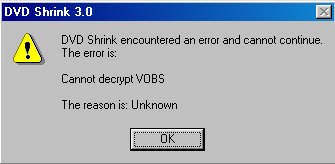 Father knows best.
Father knows best. -
You will get that message if you are trying to shrink dvd files made with tmpgenc dvd author,if you are then use dvdshrink 2.3.
http://www.mrbass.org/dvdshrink/dvdshrinkold/I think,therefore i am a hamster. -
> You will get that message if you are trying to shrink dvd files made with tmpgenc dvd author
About a year ago I tried Pinnacle's Instant Copy (both 7 and 8 ) and got that message from DVD Shrink with most of those disks unless I used 2.3. But I've used DVD Shrink on several dozen disks made with TMPGenc DVD Author and never got an error. -
If i were to install Windows Xp would this fix the problem all together??
Father knows best. -
are you using your dvdrom to rip or the burner? installing xp in my opinion wouldn't make a difference when ripping dvd files. i had windows 98se for a long time and could use dvd decrypter and dvd shrink with no problems.
-
I am using my burner as my DVD rom is out of comission. Would using the burner make a difference?
Father knows best. -
yes because your burner might not be a good reader. i would suggest you purchase a liteon dvdrom to replace the one that's out of commission.Would using the burner make a difference?
-
the liteon dvdroms have fast ripping speeds via firmware a hack which is easy to do. i don't know about LG burners. i've built 3 computers with liteon cdrw/dvdroms model SOHC- 5232K. they're sometimes better dvd readers than my toshiba dvdroms. here's a link for liteon firmware hacks.budz, how good are the liteon & LG dvd Burners?
http://codeguys.rpc1.org/firmwares.html
Similar Threads
-
Dvd Shrink Gives me and error?
By mrjust in forum Newbie / General discussionsReplies: 4Last Post: 12th Jun 2010, 19:05 -
DVD Shrink 3.2 .IFO Error
By michpearl in forum Newbie / General discussionsReplies: 4Last Post: 11th Jun 2010, 23:02 -
DVD Shrink Error: Programing Error, exception occurred
By lapetite_66 in forum DVD RippingReplies: 5Last Post: 2nd Jun 2010, 15:59 -
dvd shrink reauthor error
By victoriabears in forum Newbie / General discussionsReplies: 1Last Post: 16th Jan 2010, 15:09 -
Error when trying to shrink DVD files
By bambam in forum DVD RippingReplies: 10Last Post: 9th Jul 2007, 11:54





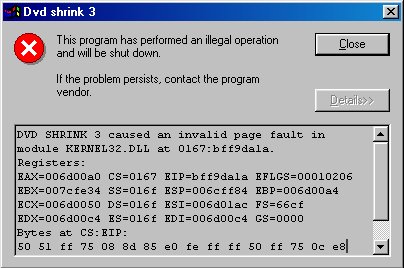
 Quote
Quote
