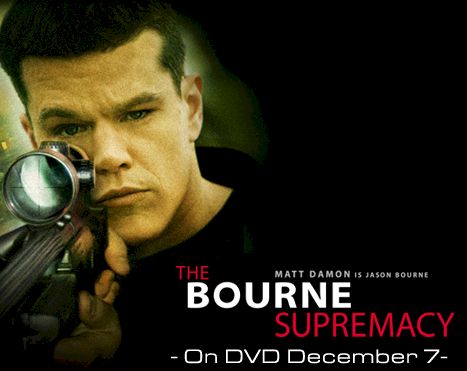Hi there
I have a few backed up DVDs that my standalone will not play, but that my DVD drive in my computer will always play. Is this because my standalone is crap? Or is there something with regards to codecs that I need to know about?
Closed Thread
Results 1 to 10 of 10
-
What do you use to back up ?
What is your standalone ?
What format disk do you back up to ?
What brand of media do you use ?
What message, if any, do you get from your player ?
Your details are too vague to be able to give any meaningful response.Read my blog here.
-
Sorry for the lack of info.
I have a Nordisc DVD9002 standalone player(from around 2001), and I use a LITEoN DVD 4x speed burner. I use a 4x DVDr medium from JVC. The problem seems to be with missing .vob files (I get this message when I use ImgTool to generate a iso file from the VIDEO_TS/AUDIO_TS folders - if I burn using Nero I get a ""DVD-video files reallocation failed"... error message... but the final DVD still plays on my computer but not the stand alone player.
Is this enough?
-
Have you tried using:
a) DVD+R media
b) DVD-R media
c) changing book type settings
In my experience these factors can affect which players will read the DVD, but in terms of figuring out which one to use, its pretty much trial and error.
Of course, this is based on the assumption that you have made a valid DVD file strucure / set of VOBs
What software are you using to backup your DVDs, ie to convert from DVD-9 to DVD-5, or are you burning Dual Layer disks?
Your nero error message sounds a bit worrying
Give CloneDVD a try, it is nice and simple to use
-
There is a problem with your DVD authoring process. PC DVD players are much more tolerant of authoring errors and will attempt to play almost anything. To play back on most standalone DVD players the disk must be DVD-video standards compliant.Originally Posted by IceDane
What is your source material, what do you use to author.
-
Thanks guys!
I have not authored the DVDs myself, since I have yet to discover this part. I had a friend over to help me ripping my old Shrek DVD, and that played nicely. As a test I found Bourne Supremacy (and I have deleted it again.... so please stop the flaming) and this is the own giving the Nero error message. I use Nero Image burner to burn .iso files, but when I only have a VIDEO/AUDIO_TS I use the DVD Video possibillity, where a folder structure with VIDEO_TS and AUDIO_TS is created and the files from the VIDEO_TS of the DVD must be copied.
And the ImgTool application I have been using to convert the VIDEO_TS into a .iso file - that is where I can see I am missing some vobs... and that is eventhough I have all the big vobs in place... Sorry for the newbee'ness in this question...
You are in breach of the forum rules and are being issued with a formal warning. READ THE FORUM RULES. Movie hasn't been released yet, so it is therefore warez. Do not discuss warez here! (and you weren't "flamed" ).
).
/ Moderator Capmaster
Similar Threads
-
backup works on computer, goes straight to final scene on standalone!
By vidmonk in forum DVD RippingReplies: 7Last Post: 1st Oct 2009, 18:12 -
difference in dvd from computer to tv after video editing
By James 1967 in forum EditingReplies: 1Last Post: 10th Jul 2009, 09:22 -
Blu-ray player in computer versus standalone in terms of quality
By canadianjameson in forum DVD & Blu-ray PlayersReplies: 10Last Post: 29th Jun 2009, 15:53 -
Computer DVD players vs standalone
By JudgeGarth in forum Newbie / General discussionsReplies: 4Last Post: 27th Nov 2007, 11:00 -
Bluish tinted colors on standalone - OK on computer!
By mbmsv in forum DVD & Blu-ray PlayersReplies: 12Last Post: 24th Jul 2007, 12:20