I try many many times using diffrent program
But the output is the same
it just come with the sound only
but the Video not
I don't know why
Plz help me in this
I use Nero and VCDEasy
If you wana any more info about the problem, I'll tell ya
Please excuse me for my bad English
+ Reply to Thread
Results 1 to 21 of 21
-
-
-
Can you view the AVI?
Have you scanned the AVI for bad frames using VirtualDub MP3 Freeze?
What codec is used in the AVI? (Use GSpot to tell).
Does the mpg play fine after encoding with TMPGEnc?
If you use VCDEasy to author and burn, what do you use Nero to do?
More questions than answers, I'm afraid...
/Mats -
Can you view the AVI?
Yes, of course
Have you scanned the AVI for bad frames using VirtualDub MP3 Freeze?
Nop, and I don't think there will be any bad frames
What codec is used in the AVI? (Use GSpot to tell).
4CC: DX50/divx
Name: DivX 5.0
Does the mpg play fine after encoding with TMPGEnc?
Yes, it's good
If you use VCDEasy to author and burn, what do you use Nero to do?
I told you, I try in 2 diffrent program to ensure that the problem not in them, I hope you understand me.....
Finaly, why u are afraid ??
??
Don't worry.
If you have more questions, I'll try to answer them all
And for this Program "VirtualDub MP3 Freeze?"
I'll download it and then I'll tell u wut happen -
I'm just finshed from VirtualDub MP3 Freeze
I Checked for Bad Frames
And hopefully, he didn't find bad frames
Scan Complete
No Bad Frames were found
Now, I'll just wait for your answers
If you have more questions, Pleeese tell me -
Do you use the VCD template in TMPGEnc when encoding? If so, and the mpeg plays fine on your computer after encoding, and not after you've authored and burned to CD - I'm at a loss. It should work, provided your player supports VCD (as it seems to do, as you get sound...) Strange!
/Mats -
I didn't understand your question about VCD template in TMPGEnc
I know TMPGEnc
Anyway it doesn't matter because the mpeg works well after I convert it
Oh, I forgot to tell you that the mpg doesn't work in DVD player at all
It's just in a computer, the sound works
Anyway, my brother told me to do something about this problem
I'll see if his idea will work or not -
Yes I found the solution

But
Let me tell you the solution
When I removed the check in the program "Nero"
Look at the Picture
It works
But, I found a problem
When I saw the movie in my computer
the sound is good, but the video is bad
It doesn't look as before I burn it
And Also the sub in the movie is bad
Plzzzzzzz help me
-
Nero is reencoding. That indicates that your mpg isn't VCD compliant after all. I suggest you use the VCD template when encoding to VCD with TMPGEnc.
/Mats -
Oh I forgot to put the picture
When I removed the check, It worked
But as I told you, I found a probem in video and the sub
Anyway, I think you right about the mpg
because when I add the mpg in the Program Nero
he said it's not compliant
What do you suggest me to do ?? -
How could I do what're you said ?Originally Posted by mats.hogberg

I hope you could give me the steps
Plzz help me
-
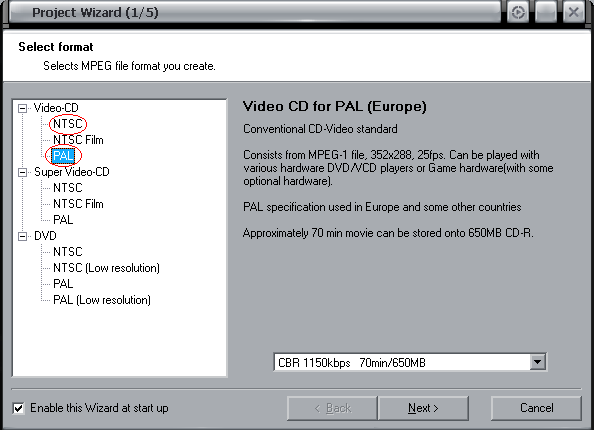 Use one of these wizards - then you can't go wrong.
Use one of these wizards - then you can't go wrong.
This screen is the first thing TMPGEnc shows when started - if not, it's found under File -> Project Wizard
/Mats -
...and what format to use (PAL or NTSC) of course depends on your TV system.
/Mats -
Oh bad

I got a problem with my computer
so I couldn't do these things until Tusday
Wait for me
Thanks again Mr.mats.hogberg
-
You're welcome!
 Keep us informed on how it goes!
Keep us informed on how it goes!
/Mats -
Yes
I did it
Bengo :P
Now every things gooooooood
Thanks alot mats.hogberg
Now, I just have to play the cd in my DVD Player -
That's the real test - keep your fingers crossed!Originally Posted by Big_Boss

/Mats -
Sorry for late
Please forgive me
About playing the cd in a DVD Player
All good
I can't belive it
I so happy
Thanks alot mats.hogberg for all words you've said
-
You're welcome! (Again) Your success i my reward.

/Mats
Similar Threads
-
How to rip a copy protected VCD and then burn to a CD
By c1steady in forum Authoring (VCD/SVCD)Replies: 4Last Post: 17th Jul 2009, 15:11 -
How to rip a copy protected VCD and then burn to a CD
By c1steady in forum Newbie / General discussionsReplies: 3Last Post: 17th Jul 2009, 07:40 -
How can i burn a DVD or VCD with subtitles?
By Krimoon in forum Newbie / General discussionsReplies: 2Last Post: 25th May 2008, 16:41 -
how to convert and burn avi to vcd with cusoft
By brandon334 in forum Authoring (VCD/SVCD)Replies: 1Last Post: 21st Apr 2008, 19:49 -
problem to burn
By Chris 67 in forum DVD RippingReplies: 1Last Post: 23rd Jul 2007, 13:34






 Quote
Quote