Ok I have a musical dvd and I need to take one of the songs out and then strip the vocals out. Then put the song on a cd. One of my friends is doing a dance rutine to it. I figure it is possible to do this since its a 5.1 dvd and the vocals and music are different tracks. Help please.
+ Reply to Thread
Results 1 to 11 of 11
-
*pardon my english, I dont take the time to type right.*
___insert witty, well writen, thoughtthrough comment here___ -
Hello,
You could rip the dvd with dvddecrypter. Then load the vobs into besweet. From there you could make 6 mono wavs out of the vobs. Then you can make a new file with the front left and right wavs into a new stereo track minus the center and rear channels.
KevinDonatello - The Shredder? Michelangelo - Maybe all that hardware is for making coleslaw? -
ok thank you VERY much for replying so fast and I really appriciate it. ok now I know how to make a 5.1 channeld wav from besweet, but how would I make 5 seperate mono wavs that I could put back together into one? or did I just totally misunderstand what you said?
*pardon my english, I dont take the time to type right.*
___insert witty, well writen, thoughtthrough comment here___ -
Hello,
No problem. Perhaps this will help:
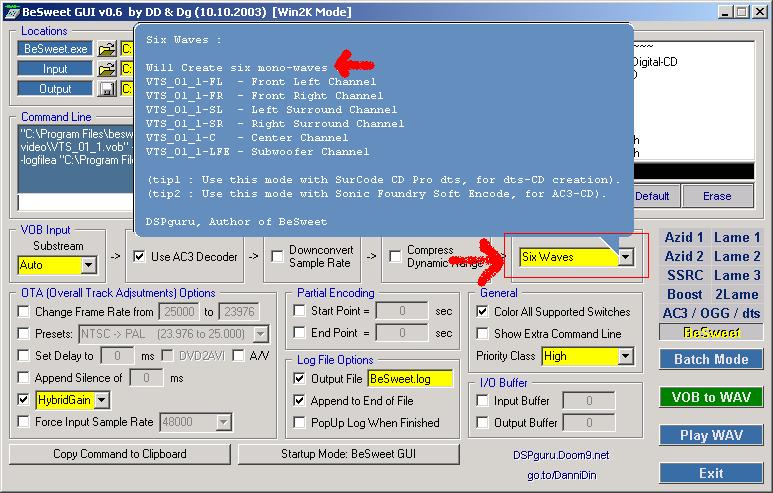
Then load the front right and front left wav files into a wav editor and make a new stereo wav.
KevinDonatello - The Shredder? Michelangelo - Maybe all that hardware is for making coleslaw? -
Ok great only one little problem...... I cant get it to give me the option of six wavs. What could caus that?
*pardon my english, I dont take the time to type right.*
___insert witty, well writen, thoughtthrough comment here___ -
Is the source definitely 5.1? If it is a music DVD then it would be wasteful to make a 5.1 surround stream when the source is simple stereo (as most music is).
-
no it wouldnt be a waste since I need just a standard sterio cd. I know exactly what to do from when I get the audio seperated but I just cant seem to seperate it like that. The 6 wavs is just what I need to so it willl be great when I figure that out. Oh and just incase your wondering, Im trying to get the vocals out of "the cell block tango" from chicago.
*pardon my english, I dont take the time to type right.*
___insert witty, well writen, thoughtthrough comment here___ -
SonKun - re-read my post. I am not saying that you should create a 5.1 stream, I am proposing that the reason you cannot select "six WAV" is because the original stream (from your DVD) is only two channel.
Check how many channels the DVD is encoded in. This is usually found on the back of the DVD case.
Cobra -
Just buy this Chicago karaoke CD from Amazon.com It has the song you are looking for on it.

The CD is called Hits of Chicago Soundtrack (Karaoke)dj matty b -
Ok the movie IS in 5.1 and no I have no reason to buy something that can be done without it.
*pardon my english, I dont take the time to type right.*
___insert witty, well writen, thoughtthrough comment here___
Similar Threads
-
How can I remove the music from song?
By MKV Only in forum AudioReplies: 2Last Post: 24th Mar 2010, 09:13 -
cannot hear vocals only music
By nirbhayn in forum Newbie / General discussionsReplies: 4Last Post: 15th Jul 2008, 09:48 -
Remove Vocals from a cd/mpg
By Harmetheous in forum AudioReplies: 3Last Post: 18th Feb 2008, 17:14 -
I have an AVI voices are in left headphone, music in the right side
By vectoravtech in forum AudioReplies: 14Last Post: 13th Feb 2008, 12:51 -
how to remove the black line to the left
By Cazz in forum Newbie / General discussionsReplies: 0Last Post: 27th Dec 2007, 07:55






 Quote
Quote

