been converting from DVD to VCD
i used SmartRipper, then DVD2AVI,VFAPIConv,MainConcept/TMPGEnc
following the guide by Sefy
but i only got the following video output
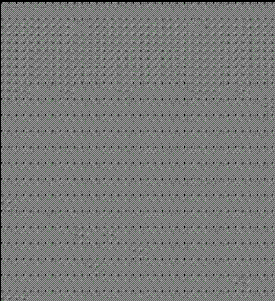
+ Reply to Thread
Results 1 to 13 of 13
-
hacking the Net using typewriter :D
-
why is it that the picture i load is not showing...is this feature disabled
hacking the Net using typewriter :D -
Regarding the picture, one of the Moderators will be able to help, for now i've got a little suggestion, get AnyDVD and use it in conjunction with TMPGEnc 3, and you will be able to access the DVD directly, it simplifies things a lot, you could practicly remove most steps from the guide as follows:
AnyDVD is a driver which enables accessing a DVD, so no need for ripping
TMPGEnc 3 can access DVD movies and allows you to select what you want to encode directly from the DVD itself, so no need for DVD2AVI or VFAPI.Email me for faster replies!
Best Regards,
Sefy Levy,
Certified Computer Technician. -
Edit: I fixed it for you. You had to remove the space in the filename.
-
Since adam managed to fix the picture, here are a few things you might want to check so we can fix the problem:
1 - Is the DVD Playing Correctly ?
2 - Is the Ripped DVD shows when playing from HDD ?
3 - Use Media Player Classic to play the D2V file and see if it's ok!
4 - While encoding, could you see the movie frames correctly ?Email me for faster replies!
Best Regards,
Sefy Levy,
Certified Computer Technician. -
thanks sir adam
sir will AnyDVD directly access my DVD? since you mentioned in one of your guide that directly converting from the DVD could damage your DVD drive (something like that don't remember your exact words), i worried about using program that directly convert from my DVD.
anyway ill try what you suggested...thanks hacking the Net using typewriter :D
hacking the Net using typewriter :D -
There is some corner of a foreign field that is forever England: Telstra Stadium, Sydney, 22/11/2003.
Carpe diem.
If you're not living on the edge, you're taking up too much room. -
@d_unbeliever, AnyDVD is simply a driver, it doesn't access your DVD but it gives access to other programs which can't read them. It simply replaces the Smart Ripper / DVD Decrypter. Using TMPGEnc 3 Xpress, it will access the DVD and create a temporary file once you select the movie you want to encode. therefor it will not encode directly from the DVD but from temporary file it made

This is the link for v3.0 Xpress, this is the Trial Version link
http://www.pegasys-inc.com/en/download/te3xp_taiken_license.html
@daamon, since he basicly has done 50% of the process, using DVD2SVCD will force him to not only install another program, but will make him do the whole thing from the start, rather pointless and doesn't give as much control as doing things the manual way.Email me for faster replies!
Best Regards,
Sefy Levy,
Certified Computer Technician. -
i already bought a TMPGEnc 3 Express...
as you said it can directly open .vob file from my HD.
i've successfully converted my .vob to VCD using it without problem...
thanks alot sir! would you be so kind to answer also my problem in my another thread...thanks againhacking the Net using typewriter :D -
im so lucky sir sefy is around
 hacking the Net using typewriter :D
hacking the Net using typewriter :D -
I wondered if that might be a negative. Worth a try...Originally Posted by SefyThere is some corner of a foreign field that is forever England: Telstra Stadium, Sydney, 22/11/2003.
Carpe diem.
If you're not living on the edge, you're taking up too much room. -
@d_unbeliever, glad to hear everything is working now! by the way, i've not been knighted by the queen, i'm just a regular Sefy
 Email me for faster replies!
Email me for faster replies!
Best Regards,
Sefy Levy,
Certified Computer Technician.
Similar Threads
-
Problem with mkv to DVD conversion
By LoafingOaf in forum ffmpegX general discussionReplies: 0Last Post: 27th Oct 2009, 07:46 -
problem with conversion from DV-AVI to DVD
By obadvw in forum Video ConversionReplies: 1Last Post: 24th Jun 2009, 18:08 -
Video is Jerky after NTSC DVD to PAL VCD Conversion.
By milindb1 in forum Video ConversionReplies: 14Last Post: 10th Sep 2008, 03:22 -
DVD to ipod Conversion Problem
By Cirone328 in forum Newbie / General discussionsReplies: 1Last Post: 19th Jul 2008, 12:29 -
WMV to DVD or VCD Conversion
By MannyNoela in forum Video ConversionReplies: 9Last Post: 6th Feb 2008, 11:22




 Quote
Quote


