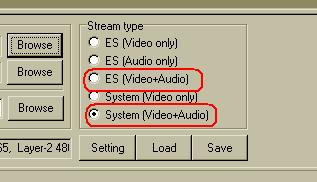I have a Kodak digital camera that records video to .mov files. The .mov file plays flawlessly in the latest QuickTime. I have the QT plugin for TMPEG Encoder and ran the .mov through it. The resulting .mpg file has NO audio.
Any ideas?
Thanks
+ Reply to Thread
Results 1 to 7 of 7
-
-
Create a separate wave file by loading the video that plays okay into Gold Wave. Save it as a wave file. Use TMPGEnc Plus! to mux the original video and new audio.
Hello. -
Also make sure on of these options is selected on your main program screen in TMPGEnc:
Hello. -
Have you installed all the authoring components for QT. Once I did this everything worked fine for me.
-
A tip: make sure that the frame rate you set in TPMGeng is the same as the MOV otherwise the audio gets out of synch. I used these settings:
MPEG-1 352x288 30fps CBR 1150kbps, Layer-2 44100Hz 128kbps source data is original 320x240.
Which means that the converted MOV appears in the same resoultion that it was recorded and a small frame around it on the TV screen. Stretching the image produces visible quality reduction and having the small frame allows good viewing on widescreen TV's with various display modes.
Similar Threads
-
How to convert MOV files created by a Kodak digital camera
By peliopoulos in forum User guidesReplies: 19Last Post: 21st Sep 2012, 10:31 -
Converting MOV from Kodak Camera
By theWallflower in forum Video ConversionReplies: 13Last Post: 8th Apr 2010, 06:59 -
Problem with converting MOV files from iMovie / Camera
By pred02 in forum Video ConversionReplies: 1Last Post: 23rd Sep 2009, 02:25 -
.mov files from digital camera incompatible with QuickTime 7
By DavidCasillas in forum MacReplies: 34Last Post: 21st Nov 2008, 09:56 -
MOV to MPEG or AVI from digital camera video
By mtsalmela80 in forum Video ConversionReplies: 1Last Post: 19th Mar 2008, 16:24




 Quote
Quote