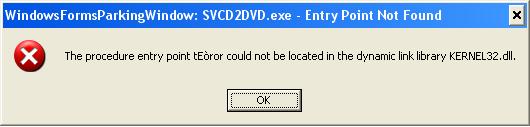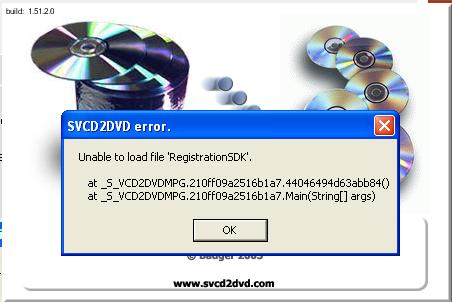hi
ive found the download link and downloaded new version but now ive installed it , the first time i run it i get an error
See the end of this message for details on invoking
just-in-time (JIT) debugging instead of this dialog box.
************** Exception Text **************
System.IO.FileLoadException: Unable to load file 'RegistrationSDK'.
File name: "RegistrationSDK"
at _S_VCD2DVDMPG.6ab5b81ec2a2337c.635bcd5bd4cebb4a(Ob ject e0292b9ed559da7d, EventArgs fbf34718e704c6bc)
at System.Windows.Forms.Control.OnEnter(EventArgs e)
at System.Windows.Forms.Control.NotifyEnter()
at System.Windows.Forms.ContainerControl.UpdateFocuse dControl()
=== Pre-bind state information ===
LOG: DisplayName = RegistrationSDK, Version=1.0.1520.37308, Culture=neutral, PublicKeyToken=239d01dec7b11e77
(Fully-specified)
LOG: Appbase = C:\Program Files\BadgerSoft\SVCD2DVD\
LOG: Initial PrivatePath = NULL
Calling assembly : SVCD2DVD, Version=1.51.2.0, Culture=neutral, PublicKeyToken=null.
===
LOG: Publisher policy file is not found.
LOG: Host configuration file not found.
LOG: Using machine configuration file from C:\WINDOWS\Microsoft.NET\Framework\v1.1.4322\confi g\machine.config.
LOG: Post-policy reference: RegistrationSDK, Version=1.0.1520.37308, Culture=neutral, PublicKeyToken=239d01dec7b11e77
LOG: Attempting download of new URL file:///C:/Program Files/BadgerSoft/SVCD2DVD/RegistrationSDK.DLL.
************** Loaded Assemblies **************
mscorlib
Assembly Version: 1.0.5000.0
Win32 Version: 1.1.4322.573
CodeBase: file:///c:/windows/microsoft.net/framework/v1.1.4322/mscorlib.dll
----------------------------------------
SVCD2DVD
Assembly Version: 1.51.2.0
Win32 Version: 1.51.2.0
CodeBase: file:///C:/Program%20Files/BadgerSoft/SVCD2DVD/SVCD2DVD.exe
----------------------------------------
System.Windows.Forms
Assembly Version: 1.0.5000.0
Win32 Version: 1.1.4322.573
CodeBase: file:///c:/windows/assembly/gac/system.windows.forms/1.0.5000.0__b77a5c561934e089/system.windows.forms.dll
----------------------------------------
System
Assembly Version: 1.0.5000.0
Win32 Version: 1.1.4322.573
CodeBase: file:///c:/windows/assembly/gac/system/1.0.5000.0__b77a5c561934e089/system.dll
----------------------------------------
System.Drawing
Assembly Version: 1.0.5000.0
Win32 Version: 1.1.4322.573
CodeBase: file:///c:/windows/assembly/gac/system.drawing/1.0.5000.0__b03f5f7f11d50a3a/system.drawing.dll
----------------------------------------
AxInterop.CodeLock
Assembly Version: 1.0.0.0
Win32 Version: 1.0.0.0
CodeBase: file:///C:/Program%20Files/BadgerSoft/SVCD2DVD/AxInterop.CodeLock.DLL
----------------------------------------
Interop.CodeLock
Assembly Version: 1.0.0.0
Win32 Version: 1.0.0.0
CodeBase: file:///C:/Program%20Files/BadgerSoft/SVCD2DVD/Interop.CodeLock.DLL
----------------------------------------
MagicLocalLibrary
Assembly Version: 1.7.4.0
Win32 Version: 1.7.4.0
CodeBase: file:///C:/Program%20Files/BadgerSoft/SVCD2DVD/MagicLocalLibrary.DLL
----------------------------------------
AxInterop.SHDocVw
Assembly Version: 1.1.0.0
Win32 Version: 1.1.0.0
CodeBase: file:///C:/Program%20Files/BadgerSoft/SVCD2DVD/AxInterop.SHDocVw.DLL
----------------------------------------
Interop.SHDocVw
Assembly Version: 1.1.0.0
Win32 Version: 1.1.0.0
CodeBase: file:///C:/Program%20Files/BadgerSoft/SVCD2DVD/Interop.SHDocVw.DLL
----------------------------------------
Accessibility
Assembly Version: 1.0.5000.0
Win32 Version: 1.1.4322.573
CodeBase: file:///c:/windows/assembly/gac/accessibility/1.0.5000.0__b03f5f7f11d50a3a/accessibility.dll
----------------------------------------
************** JIT Debugging **************
To enable just in time (JIT) debugging, the config file for this
application or machine (machine.config) must have the
jitDebugging value set in the system.windows.forms section.
The application must also be compiled with debugging
enabled.
For example:
<configuration>
<system.windows.forms jitDebugging="true" />
</configuration>
When JIT debugging is enabled, any unhandled exception
will be sent to the JIT debugger registered on the machine
rather than being handled by this dialog.
help !!!!!!!!
+ Reply to Thread
Results 1 to 4 of 4
-
-
Can you try uninstalling, deleting everything in the svcd2dvd folder (other than the reg.xml file) and then reinstalling from the latest MSI?
SVCD2DVD v2.5, AVI/MPEG/HDTV/AviSynth/h264->DVD, PAL->NTSC conversion.
VOB2MPG PRO, Extract mpegs from your DVDs - with you in control!
Similar Threads
-
download link doesn't work
By wez900 in forum ffmpegX general discussionReplies: 4Last Post: 25th Oct 2011, 06:05 -
Free download link: Tiresias Font
By bahjan in forum SubtitleReplies: 0Last Post: 11th Apr 2011, 11:07 -
Help : Download link for installshield developer 7.2
By freestyler9 in forum ComputerReplies: 1Last Post: 28th Aug 2009, 15:06 -
Direct download mirror link to lastest version ffdshow
By roma_turok in forum FeedbackReplies: 1Last Post: 17th Dec 2008, 05:08 -
no download link for DVD Fab HD Decrypter 5.0.2.0
By JohnnyBob in forum DVD RippingReplies: 2Last Post: 11th May 2008, 20:33




 Quote
Quote