This probably has been asked before but I will ask anyway. I built 2 pc's a few weeks ago and couldn't use a 200 GB Maxtor hard drive because of the 137 gb limitations. I used the maxblaster cd that came with the drive and partitioned it into 3. The darn thing would just freeze up. Operating system I chose was windows 2000. In the manual for the drive it said if the drive doesn't not work on the motherboard ide, a pci ide controller card would have to be used & the drive could only be used as a storage drive. There must be some other way around this right? I didn't want the 200 gb hard drive be used entirely as the "C" drive. I like having the "C" drive like only 25 gbs and the other 2 partitions with the remaining gbs.
I would appreciate any comments or advice. I did have the latest BIOS on the motherboards and set to AUTO to detect HD. I ended up using 120 gb hard drives on each pc. I kept the 200 gb for myself & using it with a removable hard drive mobile rack connected to ata 133 maxtor pci ide controller card.
__________________________________________________ ___________
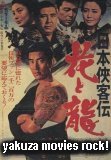
+ Reply to Thread
Results 1 to 3 of 3
-
-
48-bit LBA requires at least an ATA-133 controller (you already know), but Windows 2000 doesn't support 48-bit LBA until Service Pack 3 (even with MaxBlaster).
I'm guessing you've already seen the page;
http://support.microsoft.com/default.aspx?scid=kb;EN-US;305098
Seems like your copy of Win2k is pre-Service Pack 3.
You could Slipstream the latest Service Pack onto Win2k and make a new install disk. 48-bit LBA should be available at the time of install.
Slipstream Win2k with integrated Service Pack -
Thanks for replying to my post! I actually have WINDOWS 2000 PRO W/SP4. There's always something I learn with each pc I build. Dunno why if the BIOS is set for HD ACCESS is set to AUTO, why it won't detect a big HD. I'm assuming if I changed it to LBA then perhaps it would be ok. I'll take a look at the Slipstream link you posted. Thanks again!

__________________________________________________ ___________
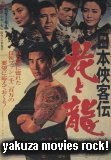
Similar Threads
-
DVD player to connect to a PC hard drive, or a networked hard drive?
By lifengwu in forum DVD & Blu-ray PlayersReplies: 0Last Post: 8th Oct 2010, 20:40 -
SATA, Hard Drive, Desktop only picking up part of the hard drive?
By Ghtpua in forum ComputerReplies: 9Last Post: 16th May 2010, 19:46 -
Sony Vaio with partitioned hard drive(Want full hard drive space on C)
By neworldman in forum ComputerReplies: 11Last Post: 17th Mar 2010, 14:42 -
Hard-Drive write caching,Is my hard drive faulty
By jezzer in forum ComputerReplies: 33Last Post: 27th Sep 2008, 12:06 -
Replace Dead Hard Drive From DVR 533HS With Working Hard Drive From DVR 640
By gordo1811 in forum DVD & Blu-ray RecordersReplies: 2Last Post: 12th Dec 2007, 16:58




 Quote
Quote