I've been making VCD's for about three years now, but now i have a DVD writer. I have a pretty good idea of how to make TMPGEnc do what i want but i don't know what is allowed by TMPGEnc DVD Author (or any authoring app).
There's a whole bunch of guides aimed at specific tasks, but i can't seem to find a simple "DO's and DON'T's".
for instance;
Do all chapters of a project have to be of the same aspect ratio?
Can FILM-23.976 fps (played as 29.97) chapters coexist with NTSC-29.97 fps chapters?
What should i read?
+ Reply to Thread
Results 1 to 7 of 7
-
-
Well, it seems that i can encode to 352x240 MPEG-2, and re-author with TMPGEnc with the original AC3, but PowerDVD 4.0 won't play it. Even stranger is that fact that Nero ShowTime will play it.
I just had to find out if it would indeed work in both my DVD Players so i burned it, and popped it in my Blaupunkt ME-1 and the audio was out of synch. DAMN %#*&#!
Before i threw the disc against the wall i decided to try it in my Panasonic RV31 player. NO AUDIO SYNCH PROBLEM!...................Wha? The Blaupunkt will play almost anything you throw at it and the Panasonic absolutely refuses to play SVCD even if i use the VCD Header trick.
Is this out of the ordinary?
(352x480 plays just fine through Media Player Classic (CyberLink filters) as well as all my DVD Players.) -
Welcome to the wonderful (and often seemingly random) world of DVD authoring.
Answering your questions somewhat in order
1. Check out the definitions to your left. The DVD definition will give you a good run down of allowable resolutions, data types and bitrates for the DVD spec.
2. Check out the autoring guides (also to your left)
3. Chapters, if done properly, are markers within a single clip or file, therefore they will all have the same aspect ratio and frame rate. You can create fake chapters by creating a scene selection menu that points to different files, but these are technically not chapters.
There are restrictions on mixing different types of files in a DVD. All clips in a titleset must have the same format (PAL/NTSC), aspect ratio and framerate. The audio format for the first audio track must also be the same. You can, if your authoring software allows it, have multiple titlesets, allowing you to have mixed aspect ratios on the same disc
As to why one player will play your disk and another player wont ?
Let's just say that not all standards are implemented equally. -
The information i'm looking for seems to be in fragments, and spread across other topics.
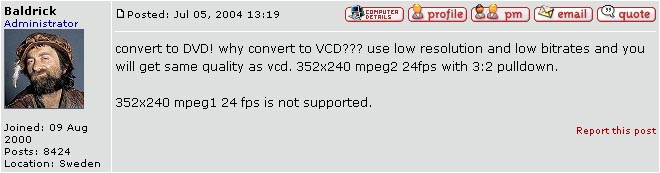
and
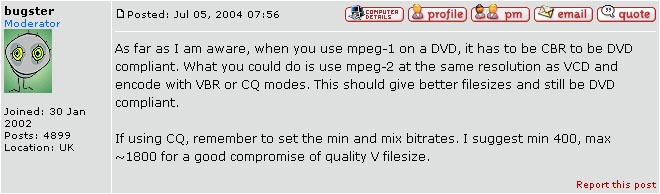
-
MPEG1 VBR is allowed.
http://www.dvddemystified.com/dvdfaq.html#3.4 -
http://www.dvddemystified.com/dvdfaq.html
This looks like what i've been searching for.
Thanks!
Similar Threads
-
Whats the best way to capture pictures?
By chrisy76 in forum Newbie / General discussionsReplies: 4Last Post: 23rd Jul 2010, 18:56 -
Whats the best audio codecs to have
By adamf154 in forum AudioReplies: 4Last Post: 7th Apr 2010, 18:31 -
Whats Nominal bitrate?
By tb582 in forum Video ConversionReplies: 5Last Post: 18th Feb 2009, 14:31 -
whats authoring?
By templedog in forum Newbie / General discussionsReplies: 3Last Post: 17th Nov 2008, 01:28 -
Whats in the pipeline?
By 2Tents in forum SVCD2DVD & VOB2MPGReplies: 12Last Post: 7th Jul 2008, 12:39





 Quote
Quote