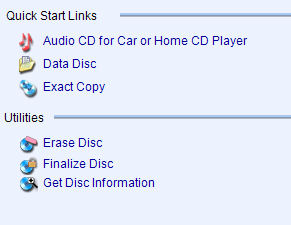Here's my problem. I've been playing around with my new Philips DVD recorder, and editing using my PC and TMPGenc XPRESS 3. However, when I delete various titles on the DVD recorder, the PC still sees SOME of these files, and the whole editing process becomes impossible, probably because of the different file systems used. When I format the RW+ disc in NERO (Full format), the disc is then unreadable in the DVD recorder (It says'Invalid disk format'). I can of course use a new RW disc, but of course if I'm only going to be able to edit properly after the 1st burn, I might as well use a non-writable disc. The DVD SETUP menu for formatting (Though it's not a proper full format, just marking free space for the recorder, and thus the cause of my problem) is not accessible after I format a disc in NERO. Is there any way to format a RW+ disc so that my DVD recorder will accept it as it would a new disc? Thanks
+ Reply to Thread
Results 1 to 14 of 14
-
-
Obviously 'Erasing' the disc does not produce blank data as a new disc, because the DVD recorder won't accept it.
-
Hey up, I've just formatted using EASY MEDIA CREATOR 7, and it works fine. Don't ask me why.
-
Try putting the disc in the recorder tray, but do not hit the button to close the tray. Hit "record" on the front panel or remote. The tray should close and either recording will start or you will get a screen that asks if you want to record over the disc.
-
When i do a quick erase using NERO and then try to record that disc in my Philips DVDR75 it tells me that the disc contains unknown data and then tells me if I want to erase it to hit record.
Has worked every time so far. -
I formatted a dvdrw once, took 40 minutes....
I prefer dvdram, these take me about 30 sec to format. -
Copy a VR-formated-blank to your RW.
OR you can:
Save to HD all the folders of a formated only VR disk
ISO or bin or image burn them.
ignore all error mesages
see:
https://www.videohelp.com/forum/viewtopic.php?t=246174&highlight= -
I've found the same. Just press 'record' on the remote. I should add though that when using a RW disk, the erase funtion doesn't work properly on the Philips recorder. The old movie still breaks through at some points. However, erasing the RW on my computer using Nero, works fine.Originally Posted by RonBoy
-
Or you could try not using the "Quick Erase" feature, but rather the "Full Erase".
Scott
Similar Threads
-
How to remove a stuck disc in a Samsung DVD Recorder.
By p3aul in forum DVD & Blu-ray RecordersReplies: 1Last Post: 17th Jan 2011, 12:49 -
Last Question. DVD Recorder disc error
By goldberg317 in forum Newbie / General discussionsReplies: 3Last Post: 23rd Dec 2008, 12:00 -
Problem ripping standalone DVD recorder disc
By mojo in forum DVD RippingReplies: 22Last Post: 28th Oct 2008, 23:33 -
Can DVD Recorder copy an entire disc?
By coody in forum DVD & Blu-ray RecordersReplies: 7Last Post: 24th Jan 2008, 11:08 -
Sony DVD recorder ruined my mini disc
By levl in forum DVD & Blu-ray RecordersReplies: 53Last Post: 10th May 2007, 13:27




 Quote
Quote