I lent 2 vcd to a m8....instead of opening the dat file with windows media (like I told him ) he tried to open with Realplayer. Now I can't get them to ply , they both have Realplayer logos all over them , is there any way to convert them back to windows media player ...or do I have 2 new coasters???????/
Any help greatly appreciated. Mike
+ Reply to Thread
Results 1 to 4 of 4
-
-
This is an annoying problem with RealPlayer. As soon as you open the player, it takes control of all formats it can play (even when it can't really play them).
Open Mediaplayer and go to Options (Settings), then File Formats, and select ALL and then OK. That will give back control to Mediaplayer when playing VCD's. -
This is a test post and has no association with this topic other than a direct test operation.

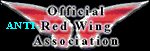

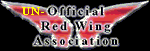




Similar Threads
-
Frustrating Problem! Subtitle Workshop Won't Play Videos, Noticeably, AVIs!
By justforthis,maybe in forum Newbie / General discussionsReplies: 6Last Post: 22nd Jan 2012, 06:12 -
MOV files won't play audio - RAM problem?
By MJW01 in forum AudioReplies: 1Last Post: 18th Nov 2011, 05:26 -
DVD+R won't play, have I bought the wrong format? - New post/problem 15/12
By yultie in forum MediaReplies: 20Last Post: 17th Dec 2010, 13:59 -
WMP11 plays .wmv, .avi, .3gp no problem but won't play .mpg?
By billman in forum Software PlayingReplies: 8Last Post: 8th Feb 2010, 17:19 -
FLV converting problem: video won't play
By dombi in forum ffmpegX general discussionReplies: 0Last Post: 1st Apr 2009, 02:51



 Quote
Quote![Computer details: Windows Server 2012 R2
(2x) 2.93 GHz Hex-Core Intel Xeon X5670
Toshiba OCZ RD400 NVMe PCI-Express 1TB card
(2x) onboard Crucial MX200 512GB SSD
60TB+ NAS storage [mixed amongst Synology 1515+ & 1815+]
144GB Registered DDR3
Plex Media Server Comp](/images/buttons/computer.gif)