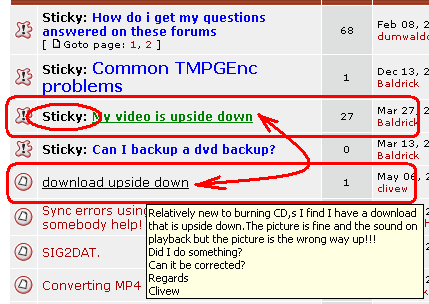Relatively new to burning CD,s I find I have a download that is upside down.The picture is fine and the sound on playback but the picture is the wrong way up!!!
Did I do something?
Can it be corrected?
Regards
Clivew
+ Reply to Thread
Results 1 to 15 of 15
-
-
turn your monitor or tv upside down, just kidding. You need to download the bicubic resizer filter. Once installed, there is a setting to flip movie. Make sure you have that box checked.
-
download the bicubic resize filter. you can download it from www.doom9.org
-
That won't work. You also have to watch it in a mirrorturn your monitor or tv upside down
-
Thanks.
I inadverantly sent you a private email with a lot of the back ground?
I have downloaded the bicubic software.
What do I do with it?
I dropped into into the main windows XP screen but it doesnt seem to cure the problem.
My email gives a lot more information but I wont repeat it here unless its not a nice thing to do?
Regrads
Clivew -
ffdshow!!

https://www.videohelp.com/forum/viewtopic.php?t=150504 (read step2) -
Thanks
I got it the right way up!!
I get sound but just one picture no video!!
Any input welcomed?
Clivew -
We are now talking about getting the video to work? Everything is right way up.The original version is as well.
Clivew -
It works in the original download version (Now) but only th epicture in the CD supervideo version.Sound remains fine.
Clivew -
what video codec was used in the original? If it was xvid, you are probably going to have to reencode. I had to do that on one of my movies, and it worked.
-
Aren't the videos the Aussies here capture all upside down?
-
probably, they don't call it the land down under for nothing.



Similar Threads
-
Vegas 8.0 - ITS UPSIDE DOWN!
By 1320Video in forum EditingReplies: 7Last Post: 17th May 2008, 13:35 -
My video is upside down
By Baldrick in forum Newbie / General discussionsReplies: 42Last Post: 7th Oct 2007, 11:02 -
The Vital Message - General Fiction, download ebooks, free download, The
By spacek77u in forum DVD RippingReplies: 1Last Post: 14th May 2007, 02:29




 Quote
Quote