Tools: DVD Decrypter & ImgTool
First thing you need to do is to create an iso.
1. Launch ImgTool, and Locate the folder that your VIDEO_TS is in.
2. Then select target folder and file name.
3. Your volume name, should be the name of the dvd.
4. Click image.
Then you need to burn it
1. Launch DVD Decrypter and change Mode to iso Write W
2. Select iso.
3. Write.
by easy
+ Reply to Thread
Results 1 to 9 of 9
-
-
While imgTool may be a good program (this is the first I have heard of it), were you aware that DVD Decrypter ALSO writes image files (and a lot more). So if you have (and need) DVD Decrypter to burn the image to DVD, why bother with a second program to create the image?
-
he is using DVD Decrypter to write the image!
IMG TOOL is used to create the image if all you have is a VIDEO_TS directory on your hard drive
many programs produce only files and then you put them in a VIDEO_TS directory...with IMG TOOL you can create an image file that can be loaded into a virtual drive and tested to see if it works..
then DVD Decrypter can burn it. -
Richkut -
I think the confusion here is he's not ripping a dvd and then burning it, he's authoring content and burning it.
So you could take the output of, say, NeoDVD and convert it to an image and burn it with freeware tools.
Neat idea - especially if you got a bare OEM drive from somewhere without any burning software.
- housepig -
Im just courious about this guide. Y not just use imgtool burn v 1.1.6 and burn the DVD with that? I loaded the program.. it asked me for the folder that i had my dvd riped to and it looked for the files and made sure all was fine.. it then burnt the dvd and plays fine in all 3 of my set top players.. im just wondering y this guide says to make an image then burn that? seems like an extra step? or does that solve some problems that some people might have?
i do see that this question was asked sorta.. but its unclear as to the exact reason.
is it that if you dont have a VIDEO_TS folder this will create that while making the img? the version of the program i used will do that also but burn to the burner too no img needed -
"with FREE tools" he said.Originally Posted by Heywould3
Darryl -
Im sorry.. i thought imgtool burn was free.. i wasnt trying to debate his post.. i was truly just trying to understand his reasoning to make sure i wasnt going to run into any trouble.. for the record i dl that program from his link and didnt have to pay for it..Originally Posted by dphirschler
-
Ahhhh.. now i see said the blind man..
 in looking deeper i see that it is attached to Nero.. i wasnt thinking since my burner came with nero express..
in looking deeper i see that it is attached to Nero.. i wasnt thinking since my burner came with nero express..
Thanks for clearing that up for me..
Similar Threads
-
How to convert Blu-ray to standard DVD-Video (or MKV,MP4) using free tools
By Baldrick in forum User guidesReplies: 4Last Post: 22nd Oct 2015, 21:39 -
How to convert a Blu-ray to a standard DVD using free tools
By Baldrick in forum User guidesReplies: 5Last Post: 11th Aug 2013, 22:50 -
How To Create A functional button and replace the DVD menu using free tools
By escarlate in forum User guidesReplies: 4Last Post: 31st May 2011, 02:44 -
How to merge/convert Meg2 video and burn to DVD using free tools
By bahjan in forum User guidesReplies: 0Last Post: 22nd Aug 2010, 12:42 -
Any free tools to author DVD structure with menu buttons?
By p23185 in forum Authoring (DVD)Replies: 1Last Post: 1st Mar 2010, 17:03





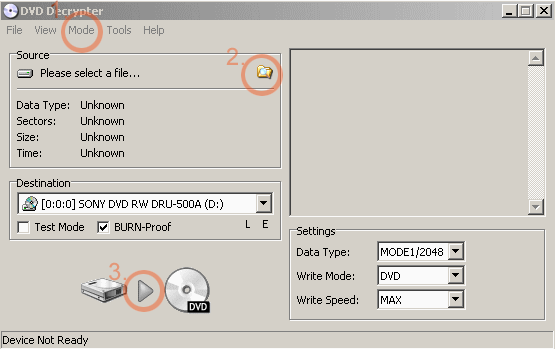
 Quote
Quote
