Does anyone know whether or not Microsoft Front Page has "toggle" function?
I have a long page and want to insert the "toggle" function onto it, so that people don't have to go through the entire page to get to the item at the bottom of the page.
Thanks
+ Reply to Thread
Results 1 to 7 of 7
-
-
I'm not sure what you mean when you refer to a 'toggle' but usually when you want to navigate around a long page you use a combination of hyperlinks and bookmarks.
For example:
If you had a long page of text with headings throughout the page you would insert a bookmark on each heading and at the top of page you would have a hyperlinked index of those headings so that when a user clicked on an index item they would be taken directly to that part of the page.
Frontpage does let you insert bookmarks.
.. or are you referring to an option that lets you 'show' and 'hide' elements on a page? (this normally done with Javascript). -
Example of "toggling".
On page https://www.videohelp.com/author, if you click on https://www.videohelp.com/author#3;29, you will get right to the section "How to author other, VCD to DVD, SVCD to DVD", instead of having to scroll down to it.
This is what I want to do for my page at my web site. I tried to use the "#" in creating a hyperlink then inserted the hyperlink. It did not work.
in creating a hyperlink then inserted the hyperlink. It did not work.
-
Yes that's right - it is a mix of hyperlinks and bookmarks.
Using HTML code an index entry would contain the hyperlink..
e.g.
How to author a basic DVD</p>
.. and the entry that you wanted to jump to would have the corresponding bookmark reference
e.g.
<a name="1">How to author a basic DVD</a></p>
Now when the user clicks on the entry that refers to "#1" they will jump to the part that contains the name "1". -
I don't quite understand what you said.
Here's what I want to do:
At the bottom of my web page, I have an item named "At the end of this page". What do I do to allow visitors to go to this item without scrolling through numerous other items? -
OK, using Frontpage ..
1. Go to your heading 'At the end of this page' and highlight it.
2. Select 'Insert' -> 'Bookmark'.
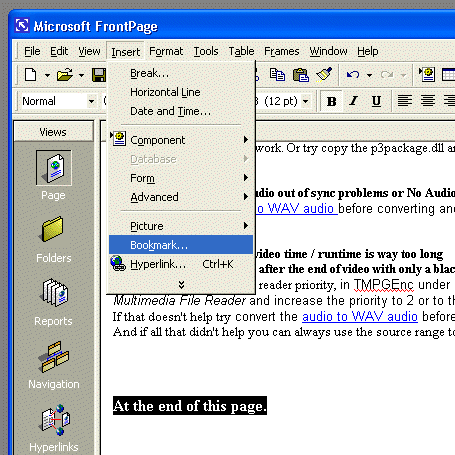
3. Give it a name such as 'PageEnd' and press OK.
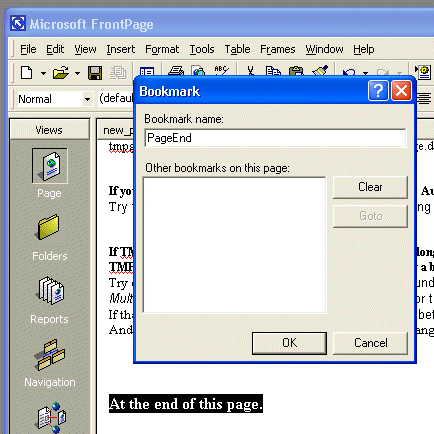
4. You now have a bookmark set at the bottom of the page.
(The resulting HTML code will look something like this "
<a name="PageEnd">At the end of this page.</a></p>")
5. Now go back to the top of your page and highlight the text you want to use as the link, and now insert a hyperlink, but instead of typing a URL address, use the Bookmark drop-down list.
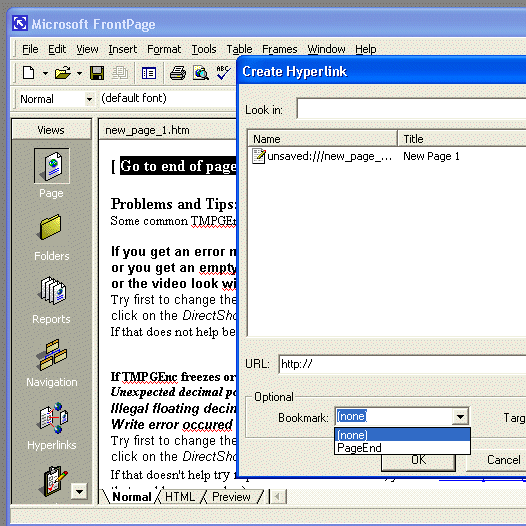
6. Select the PageEnd bookmark you just created - notice the URL is set as "#PageEnd".
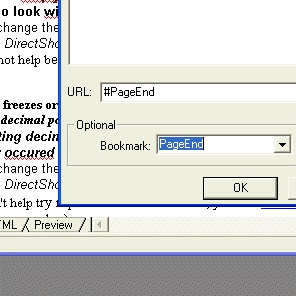
7. The link is now created to jump to the end of the document and the resulting HTML code should look something like "
[ Go to end of page. ]</p>".
8. That's it - now when you click on the 'Go to end of page' link you will be taken directly to the bottom of the page.
You can also do the reverse by placing a 'Top of Page' bookmark at the top of the document and a 'Go to top' link at the bottom of the page so that your users can also jump back to the top once they hit the bottom.
Similar Threads
-
Front Page Banner Ad link seems broken
By gll99 in forum FeedbackReplies: 5Last Post: 30th May 2011, 03:38 -
Time of front page forum posts
By KiwiKid in forum FeedbackReplies: 2Last Post: 24th Dec 2010, 13:20 -
No post's on front page ?
By Noahtuck in forum FeedbackReplies: 5Last Post: 12th Apr 2010, 01:18 -
this should not appear on the front page
By Admin in forum TestReplies: 19Last Post: 3rd Feb 2010, 08:09 -
Front page went loopy ?? LOL!!
By Noahtuck in forum FeedbackReplies: 9Last Post: 11th Sep 2007, 15:00




 Quote
Quote