I have a cartoon clip that has some messed up audio and I'm wondering if there's a way to fix it.
Basically, the sound goes up and down in volume as the clip plays. It's kind of like one of the channels kicks in for a second creating a louder volume and then drops right back out to the lesser volume. This happens sporadically throughout the clip.
I have Goldwave and it shows both channels present, but with the volume spikes I hear.
Is there a filter to smoothen this out, or is it going to be a very manual process?
Here is a screen shot:
Thanks!!
+ Reply to Thread
Results 1 to 4 of 4
-
-
I'm not familiar with Goldwave, but see if it has a Normalize filter - that may help even out the file.
Or try compression, setting the compressor so that only the stuff that's too loud is over the threshold.
(If Goldwave doesn't have these tools, try Audacity - what it doesn't have built in, you can find as freeware VST Plugins).- housepig
----------------
Housepig Records
out now:
Various Artists "Six Doors"
Unicorn "Playing With Light" -
IF both channels are playing essentially the same thing then you should be able to just remove the offending channel then copy the good one over . You can offset it ever so slightly to get a more spacial sound as well. You can use limiters and compressors but I believe you will always still have some audible artifacts...
dlv -
Thanks for the replies thus far...
Both channels show these spikes, so I'm thinking the copy idea is not going to be the way to go. I'll play with the compressor settings and see if I can get anywhere with that.
Thanks again.
Similar Threads
-
Need advice on repairing audio tracks on a video
By Jesse_Bolt in forum AudioReplies: 11Last Post: 18th Sep 2011, 11:15 -
Need help repairing clipped (distorted) audio
By headless chicken in forum AudioReplies: 6Last Post: 20th Apr 2010, 18:00 -
Repairing discs
By moonhoney2 in forum MediaReplies: 5Last Post: 28th Nov 2009, 09:41 -
Audio Sync Problem, Repairing and AVI File?
By JerryRecords in forum AudioReplies: 1Last Post: 5th Dec 2008, 00:38 -
Repairing MKV?
By unknown12 in forum Video ConversionReplies: 3Last Post: 2nd Feb 2008, 17:06




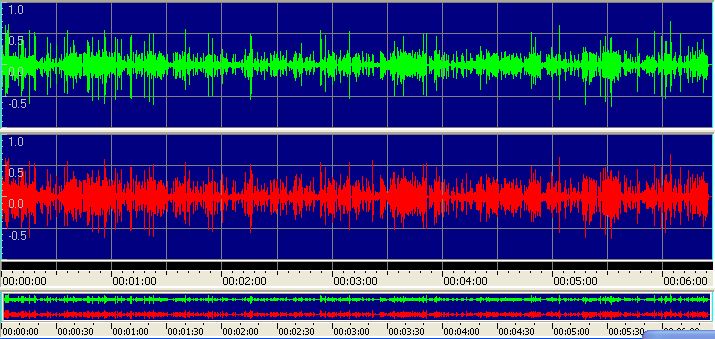
 Quote
Quote