I'm trying to capture a regular VHS tape. I get this white line across the top 5 to 10% of the capture which occurs occasionally every couple of seconds to minutes for about 3 to 4 frames. This occurs whether I'm recording or not. I've tried numerous combinations of VCR's including a low end JVC with s-video, capture programs, commercial tapes, home movies. I've also tried using the cable, s-video and analog inputs.... If I play the tapes in a VCR they look fine on a regular TV. I don't think it's a problem with the card as the TV reception works fine. I'm assuming this is a common problem from some of the other post I have read. I'm just looking for a little advice before I go and spend $350 on a VCR.
My computer info is in my profile.
+ Reply to Thread
Results 1 to 20 of 20
-
-
There's a good chance a TBC will help. It looks like you have a timing problem early in the fields. The reason you don't see it on the TV is probably because of overscan. The TV only shows a "cropped" version of a video. I've seen this problem happen from tape deterioration. One word of warning though - on rare occasions my TBC has actually caused this sort of distortion at the top, but in your case it looks like it's the tape and a TBC would be the logical thing to try.
-
If it's not compounded, my JVC 9800 normally removes that.
If it's compounded, you're screwed.Want my help? Ask here! (not via PM!)
FAQs: Best Blank Discs • Best TBCs • Best VCRs for capture • Restore VHS -
Not sure what you mean by compounded? This happens with any vhs tape I try. Paid for movies, home movies, doesn't matter which one. They all do it. Some worse than others. It pops up, goes away then shows up again.
Forgot to mention in my original post, all my drivers and software are udpdated to the current versions for my AIW. -
I get that to on alot of my VHS, but when i burn to dvd it is Gone. try a test burn maybe it will work for you to.
-
Looks like macrovision artifacts to me.
Have you tried a video processor? -
If it's happening on all tapes you try, then it sounds like a problem with your VCR. I don't see where a TBC would help you in that case. Could be dirty heads, could be an allignment problem, or something else. Have you tried using another VCR (borrowed from a friend, etc)?Originally Posted by thecoalman
-
Doesn't sound like it's his VCR to me.I've tried numerous combinations of VCR's including a low end JVC with s-video, capture programs, commercial tapes, home movies.
-
That'll teach me to read more closely. I only read the latter post where he said he tried multiple tapes. I didn't read the earlier one where he also mentioned he tried multiple VCRs.
My bad. -
The JVC VCR is brand new......... I've heard of the macrovision thing too but these are home videos not commercial tapes. I'll try the macro hack... By the way Lordsmurf if you read this, great site I've found it very useful, well thought out and very informative. Guess I'll have to go read the rest of it.
-
I am having the same problem with my 9600 AIW. I had to put in my old 7500 AIW to test out my theory.
"Knowledge makes a man unfit to be a slave."
Frederick Douglass -
thecoalman,
I've seen this type of output from some of my projects too. Use to drive
me crazy. Even store bought tapes can produce this, but it's not the tape
that was doing it to me. It was my capture card.. and maybe the driver to
a degree.
But, when I hooked up a toally different card, those lines/wiggles you see
at the top would disapear. But, sometimes, the tape(s) get screwed up too
because of misallined or warned vcr heads, and they pass this to the tape
(through their recording heads) and record ever-so-slightly to the tape, thus
rendering the tape useless (well, in the condition you are seeing now)
I could be wrong in your case, because I don't know what you did, step by
step, and have no knowledge of your tapes and storage and so on.
.
.
But, after taking the tape out and putting it into another VCR unit, I would
get the same distortion too, but sometimes not as much. It just depended.
you also have to watch out for those capture cards that have built-in stabilizers
or picture sync'ers, and adding in a TBC to these. because adding a TBC
can amplify the problem further. This happend to me. When ever I mixed
my DC10+ card and my TBC, on some tapes, these wobbles would get worse.
So, you have to do more messing around till you get it right, if its not too late
already.
Perhaps you would benefit by purchaseing a cheap capture card, and testing
it out on some of these tapes and your VCR ??
Good luck,
-vhelp -
I applied the Macrovision Hack and it went away for the most part. I only have one tape that still has a slight problem but I think that is due to it being a second generation recording. It is also a bunch of short scenes manually split together so I'll assume it's playing havoc with the auto tracking.
I've seen many other posts from people that are having the same problem as me and the common thread is that they are using an ATI card. Having Marcovision for anti-piracy is one thing but as installed it made my card completley useless for capturing home movies. -
It may simply be bad wires at the computer. Using the cheap stuff, eh?
Want my help? Ask here! (not via PM!)
FAQs: Best Blank Discs • Best TBCs • Best VCRs for capture • Restore VHS -
I don't buy anything cheap..........(see computer configuration). I'm a firm believer in the saying "you get what you pay for."
-
There are exceptions, but that is almost always true, IMO.Originally Posted by thecoalman
-
Yea,there are a few exceptions. Example: Cereal bought in store $4.99 a box. Cereral bought at discount warehouse $4.99 for giant box. Same exact content, probably made in same plant. Just different labeling.
-
Or go into a pet store and pay $5.50 for a 2-ounce tube of "Aquarium Sealant" and go into Home Depot and pay $2.49 for a 4-ounce tube of "General-purpose silicone sealant". Take them home and look at the ingredients listed for both .... :POriginally Posted by thecoalman
-
First an LOL note, note that between not the VCRs, not the tape, and not the card, you left nothing much for it to possibly be in your original posts..
Basically had to be the card or driver after you've tried multiple VCR's and tapes, several wouldn't all have the same problem. Video tape timing is unstable so that's always the first thing to pop into mind, it can easily trigger macrovision protection if the timing is too strict on the card.
But since you get it even when recording, which should be passing a well timed signal not from the tape, the card's either a little too touchy on MV or the VCR's are putting out a little too strong MV and the card is expecting correct or better MV. Seems a little overkill to have MV operating on the output even when just recording anyway since it's going to tape before the output. Still may be in the MV licensing to operate like that.
And since it's happening with non-MV tapes, your card is too sensitive. It's triggering off the extra noise from the MV circuit even being on from multiple VCR's, even though there isn't MV on the tape so it shouldn't be getting full real MV pulses. And with multiple VCR's tested it has to be the card's too sensitive, several wouldn't all be putting out false full MV pulses even though any one VCR might be..
Same conclusion as the rest, just thought I'd explain it out a bit and mention that it has to be just from the MV detect circuit even being turned on and making noise at the right times (or wrong I guess for your capture). Can't even think of another possibility off hand with several VCR's tested, so it's not just one bad VCR, although there are often other remote possibilities with complex electronics.
And doesn't happen on my ATI card (8500DV) that I've seen, so some are definitely a bit different than others..
Alan
Similar Threads
-
Would a TBC fix this type of issue?
By cfelicio in forum Capturing and VCRReplies: 11Last Post: 7th Sep 2011, 17:53 -
New to tbc - need advice on optimizing Panasonic svhs ag1970 w/tbc
By yoda313 in forum Capturing and VCRReplies: 8Last Post: 15th Jan 2011, 10:43 -
TBC suggestions: TBC-1000, AVT-8710, ADVC-300, TV1-TBC, or TV1-TBC-GL
By m27315 in forum RestorationReplies: 16Last Post: 24th Mar 2010, 02:36 -
What if TBC doesn't fix the vertical jitter?
By moxiecat in forum RestorationReplies: 8Last Post: 1st May 2009, 07:31 -
TBC's, TBC's, TBC's, upto my knees ........ puzzling over sync controls?
By StuR in forum RestorationReplies: 6Last Post: 22nd Nov 2007, 12:58



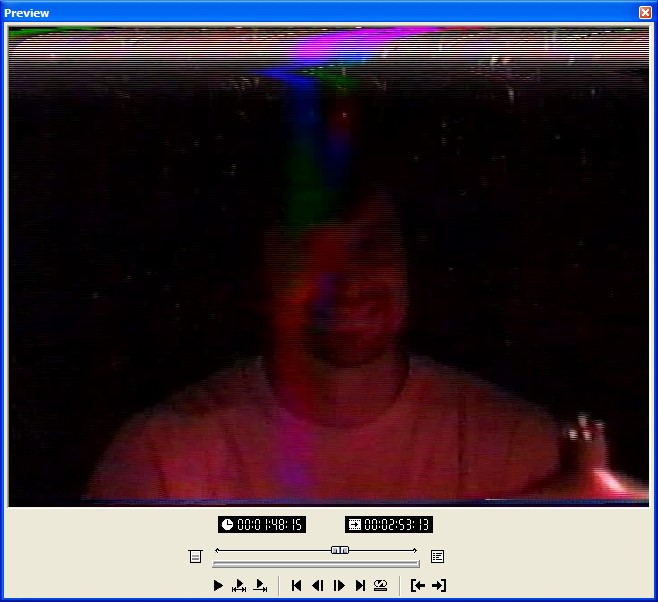
 Quote
Quote
