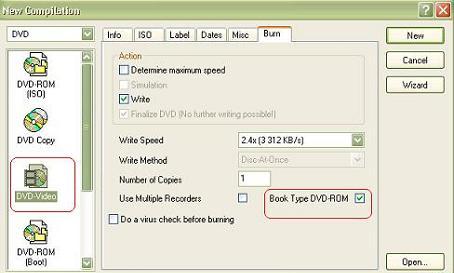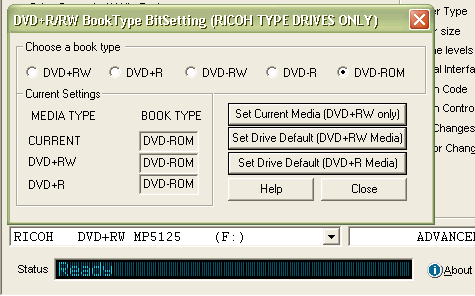I've been using Nero forever & suddenly my DVD-ROM booktype checkbox on the burn tab is gone. Anyone have any ideas what happened?
+ Reply to Thread
Results 1 to 7 of 7
-
-
How do you get Nero to display the booktype selection? I use Nero 6.0.0.9 and my Pioneer 106 and NEC 1300A never display it.
-
Pioneer drives can not bitsetOriginally Posted by wulf109
The Nec1300 can but you need a hacked firmware from Herrie's but Nero won't show show the option anyway because it doesn't see the Nec1300 as bitsettable drive however DVDInfo PRO will set the drive's defaults
-
Yep, even cleared the registry out first. The DVD-ROM box will appear when I open Nero, but as soon as I stick a dvd in to copy it the dvd-rom checkbox goes away.Originally Posted by tompika
-
Do you have InCD or other packet-writing software installed?
ASPI drivers OK?
Firmware updated to the latest one?
(What burner is that anyway?) -
Its an HP 200i (j). I had the latest firmware on it & gradually downgraded. The lowest I've went was 1.35. There are still 2 below that version I'm going to try. It will still burn as DVD-ROM using the DVDInfo Pro software, but it's driving me nuts trying to figure out why this is happening. I have a friend that just bought the 400i & his doesn't show the DVD-ROM checkbox either. My other system has a 300i & it has the original 1.25 firmware on it & works fine. Just wondered if something set it off. I'm looking into my 300i system settings & will check to see if anything is loading different in the msconfig startup options.
Similar Threads
-
I have an Aopen Dvd Burner, how can I set booktype in imgburn?
By frieday in forum Authoring (DVD)Replies: 13Last Post: 3rd Nov 2009, 06:30 -
Problem burning data DVD using Nero 6 burning rom
By thebluekey_17 in forum Newbie / General discussionsReplies: 3Last Post: 19th Feb 2009, 14:14 -
Nero Burning Rom 8.3.6.0
By jebinio in forum ComputerReplies: 1Last Post: 14th Sep 2008, 11:29 -
how to create folders in nero burning rom or express?
By jyeh74 in forum Newbie / General discussionsReplies: 3Last Post: 23rd Dec 2007, 00:54 -
Unknown checkbox in WinDV
By bemasher in forum Camcorders (DV/HDV/AVCHD/HD)Replies: 0Last Post: 17th Jun 2007, 22:05




 Quote
Quote