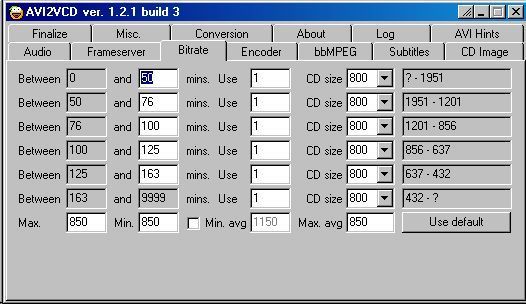I always put a "1" next to the box where the movie length is indicated at bitrate, but it always makes vcd mpg's. Who knows the solution to encode to only one file?
+ Reply to Thread
Results 1 to 8 of 8
-
-
What program are you using?
"Art is making something out of nothing and selling it." - Frank Zappa -
I'm using dvd2svcd in avi2vcd mode and i'm using virtualdub. As a matter of fact i'm following the instructions in Leebear's guide https://www.videohelp.com/forum/userguides/111846.php, but it seems that he left.
I already succeeded in encoding some things, spreading the movie 2 cdrom. But now I have a 1 h 35 min video that only contains cabaret and so I don't have to have top quality. But how do I set everything (bitrate, sample values) so that I end up with a mpg for only one cdr? I thought that when in the bitrate menu in dvd2svcd I would set a couple of "1" next to the movie length and the size 800 MB the file would fit on a single disc.
By the way I'm using cce to encode.
Thanks for your reply. -
I have used DVD2SVCD quite a bit. If you haven't done this, go to the bitrate page and temporarily set ALL of the number of CD's to 1. I usually set them all to 2 (Except the ones that are already one) to keep from getting 3 CD's. Unless you have changed settings elsewhere, it should come out on one CD. If you have made a lot of changes elsewhere in the program, can't help you much. DVD2SVCD works best unmodified, unless you REALLY know what you are doing.
-
I did. At least in the box next to where my movie length is indicated, so between 76 and 100 mins (because my movie 1h 35 mins) using 1 cd size 800.
I am not sure what the values mean that are in the box to the the right of it, in my case 1201 - 856. -
Here's my next try. Please view my picture. I don't know why I still end up with 2 mpg's at the end.
Similar Threads
-
RAGE PC ending disappointment **Spoilers**
By retroborg in forum Off topicReplies: 1Last Post: 2nd Jan 2012, 10:06 -
Different ending for main content, depending on language possible?
By doctorjellybean in forum Authoring (DVD)Replies: 3Last Post: 2nd Nov 2009, 21:17 -
How can I write something at the beginning and the ending of the subtitle?
By dsajkw in forum SubtitleReplies: 3Last Post: 21st Oct 2009, 05:53 -
DVD FLICK- ending cut off
By sheftic in forum Newbie / General discussionsReplies: 1Last Post: 8th Sep 2009, 02:29 -
Half Life 2 Ep 2 Ending **Spoilers!**
By retroborg in forum ComputerReplies: 0Last Post: 2nd Aug 2009, 15:56




 Quote
Quote