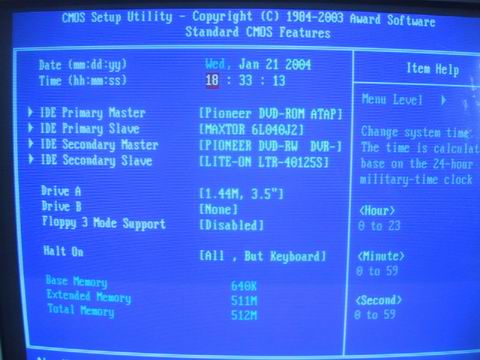When I boot up I get a screen that says "please wait for IDE scan" and then a very long wait while it scans. Any way to stop this? Thanks.
+ Reply to Thread
Results 1 to 12 of 12
-
"Whenever I need to "get away,'' I just get away in my mind. I go to my imaginary spot, where the beach is perfect and the water is perfect and the weather is perfect. The only bad thing there are the flies. They're terrible!" Jack Handey
-
Here are some things to consider and try...
*Is it finding all of your drives? You stated in an earlier POST that the 2nd drive was not detected in BIOS.
*Are the drives set to AUTO in BIOS? If so that may cause some delay. If so, set to USER DEFINED and see if the drive parameters are sensed in BIOS. Most BIOS read the drive parametes in when you set to USER DEFINED and then save the settings.user and it
*Are the driver attached to a RAID capable controller? If so -- I don't think there is any way around it. Move it to a non-rAID controller (assuming you are not wanting to run in RAID mode).
*If there is a controller with no drives, set the drive type to NONE.
*If there is an option to set BIOS to set the drive type for DVD/CD/BURNER drives to CDROM vs AUTO, do so.
*If there is a HDD delay time in BIOS, set it to o. Many motherboards have this option to delay or stagger drive power-up to minimize load at power-on for a PSU. Unless you have a bunch of HDD drives, it is not needed. -
Thanks far your reply. I think it will be easier if I tried to solve one problem at a time. First, How is it my 2nd drive is not being found in BIOS, but it is OK in windows? I seem to have tried everything. Here is what I'm seeing in BIOS.
Sorry, pic is too big"Whenever I need to "get away,'' I just get away in my mind. I go to my imaginary spot, where the beach is perfect and the water is perfect and the weather is perfect. The only bad thing there are the flies. They're terrible!" Jack Handey -
Try again with the picture
"Whenever I need to "get away,'' I just get away in my mind. I go to my imaginary spot, where the beach is perfect and the water is perfect and the weather is perfect. The only bad thing there are the flies. They're terrible!" Jack Handey -
Do you really have 3 CD type devices? If so, it looks like your 2nd HDD is attached to either the SATA port or to a RAID port as a single drive. If so, those typically are add-on type devices with a seperate controller chip on the mobo and have their own BIOS. Attached devices are not part of or controlled by the System BIOS and will not show up on the system BIOS screen.
The RAID /SATA specific BIOS is also what is scanning for drives as it has to determine drives connected on it's own and does not read system BIOS setup info.
If this is the case and I were you...
I'd lose one of the CD-type drives (maybe the DVD-ROM as one of the other drives should play DVD's). I would setup both hard drives on 1 of the PRIMARY integrated non-SATA, non-RAID IDE controller (1-slave, 1-master) and setup the 2 Burners on the SECONDARY non-SATA, non-RAID IDE controller (1-slave, 1-master). This will cut out the SCANNING delay (assuming you turn the unused SATA and/or RAID controllers off in BIOS or via jumper as required).
If you must have the 3rd CD-type device, I don't think you'll be able to do anything about the scanning, as I'm not sure a non-HDD device is supported on the other controllers, and even if it did support a CD-type of device, it would still SCAN on boot-up.
Hope this helps !! -
[quote="Ripper2860"]Do you really have 3 CD type devices? If so, it looks like your 2nd HDD is attached to either the SATA port or to a RAID port as a single drive. (quote)
Yes, that is my set up. Well spotted. I will follow your advice and let you know."Whenever I need to "get away,'' I just get away in my mind. I go to my imaginary spot, where the beach is perfect and the water is perfect and the weather is perfect. The only bad thing there are the flies. They're terrible!" Jack Handey -
Your advice solved the IDE scan problem. My next is the 2nd HDD problem. I have 4 IDE points on the M/B and I have DVD burner and CD burner in one. Then C hard drive in another, and 2nd HDD in a third. Does this mean I don't have to worry about master/slave set up? and why doesn't my computer recognize the 2nd drive? Surely in this set up it should be OK. Or should I have both HDD on the same cable? if I do that it still can not be recognized. I'm going quickly insane.
"Whenever I need to "get away,'' I just get away in my mind. I go to my imaginary spot, where the beach is perfect and the water is perfect and the weather is perfect. The only bad thing there are the flies. They're terrible!" Jack Handey -
Hey RIPPER, help me out. I have finally got the 2HDD's showing in the BIOS. The problem is that the computer stalls during the start up and says "NTLDR IS MISSING" Any idea what this is? Thanks.
"Whenever I need to "get away,'' I just get away in my mind. I go to my imaginary spot, where the beach is perfect and the water is perfect and the weather is perfect. The only bad thing there are the flies. They're terrible!" Jack Handey -
Tweedledee: I use that same board. I have DVD rom, DVD burner, CD burner, 2X80G Raid, 80G boot, 80G backup, Zip drive. What I did was put the boot as Primary master, zip slave. DVD burner as Secondary master, CD burner slave. I got a TX2 PCI card and that has the DVD rom on it as Primary master and the backup drive as Seconday master (It's a removable drive). Raids are both masters on their channel. Everything works great together. I had the NTLDR problems for a while also when I used the Raid controller for Boot. Also, if you can afford the 2500 Barton, go for it. I cut my DVD2SVCD encoding times in half when changing from the 1800XP.
-
Yes, thanks to you guys my problems are sorted. I will try out your suggestion REDWUDZ Because the dvd rom drive is better for ripping.
"Whenever I need to "get away,'' I just get away in my mind. I go to my imaginary spot, where the beach is perfect and the water is perfect and the weather is perfect. The only bad thing there are the flies. They're terrible!" Jack Handey
Similar Threads
-
Sanyo DWM 400 restart problem
By 389poncho in forum DVD & Blu-ray PlayersReplies: 0Last Post: 26th Sep 2011, 09:24 -
anyone with a Pioneer DV-400,410,420 player have his problem?
By spiritgumm in forum DVD & Blu-ray PlayersReplies: 0Last Post: 1st Nov 2009, 11:03 -
HDD problem, gigabyte's easy tune major problem and etc....
By MidnightMike in forum ComputerReplies: 4Last Post: 28th Jul 2008, 22:57 -
Pioneer 16-layer 400 gigabyte optical disc
By starwarrior29 in forum Latest Video NewsReplies: 2Last Post: 8th Jul 2008, 01:48 -
Geforce MX 400 - 64mb...is it the problem???
By fgtan in forum Media Center PC / MediaCentersReplies: 4Last Post: 28th Oct 2007, 22:54




 Quote
Quote