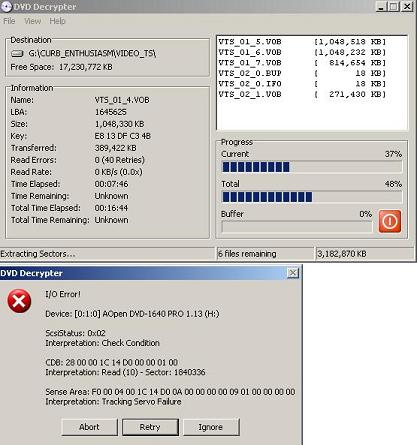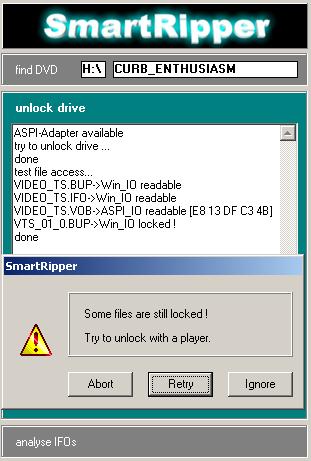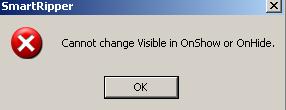I am having trouble backing up a disk, it is giving me the error I have included. I installed the ASPI layer and still get the same thing, anyone else getting this
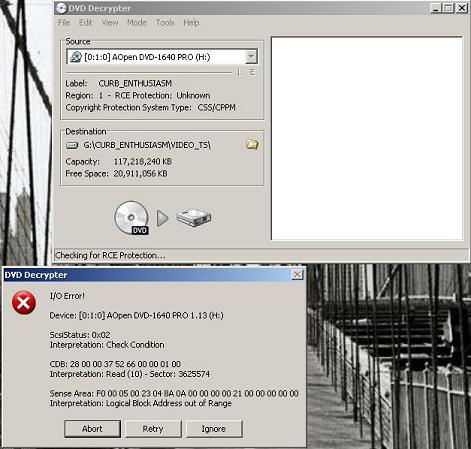
+ Reply to Thread
Results 1 to 18 of 18
-
-
I go this before. Just keep hitting Ignore and it will rip fine. The error will keep coming up about 5-15 times. Just keep hitting ignore.
Hope that helps.Adam
DVD Decrypter>DVDShrink>CopyToDVD -
well it went part way through, but brought it up again, trying to access it over and over, but failing every time as you can see 40 retries
-
PS I tried to put it in my Pioneer 106d and it won't even read the disc, the AOPEN reads it fine though.
-
i´m guessing here....but to me looks like a dirty disc on the outer limits(borders). Try with a disc cleaner or something like that
-
it is a brand new disc actually, looks really clean, no scratches.
-
Maybe your computer HATES Curb Your Enthusiasm as much as I do...



-
Had the same problem with the rolling stones 4 DVD set.
Switched to smartriper in Aspi mode, no more probs :punk:
:punk: -
Thanks for the help oracle, I tried that out with smartripper, I had to open it without a dvd in the drive just to get to the settings, then change it to aspi only, but still got these results.
then after hitting ignore
-
Last week, I had to clean American Wedding 4 times before it would rip. That's the first time I've ever had that much trouble ripping. The disc looked perfectly pristine and spotless before I ever cleaned it the first time.
Do NOT believe what yer eyes tell u when looking at a DVD for cleanliness.
Clean it over and over. Eventually, it'll rip. -
Do you have both a DVD burner and DVDrom? I tend to get random errors when attempting to rip from my DVDrom, but when I then try the same disc in my DVDRW, it rips perfectly...
-
actually my dvd rw won't even recognize the disc, just sits there and tries to, I am going to try to clean the disc when I get home, if that doesn't work, I am going to try to open it in power dvd, have it open, then open up smart ripper and try it that way. We will see
-
maxpower2078
regarding your attempt using SmartRipper did you try playing the disc first and then rip? the error message smartripper displays is asking you to do just that. good luck. -
Are you using the latest version of DVD Decrypter? I had the same message, cleaned the disc, updated to the latest version of DVD Decypter, and it worked fine.
-
noki:
I have not tried that, I was going to do that when I went home tonight
I did try that with dvd decrypter
I had 3.1.7 when I first tried, updated to 3.1.9 but same thing
I am also going to try and clean the disc
It is just weird that my pioneer 106d won't even read it but the aopen reads and plays it just fine. -
well I have tried it all, I think I may have given up on this one, I have tried everything. Anyone else running into this with this DVD (curb your enthusiasm)?
-
I had the same problem with bugs life,my samsung dvd-rom would not read it,It would just spin and then quit,got me a new lg dvd-rom and liteon dvd burner which read it fine now,did a reading on the dvd and its a poor store bought copy.
-
I just had the same problem, with Blast From the Past. The disk was pretty scratched up. I skipped the file I had the problems with, VTS_01_04.VOB, and it ripped everything else. This file happened to be part of the widescreen version of the movie, so I eliminated the movie/files using IfoEdit and kept the the full screen version, VTS_05_XX.VOB.
Bottom line skip the file, and see if you can work around it. It may be an extra you can do without, or in my case, a different version of the movie. Which I would have stripped anyway.
Similar Threads
-
Remove DVD Protection
By lovelywife in forum Newbie / General discussionsReplies: 14Last Post: 30th Jan 2011, 21:17 -
dvd encrytion /protection
By fenics in forum Newbie / General discussionsReplies: 11Last Post: 15th Aug 2009, 22:19 -
DVD help, Protection!
By jsgogeta in forum DVD RippingReplies: 4Last Post: 7th Jun 2008, 15:53 -
DVD protection
By jain30 in forum Authoring (DVD)Replies: 10Last Post: 19th Sep 2007, 09:56 -
DVD Protection
By jjulio1 in forum Authoring (DVD)Replies: 10Last Post: 25th Jun 2007, 13:32




 Quote
Quote